- Home
- Download & Install
- Discussions
- I can't re-install Premiere Pro CS6 for some unkno...
- I can't re-install Premiere Pro CS6 for some unkno...
Copy link to clipboard
Copied
I uninstalled my Premiere Pro CS6 application because it would not open. I am trying to re-install it and went to this page to do that: Download Adobe Creative Suite 6 applications . I downloaded the two files needed under the Premiere Pro CS6 tab. I installed the Premiere Pro CS6 Functional Content along with the Adobe Encore CS6 Functional Content that comes with it. That worked fine. However, when I try to install the second downloaded file of the actual program, it gives me a message saying, "We've encountered the following issues: Installed failed to initialize. This could be due to a missing file. Please download Adobe Support Advisor to detect the problem."
It then gave me a link to the Adobe Support Advisor, however that program is no longer available. I am stuck and unsure of what to do next. I have the serial code however I am not prompted to enter it in because I cannot install the full Premiere CS6 program, only the functional content.
Someone please help!!
I am downloading on a Macbook Pro.
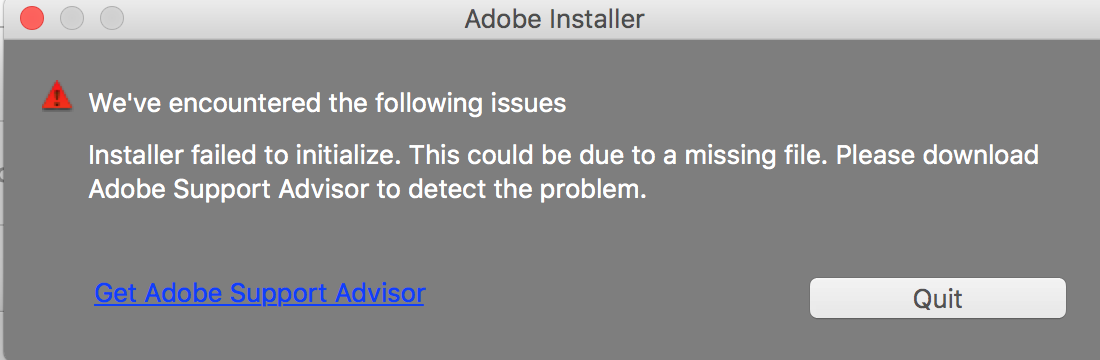
 1 Correct answer
1 Correct answer
start at the top and work your way down applying applicable fixes until your problem is resolved.
if cc (win): https://helpx.adobe.com/creative-cloud/kb/creative-cloud-desktop-application-failed.html
if, your error is:
"Installer failed to initialize. File not found." or "Installer failed to initialize. This could be due to missing files."
first, rename OOBE Folder to OOBE.old.
to find OOBE:
64 bit win OS: Program Files x86\Common Files\Adobe\OOBE
32 bit win OS: Program Files \Common Files\Adobe\OOBE
m
...Copy link to clipboard
Copied
start at the top and work your way down applying applicable fixes until your problem is resolved.
if cc (win): https://helpx.adobe.com/creative-cloud/kb/creative-cloud-desktop-application-failed.html
if, your error is:
"Installer failed to initialize. File not found." or "Installer failed to initialize. This could be due to missing files."
first, rename OOBE Folder to OOBE.old.
to find OOBE:
64 bit win OS: Program Files x86\Common Files\Adobe\OOBE
32 bit win OS: Program Files \Common Files\Adobe\OOBE
mac os: HD>library>application support>adobe>caps
mac os: USER>library>application support>adobe>OOB
if that fails or isn't the exact error you see, uninstall, clean (http://www.adobe.com/support/contact/cscleanertool.html) and reinstall.
if you're using a dvd to install:
copy the disc contents to a desktop directory and install from that directory.
if you're using a mac:
1. Try to Create a new user account in Mac with Administrator Priviledges.
2. Login to the New user, Navigate to Mac HD> Application> Utilities> Adobe Installer folder, Locate products like Adobe Reader, Adobe Flash, Adobe Air and un-install them
3. Navigate to User Library> Application Support> Adobe and move Adobe to Trash.
4. Navigate to Mac HD> Library> Application Support> Adobe and move Adobe to Trash.
5. Start the installation again.
if everything applicable above fails, check your installation logs:
http://helpx.adobe.com/photoshop-elements/kb/troubleshoot-install-using-logs-elements.html
Find more inspiration, events, and resources on the new Adobe Community
Explore Now