- Home
- Download & Install
- Discussions
- Re: I cleaned up my computer and now can't install...
- Re: I cleaned up my computer and now can't install...
Copy link to clipboard
Copied
every time I launch the installer, I get this message. How do I install CS5 again. I need is to work..
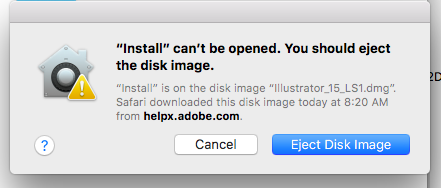
 1 Correct answer
1 Correct answer
If running Mac OS Sierra this link may help:
Copy link to clipboard
Copied
Hi emib27708279,
which OS version of MacOS do you utilize?
Have you tried these steps? -> "Install Kaspersky Internet Security.app" is damaged and can't be opened. You should eject the disk ...
(Note: the steps itself can be applied to any .dmg file)
Kind Regards,
Maurice
Copy link to clipboard
Copied
If running Mac OS Sierra this link may help:
Copy link to clipboard
Copied
I also ran into this problem when trying to install CS5 in my new Macbook pro running High Sierra. Instructions had told me to drag the "Install" file to the Terminal. But then I would get the popup telling me "Install can't be opened. You should eject the disk image". If you are familiar with the Terminal, you can get around this by opening up a Terminal session and manually executing the install file. In my case, I did the following (in a Terminal session):
cd "/Volumes/Adobe CS5 Design Premium/Adobe CS5 Design Premium/Install.app/Contents/MacOS"
./Install
That started up the installer and I continued on from there.
