 Adobe Community
Adobe Community
- Home
- Download & Install
- Discussions
- I get ths error message (errorcode: 43), when tryi...
- I get ths error message (errorcode: 43), when tryi...
Copy link to clipboard
Copied
This is in danish, but the errorcode is maybe the same?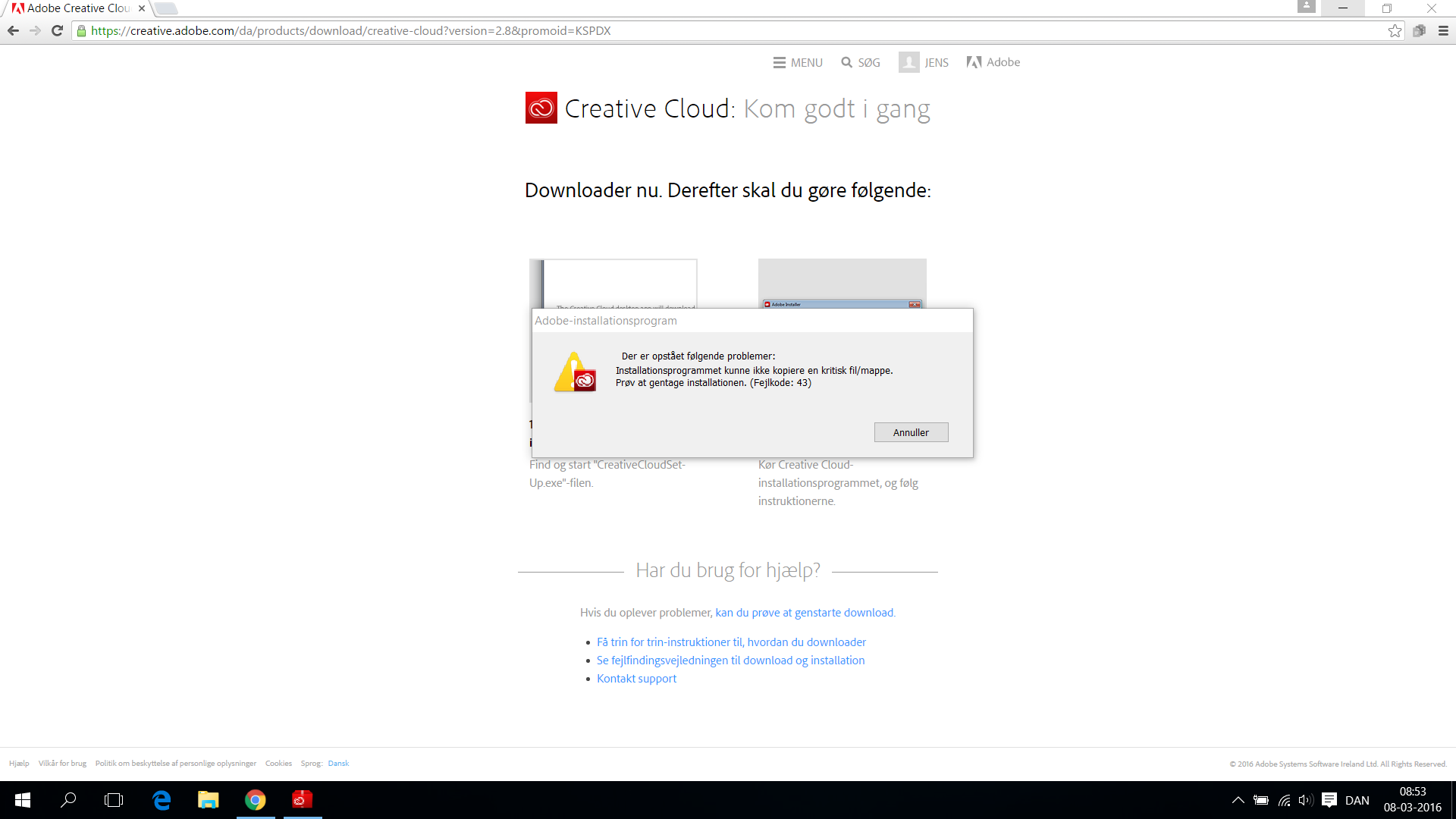
 1 Correct answer
1 Correct answer
Please follow the below steps :
1) End Task / Process in the same sequence as mentioned below from Task Manager : see, https://support.microsoft.com/en-us/kb/323527
- Creative Cloud
- Core sync & Core sync Helper
- CC library & CCX processes
- Adobe Desktop Common
- Adobe Update daemon
- Adobe IPC Broker
- After this anything that says adobe on it do a force quit for it
2) Uninstall Creative Cloud Desktop Manager :
Creative Cloud Help | Uninstall the Creative Cloud desktop app
3) Delete following folders : ( If you don
...Copy link to clipboard
Copied
Hi JAWE3,
Please refer to the following links:
Error 43 - I can't download any CC adobe apps or creative cloud manager
creative cloud re-install - keep getting error 43
Error downloading, installing, or updating Adobe Creative Cloud apps
Let us know if this helps.
Copy link to clipboard
Copied
Not great advice... All of these "solutions" are for a Mac and the OP, and I are looking for a PC solution.
Adobe help is just so great these days... </sarcasm>
Copy link to clipboard
Copied
Please follow the below steps :
1) End Task / Process in the same sequence as mentioned below from Task Manager : see, https://support.microsoft.com/en-us/kb/323527
- Creative Cloud
- Core sync & Core sync Helper
- CC library & CCX processes
- Adobe Desktop Common
- Adobe Update daemon
- Adobe IPC Broker
- After this anything that says adobe on it do a force quit for it
2) Uninstall Creative Cloud Desktop Manager :
Creative Cloud Help | Uninstall the Creative Cloud desktop app
3) Delete following folders : ( If you don't see any folder skip that step )
C:\Program Files (x86)\Common Files\Adobe\OOBE
C:\Program Files (x86)\Common Files\Adobe\Adobe Application Manager
C:\Program Files (x86)\Adobe\Creative Cloud Folders
C:\Users\<user_name>\AppData\Local\Adobe\ AAM UPDATER and OOBE both ( App data & Program Data is hidden folder please see, Show Hidden Files and Folders in Windows 7, 8.x, 10, or Vista )
C:\Program DATA \Adobe\ rename the file SL-STORE as SL-STORE_OLD
4- Click on the below link and download Creative Cloud Installer file and use the same to install the Creative Cloud Desktop application.
Download Adobe Creative Cloud apps | Free Adobe CC trial
Let us know if this helps.