Copy link to clipboard
Copied
I have tried those procedures without success. I am still getting "validating software license" ad infinitum.
I see that I have two installations of Photoshop CC in the creative cloud list of apps. Could that be the problem? How do I resolve that?
 1 Correct answer
1 Correct answer
If it still is not listing properly WillKeff then completing the remaining steps in CC desktop lists applications as "Up to Date" when not installed - http://helpx.adobe.com/creative-cloud/kb/aam-lists-removed-apps-date.html will lead to a resolution.
Copy link to clipboard
Copied
WillKeff can you please post a screen shot of the error and the double listing of the Creative Cloud application? Also which operating system are you using?
Copy link to clipboard
Copied
Here are the screen shots. I don't know whether it's relevant, but I have registered Ps CS3 and CS5.
<Images removed by Moderator due to containing personal information>
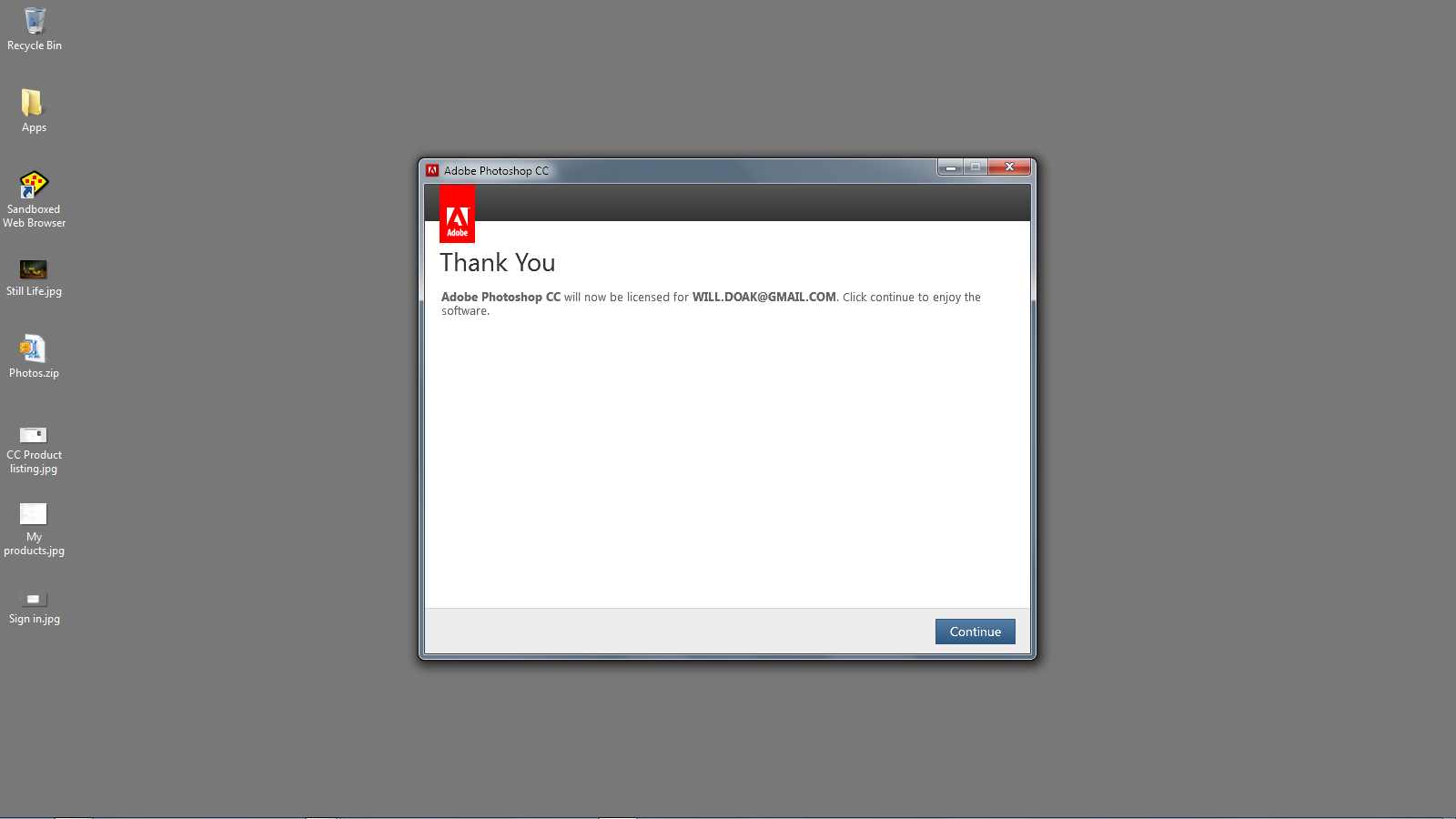

This last one appears over and over.
Will
Copy link to clipboard
Copied
Will I have edited your post as this a public forum. Please do not post screen shots of your serial numbers or e-mail address.
Is your Windows based computer on a managed network? If not can you please try implementing solution 2 in CC desktop lists applications as "Up to Date" when not installed - http://helpx.adobe.com/creative-cloud/kb/aam-lists-removed-apps-date.html.
Copy link to clipboard
Copied
I tried all of the solutions, including deleting the OPM.db file. The first time I didn't realize that I had to close creative cloud and used safe mode to delete it. The second time I closed creative cloud and deleted it. I also deleted Ps CC and used the CC cleaner tool to remove everything Adobe. I reinstalled CC, reinstalled Ps CC. No luck.
Copy link to clipboard
Copied
My computer is not on a managed network.
Copy link to clipboard
Copied
Branching this to a new discussion. WillKeff please try applying the license while signed into a newly created local administrator account.
Copy link to clipboard
Copied
I created a new local admistrator account. While logged in to that account, I browsed to Photoshop using the file explorer (or whatever it's called now) and double-clicked Photoshop. Same result, endless stream of "validating software license" dialog boxes. I'm in my standard user account now, and I assume it's still going on in the new administrator account.
Copy link to clipboard
Copied
Thank you WillKeff do you have ay other Adobe software installed on this computer? Also what version of Windows do you have installed? Is it 32-bit or 64-bit?
Copy link to clipboard
Copied
Here is an image of my Adobe software. The rest of Ps CS5 was deleted when I ran the CC cleaner utility and selected "all."
I'm running Windows Home Premium 64-bit.
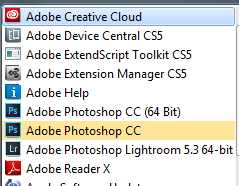
Copy link to clipboard
Copied
WillKeff which version of Windows Home Premium? From the screen shots it looks like you are using Windows 7 or Windows 8?
Copy link to clipboard
Copied
Windows 7.
Copy link to clipboard
Copied
WillKeff please quit the Creative Cloud desktop application and any open Creative Cloud applications. Then move the following folders to your desktop:
C:\ProgramData\Adobe\SLstore
C:\Program Files (x86)\Common Files\Adobe\Adobe PCD
C:\Program Files (x86)\Common Files\Adobe\caps
Once these folders are removed then please open one of your Creative Cloud applications such as Photoshop CC. It should prompt you to accept the EULA and relicense the software. Please be aware that by following these steps you will affect any other Adobe Creative software titles which may be installed.
Copy link to clipboard
Copied
Thanks, this worked!
Photoshop CC opened without prompting me to accept the EULA and relicense the software.
Should I delete the folders I moved to the desktop?
Copy link to clipboard
Copied
Adobe CC is now inviting me to download Photoshop CC. Should I download it again, even though it is now working on my system?
Copy link to clipboard
Copied
Thanks for the update WillKeff. If Photoshop CC is not being displayed properly please delete the OPM.db file again as was discussed in message #3. This should rebuild the list and allow Photoshop to be listed as installed.
Copy link to clipboard
Copied
I no longer seem to have an OPM.db file anywhere . . .
Copy link to clipboard
Copied
WillKeff this file is created as part of the sign in process when logging into the Creative Cloud Desktop. If you are signed in then it should be available. Please make sure that you are able to locate the App Data folder and that you can view invisible files and folders.
Copy link to clipboard
Copied
I found the file and deleted it, but this is what I see in CC desktop. Sorry to keep beating the horse, but it's not quite dead yet.
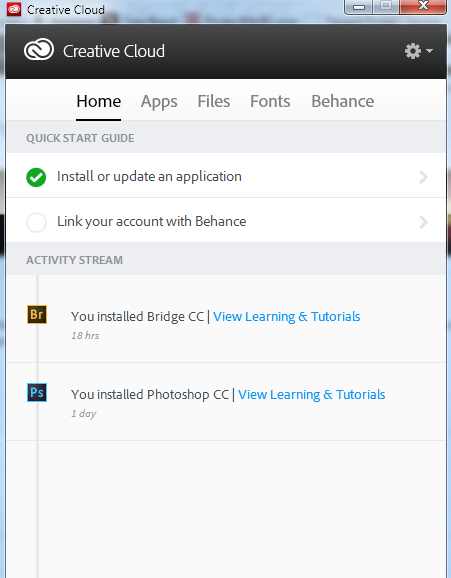
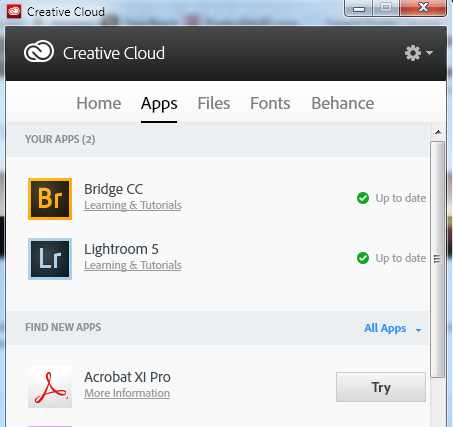
The apps display still has Install next to Photoshop CC.
Copy link to clipboard
Copied
If it still is not listing properly WillKeff then completing the remaining steps in CC desktop lists applications as "Up to Date" when not installed - http://helpx.adobe.com/creative-cloud/kb/aam-lists-removed-apps-date.html will lead to a resolution.
Copy link to clipboard
Copied
I finally just clicked "Install" next to PsCC, and after that everything seems to be in order.
Thanks for the help.
Copy link to clipboard
Copied
Excellent thanks for the update WillKeff!