 Adobe Community
Adobe Community
- Home
- Download & Install
- Discussions
- Re: I've got internet connection already, and the ...
- Re: I've got internet connection already, and the ...
I've got internet connection already, and the clock is pretty accurate. But I still get this error message.
Copy link to clipboard
Copied
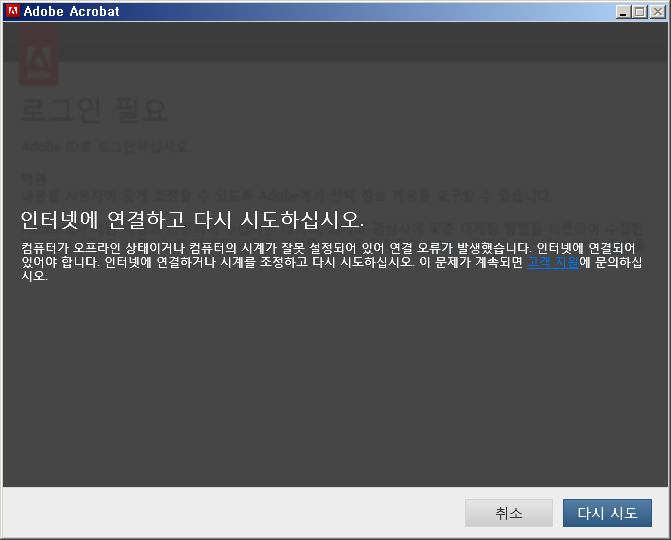
It translates:
Please connect to the Internet and retry.
Either your computer is offline or the clock on your computer is set incorrectly, causing a connection error. An Internet connection is required. Please connect to the Internet or adjust your clock and try again. If this continues, ask 'Customer Support' for more helps.
It's after I downloaded the 30-days trial version of Acrobat DC on Adobe website and successfully installed that I got this message. It asked me to log in for the activation and It required me to rearrange the internet connection for it. I can swear that my connection and clock cannot be more descent than now. I checked everything to be fine and even tried every single step of troubleshooting stuffs provided on https://helpx.adobe.com/x-productkb/policy-pricing/activation-network-issues.html only to find nothing to be changed. Can you find out what can be the source of the problem?
Copy link to clipboard
Copied
Check your firewall settings.
Copy link to clipboard
Copied
HI James,
Are you able to connect to internet using other programs/ Browser?
If yes, Your antivirus or firewall might be blocking Internet access to Acrobat,
If no, Please retry after switching to a different network.
Regards,
Rahul
Copy link to clipboard
Copied
How can I unblock them? I've tried permitting acrobat.exe and PDapp.exe(It was the file on the process when I open the program.) to communicate through the firewall on the firewall settings, and nothing changed. Can you instruct me what should be the very program to be allowed?
/
Edit: As an aid I 've shutted off whole firewall and tried to execute the program to see if it can start communicating well. It failed. I think there must be a problem on the network itself I use.
/
Edit(2): Changed to another network and saw the same problem... well... Maybe my computer is wicked or something.