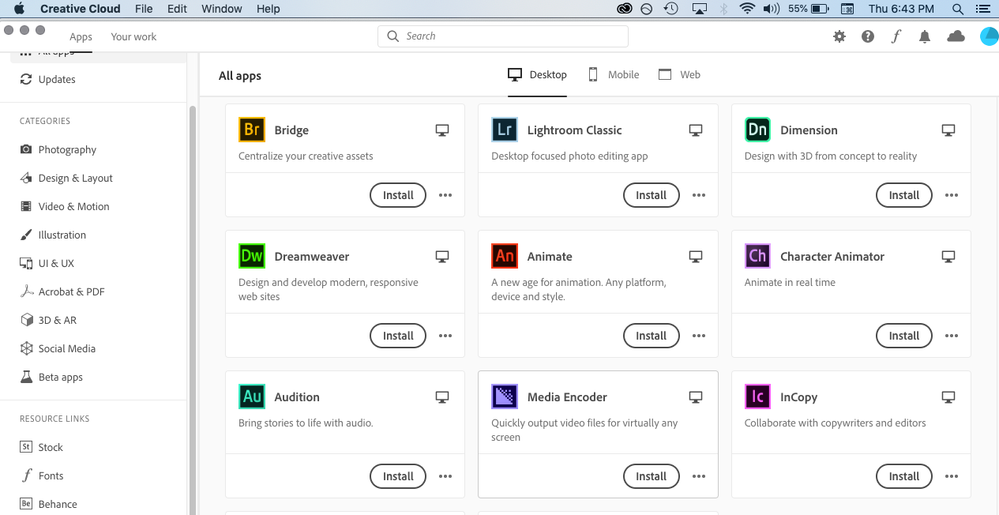Copy link to clipboard
Copied
I have been trying to install adobe audition both off the creative cloud and direct from the adobe website, which then opens the creative cloud to install. When I click the install button on creative cloud nothing happens, there is no popup or feedback of any kind showing that i pressed the button. When i try to install from the website im redirected to the cloud, but when i open the cloud nothing has changed, there is no info on what is installing if anything. I tried to use the cleaner to uninstall and reinstall adobe and now all the apps that i had before that were functional are gone and the cloud will not let me download them. This is not a problem with starting the apps after they're downloaded and installed, but the install button does not work for me whatsoever.
 1 Correct answer
1 Correct answer
I am sorry that you are unable to install any other applications, Jessa. Please contact our support team at https://helpx.adobe.com/contact.html for direct assistance with resolving the error.
You may find that you are also unable to establish a chat session, due to the same undiagnosed error that is blocking the install button. If so, then please use a different computer, smartphone, or tablet to begin the chat session.
Copy link to clipboard
Copied
btw, my creative cloud is up to date and im running Mac OS Mojave 10.14.6
Copy link to clipboard
Copied
JessaBrighton, sorry you are encountering problems installing the Creative Cloud applications. Please try using a different web browser to complete the steps listed in https://helpx.adobe.com/creative-cloud/help/download-install-app.html.
If you continue to face problems, then can you provide more information on where exactly you are clicking on the Install button? Is it within the Creative Cloud desktop app or the Adobe website? What operating system is running on the computer?
Copy link to clipboard
Copied
again im running Mac OS Mojave 10.14.6 I am clicking the install button on creative cloud. Let me attach a screenshot of the screen im using to install. I click the install bubble for audition. I have also clicked to see ore details and clicked install on audition's page with the same result.
Copy link to clipboard
Copied
Does your computer user profile have admin level permissions to install software?
Copy link to clipboard
Copied
Yes, my profile has admin permissions
Copy link to clipboard
Copied
Thanks for the clarification. I have not seen the behavior you are describing previously.
For your next steps, please review any add-ons that are being utilized by Google Chrome. You may even want to temporarily disable the plug-ins to see if it allows you to then interact with the Creative Cloud desktop app successfully.
Copy link to clipboard
Copied
I use brave browser and I disabled the extensions it has and reloaded creative cloud, the install buttons still do not function.
Copy link to clipboard
Copied
Have you tried using Safari or Chrome?
Copy link to clipboard
Copied
Safari and chrome both bring me to the browser page where it claims to be installing through the creative cloud application, the creative cloud app itself shows nothing and my applications folder shows no app added. This feels like an issue with my creative cloud application. Is there a workaround link where I can directly download the audition package?
Copy link to clipboard
Copied
Tried uninstalling creative cloud again and downloaded audition installer from the web, the audition install is now happening. Will log another entry if problem persists with photoshop and premiere, two apps that I need functioning for my work.
Copy link to clipboard
Copied
so audition functions fine but clicking install buttons on the re-installed cloud still does not work.
Copy link to clipboard
Copied
I am sorry that you are unable to install any other applications, Jessa. Please contact our support team at https://helpx.adobe.com/contact.html for direct assistance with resolving the error.
You may find that you are also unable to establish a chat session, due to the same undiagnosed error that is blocking the install button. If so, then please use a different computer, smartphone, or tablet to begin the chat session.
Copy link to clipboard
Copied
I'm having the exact same problem!!! I realize it's been a number of months, but did you ever find a solution to this?
Copy link to clipboard
Copied
Hi, sorry to hear that you guys didn't found any solution. I understand the situation that you don't hvae the access to manage apps, right? I'd like to know what kind of a Creative Cloud membership do you use? Is it a personal membership or Creative Cloud for Team membership? If you have a personal membership then see Apps tab missing from the Creative Cloud desktop app for details on how to fix the Apps tab. If you have a Creative Cloud for Team membership then please contact your plans administrator. The Apps tab can be suppressed as part of the managed deployment options for Creative Cloud for Team or Enterprise memberships. This may also be why you are unable to install/update the applications successfully yourself.
Let me know if it is the reason.