- Home
- Download & Install
- Discussions
- Install Previous Version opition is missing
- Install Previous Version opition is missing
Install Previous Version opition is missing
Copy link to clipboard
Copied
Hello, missing the option to download previous versions. The image below is showing what I don't have. I have a regular account that is active. This happened after updating to 2017. I can use some apps such as photoshop 2017 but not premiere pro 2017 so I tried to go back and reinstall the previous version and noticed that the option/button is missing now. Please help!
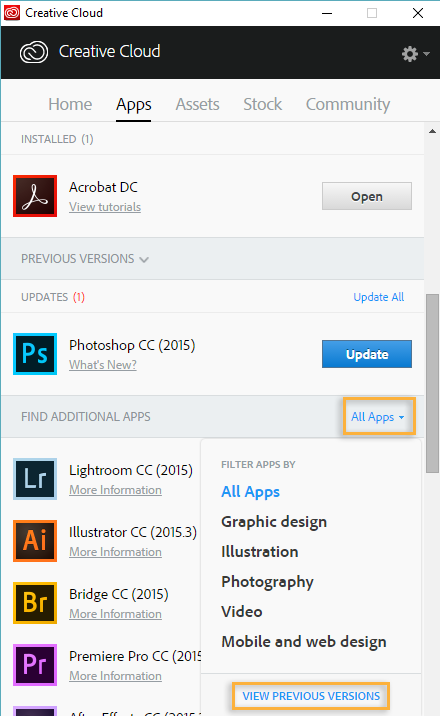
Copy link to clipboard
Copied
joshuab996716 wrote:
The image below is showing what I don't have.
Can you post a screenshot from your computer showing what you do see instead?
Copy link to clipboard
Copied
sure thing... you will notice that I don't have the "view previous versions" button. I have used it before when I need a previous version of indesign but now it is gone.

Copy link to clipboard
Copied
The appearance of those Try buttons indicates that the Cloud app thinks you're not logged in to a valid subscriber account. Those Try buttons should read Install.
What Cloud membership do you have exactly and what operating system are you using?
Copy link to clipboard
Copied
This is a corporate account called Pierce Promotions. We are a registered user and have a license number for our domain.
Its weird because some apps are fine...example photoshop works but premiere pro doesn't. They should be all included in the same package, adobe cloud that we are, as a company registered for.

Copy link to clipboard
Copied
Hi,
I understand that you are not getting the Previous version tab in your CC Desktop app.
I would like to inform you that the reason for this issue is that your account activation is not done properly and which is only causing to give you Buy Now or Try option for few apps.
Please perform the below steps in your machine and then you should get the Previous Version option.
MAC:
1) Sign out of your Creative Cloud Desktop app
2) Navigate to /library/application support/Adobe/SLcache > Rename it to SLcache.old
3) At the same location, Rename SLstore to SLstore.old
4) Launch and sign in to your CC Desktop app and check for the previous version
Windows:
1) Sign out of your CC Desktop app.
2) Navigate to C:\Program Files (x86)\Common Files\Adobe > Rename SLcache to SLcache.old
3) Navigate to C:\ProgramData\Adobe > Rename SLstore to SLstore.old
4) Launch and sign in to your CC Desktop app and check for the previous version.
Please reply if any further assistance is required. Also let us know if this helps you. Thanks!
Regards
Himanshu Gupta
Copy link to clipboard
Copied
If I should start a new thread, please let me know. I have the same issue, only with Dreamweaver. The previous version is missing. I'm on an enterprise account. I tried the above but no luck. Is there any other way to get the previous version?
Copy link to clipboard
Copied
Find more inspiration, events, and resources on the new Adobe Community
Explore Now