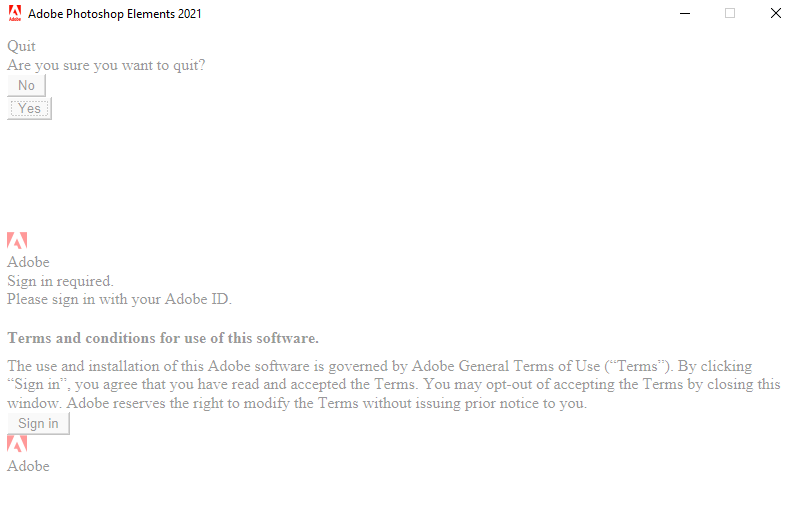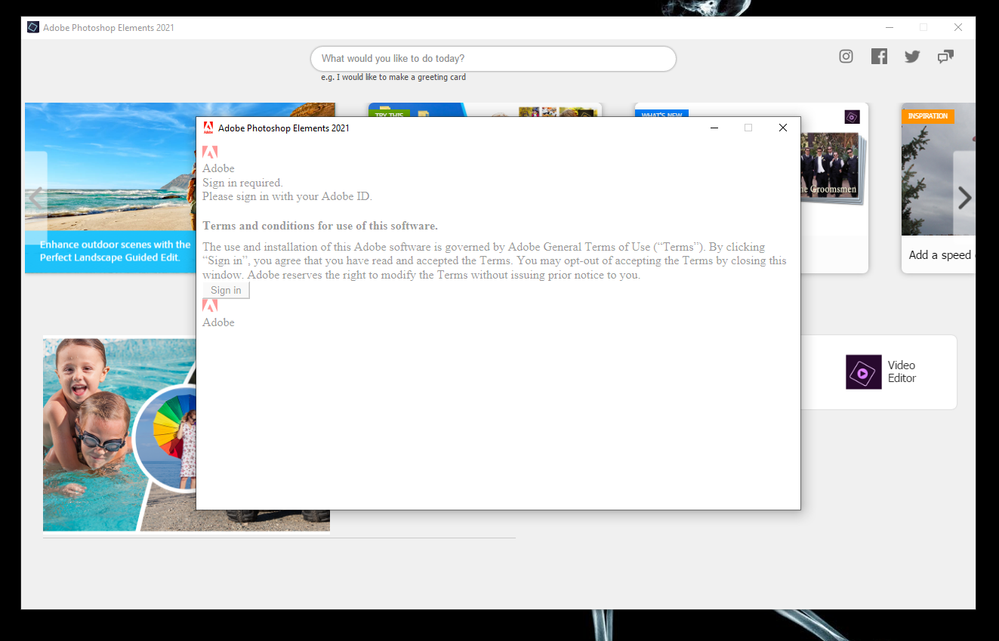- Home
- Download & Install
- Discussions
- Installation of photoshop elements
- Installation of photoshop elements
Installation of photoshop elements
Copy link to clipboard
Copied
So, I just bought this package and installed it. But during the install, the window that let me select a path and such didnt display correctly, almost like it was a HTML window but the CSS wasnt working. But I hit enter, and it installed.
But, now that its installed, on to the next question. I start the program and get the "What do you want to do?" screen. So I click "Photo Editor", which is the only reason I bought the program. And a new window pops up asking me to log into to adobe for some reason, but it has the same issue the install window had. It looks like all the CSS is missing and nothing in the window is clickable. so, Im stuck with a $99 paperweight.
Here's what it looks like (and yeah, nothing is clickable):
Honestly, I'd like to uninstall and re-install because i want to put it on a second drive. But Id like to figure out what the heck is wrong before spinning my wheels.
Copy link to clipboard
Copied
Please reset the browser history and the cookies of your browser and tra again.
If this doesn't help try another browser and enable cookies.
Copy link to clipboard
Copied
So, not sure how this is relevent, because its using whatever embedded web engine that Adobe is using in its program. But, for the sake of arguments, I opened Chrome, Firefox, Safari, and Edge (I do some web dev and test in all browsers). Clearing my cookies is going to be a pain for me over the next few weeks, but sure.
And no change at all. I got rid of all cookies, cache, history for all 4 of the above browsers. Went to open elements and it did the same thing again.
Here's a screenshot showing the persisting issue:
Copy link to clipboard
Copied
I think (but may be wrong) that the embedded web engine, offered by Microsoft, is controlled from the Internet Control Panel. It doesn't use your default browser.
Copy link to clipboard
Copied
Which makes sense. I've even opened the internet options from the control panel and cleared everything out.
The sad part? The emergency presentation I had to finish which caused me to buy this... I finished without it after wasting 2 hours messing with it. At this point id just like my money back if I cant get this to freaking work correctly.