 Adobe Community
Adobe Community
- Home
- Download & Install
- Discussions
- Re: Installing Creative Suite on macOS 10.12 (Sier...
- Re: Installing Creative Suite on macOS 10.12 (Sier...
Copy link to clipboard
Copied
Trying to install PS CS6 on MacMini running Sierra. Ran CC cleaner. I followed
Installing Creative Suite on macOS 10.12 (Sierra)
But Still have the same message: "Installer failed to initialize"
This is getting silly.
 1 Correct answer
1 Correct answer
before you go nuclear:
uninstall everything adobe on your computer (using the uninstallers, if possible)
clean per Use the Creative Cloud Cleaner Tool to solve installation problems
restart your computer < don't skip this
reinstall cs6 per: https://helpx.adobe.com/creative-cloud/kb/install-creative-suite-mac-os-sierra.html
Copy link to clipboard
Copied
Nothing has worked. All of the above tried and failed. Is that it?
Copy link to clipboard
Copied
How about trying what I said?
Copy link to clipboard
Copied
Sure... let's give it a shot.
I appreciate it.
Copy link to clipboard
Copied
You are welcome. OK, I know you have used this tool: Use the Creative Cloud Cleaner Tool to solve installation problems But, note that it deals with"hosts" files. I have run it without reinstalling, etc., and it changed only one entry in this file. Adobe tech support had me do something much more drastic. As I recall, the tech had me change the hosts file as shown in the screen shot below. Personally, I would talk to tech support before doing what is shown below. Note that I have no idea what is in your hosts file now or if you even have one. To find the hosts file, use finder's "Go" menu, and go to folder /etc. Copy the hosts file to your desk top and change its name to hosts copy. Keep this file to cover the possibility that you may want to go backtrack. Then, copy the hosts file to your desktop again and modify it, using TextEdit, as shown below. Next, use this file to replace the original hosts file in the /etc folder. Restart and, hopefully, install PS CS6. Pay no attention to the tittle of the hosts file below.
I want to emphasize that what I am suggesting probably is a long shot since you've already used the CC Cleaner, etc. And, also I want to emphasize that my problem was with Lightroom 6, not PS CS6. I also want to mention that I have not done much troubleshooting when it comes to problem installs.
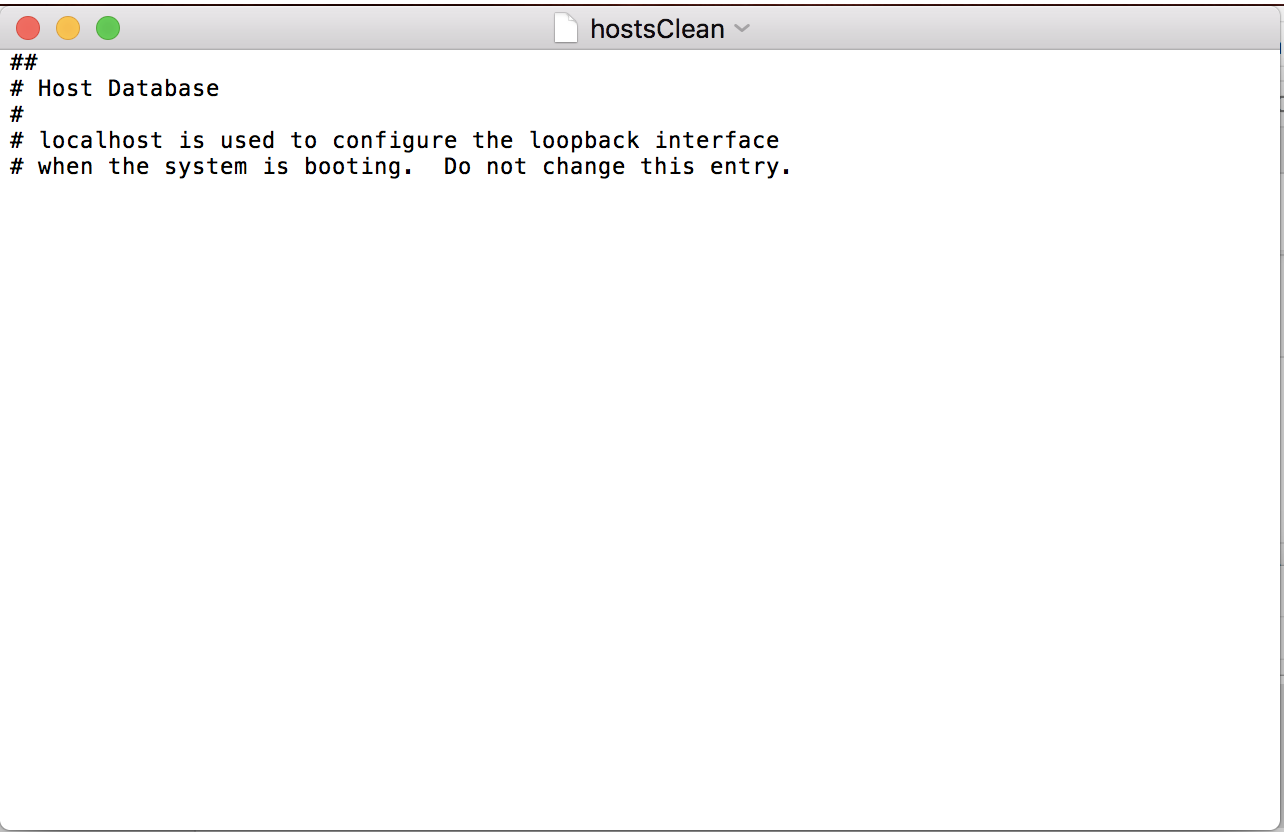
Copy link to clipboard
Copied
I have no idea how to reach Tech Support. The option I'm given is via Forums. I think I'm going to reinstall my pervious HD, wipe the SSD and start over.
My head is spinning at this point....LOL
I appreciate your help!
Copy link to clipboard
Copied
before you go nuclear:
uninstall everything adobe on your computer (using the uninstallers, if possible)
clean per Use the Creative Cloud Cleaner Tool to solve installation problems
restart your computer < don't skip this
reinstall cs6 per: https://helpx.adobe.com/creative-cloud/kb/install-creative-suite-mac-os-sierra.html
Copy link to clipboard
Copied
Good luck with your problem. Phone support here:
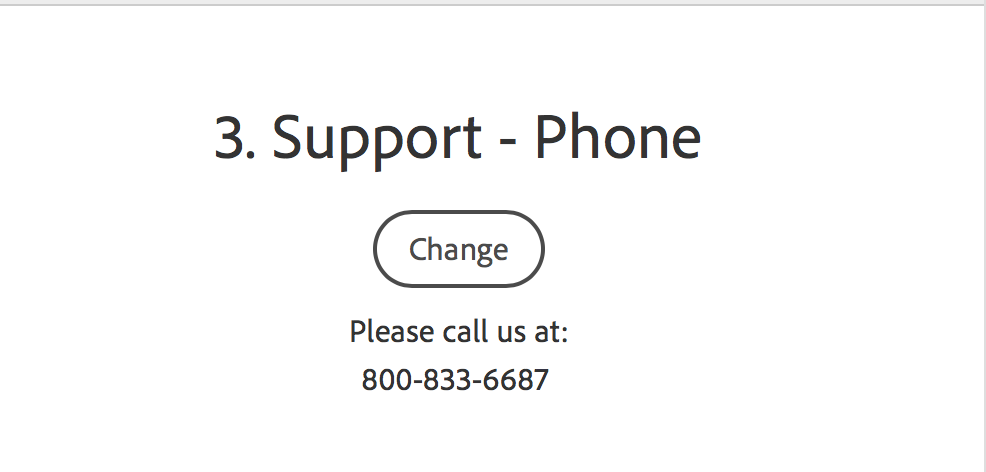
Copy link to clipboard
Copied
I tried your suggestion once again and... nada.
Thank you for the number. ![]()
Copy link to clipboard
Copied
Heck! And, you are very welcome. I'd still try phone support about your problem.
Copy link to clipboard
Copied
FWIW: In principle, you should have no problem installing CS6 on a Sierra Mac. The information kglad provided generally would be sufficient. I had a problem installing Lightroom 6 on a Sierra Mac, and the problem I encountered might be the one affecting you. I don't remember the exact message I received when I was unable to install so I am unsure if I received the same message as you. Whatever, an Adobe Tech solved the problem. He had me modify my "hosts" file. So, in this regard, I would contact Adobe support with this information in hand. I think I can give you the modification he had me make if you are interested.
-
- 1
- 2
