Installing Updates: Stuck at 0%
Copy link to clipboard
Copied
I've talked to Adobe support numerous times about this and I cannot get a solution from them whatsoever. Extremly frustrating as I cannot get any updates for my apps.
Basically, when I get a notification of an app update, I click update and the progress remains at 0% and never begins. I am able to log in under a dummy user accout (Mac OS 10.8.5) and install the updates, but that is a hassle and shouldn't be the way to accomplish this. I believe it is a permission issue, but I can't figure out why or how to fix it. I've uninstalled all apps, ran the cleaner tool, renamed files under /Library/Application Support/Adobe/ and ~/Library/Application Support/Adobe/ (per other forum instructions), etc. and nothing fixes the problem.
Can anyone shed any light on why this is happening? Has anyone had this same problem and found a fix?
Worst part of this whole thing...there is no other way to get an update besides using Creative Cloud Desktop.
Copy link to clipboard
Copied
I'm on windows 7 and this worked for me! thanks!
Copy link to clipboard
Copied
Worked like a charm. I can't thank you enough!

Copy link to clipboard
Copied
AMEN. This is horse****. I'm unable to run the uninstaller for creative cloud. I can't seem to delete the ****ing thing from my hard drive.
Copy link to clipboard
Copied
well said. I'm having that problem with Fuse CC although this has not happened to me before. bit of a let down if I'm honest. ![]()
Copy link to clipboard
Copied
I so totally agree VVmarketing. I'm paying a lot of money for these apps- It'll take me a day and a half to uninstall, clean and then re-install everything. I have clients waiting, multiple obligations elsewhere and I just don't have the time to fuss like that. I meant I really dont- unless I just give up sleep and food. And i'm having the same problem! So I cant get at the fonts I synched through Typekit. So all the work I did finding type is going to hell in a handbasket- cuz I'm going to have to find them somewhere else. I think adobe should send me a check.
Copy link to clipboard
Copied
I've been having the installer stuck at 0% for a while now. And when trying to quit, that doesn't work either. I'm not about to spend 5h from work time in uninstalling and then re downloading and again reinstalling all my software. And then reinstalling all me resources and settings for every single product. Don't you test these installers out before you release them? How can this even happen?
OS X Yosemite 10.10.3
MacBook Pro (Retina, 13-inch, Late 2013)
2.4 GHz Intel Core i5
8 GB 1600 MHz DDR3
Intel Iris 1536 MB
Copy link to clipboard
Copied
@ Callum
Try CC uninstaller to remove Adobe Creative cloud :
https://helpx.adobe.com/creative-cloud/help/uninstall-creative-cloud-desktop-app.html
Update process is Stuck , did you tried Force Quitting from Activity Monitor??
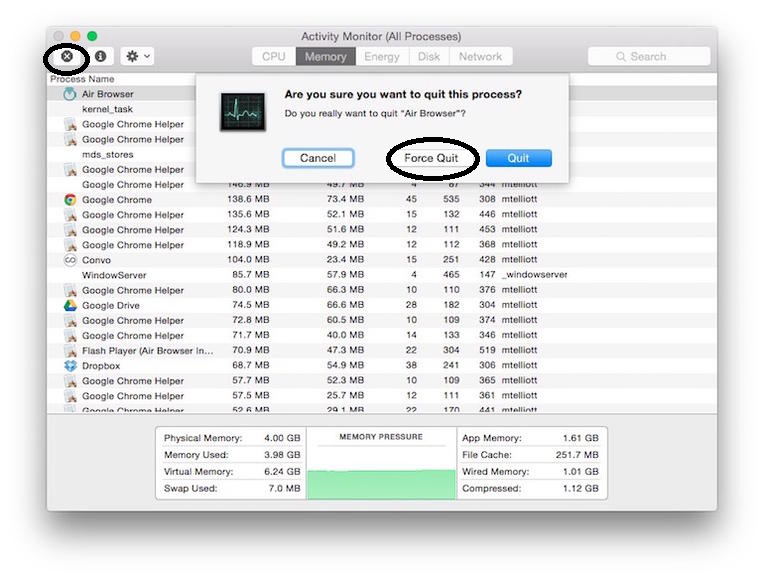
Restart the computer once and try to update.
You may try with steps mentioned in the below link if you wish :
Copy link to clipboard
Copied
This worked for me. I force quit all Adobe services in Activity Monitor (mac) and when I reopened "Creative Cloud" app it immediately told me about the update and asked if I would like to install it. I accepted and the progress bar no longer sits at 0%. Thanks for the tip.
Copy link to clipboard
Copied
Thank you! I'm on OSX, and force-closing via Activity Monitor and relaunching CC kicked the install in the butt for me.
Copy link to clipboard
Copied
Thanks for the advice. Running on a MacBook Pro, I had the same problem. I decided to try to simply quit out of Creative Cloud and then reboot my MacBook. I then went back into Creative Cloud after the reboot and selected update. The installation was successful.
I concur with many other comments: Adobe should NOT be placing the onus not the end user to resolve this issue. They should do adequate testing up front and prevent this type of situation from occurring. If an issue does arise, they should not put the onus on the end user and develop a proper solution.
Copy link to clipboard
Copied
It happend to me again today, while the adobe cc update manager wanted to update itself without asking. I killed all adobe processes and restarted creative cloud. That is where I saw the option 'keep creative cloud updated' and set this on to off. During update Windows would send the administrative notice on the software update.
In the prior situation there was no administrative message. But I think that creative cloud during this freeze with 0% is waiting for the answer on the administrative confirmation maybe?
Maybe Adobe could do something on this, as it seems every update this freezing issue occurs for thos who did not lower UAC level....
Wim
Copy link to clipboard
Copied
The problem lies with the fact that Adobe Creative Cloud needs to ask you for Administrator Permissions to update. The system is refusing to allow the update as long as it has not received authorization from the user to run as an Administrator. The manual process asks correctly, allowing the system to continue. In order to get the updates to work, you need to close creative cloud completely (by ending the tasks through Task Manager) and cancelling the update when it tries running the next time it starts. It will then ask if you want to update or continue, which, when you click update, it will ask and run correctly.
In the future, just disable automatic updates for Creative Cloud until they can get it to where Cloud asks for permission to install on automatic updates.
Copy link to clipboard
Copied
Computer re-start worked for me. Try this first...
Copy link to clipboard
Copied
I'm a little late to the party, but I think I just found a solution. My creative cloud installation of updates was stuck at 0% every time I opened it, even after turning my computer off and on, etc. (I'm on windows) I opened my task manager (Control+ALT+Delete--> then process manager and right click to end tasks) and ended all adobe tasks manually, and then opened creative cloud again manually. This allowed me to select "update" and the update and installation went through fine. I hope this helps!!
Copy link to clipboard
Copied
Dit was de eerste reactie die hielp. Dank je
Copy link to clipboard
Copied
The solution described by sarahb1087 in post #16 worked for me, too.
In what follows, I am drawing upon my 30 years experience in IT Technical Support.
Having read all the posts in this thread, I think there are two factors which we, as users, could and should give serious thought to.
1. Should we set Adobe CC to always keep itself up to date? That seems to have been part of the problem for some users.
2. Should we set Windows UAC (sorry, you Mac folks, I don't know what the equivalent is) to its highest levels? That also seems to have been part of the problem for some users.
I was running my Windows 7 system with UAC maxxed and "always update" set ON. I have now turned off "always update". Let's see what happens next time around. If the next update works OK, I'll turn "always update" back on and lower the UAC by one notch - and wait again for an update.
Let's face it, though, this shouldn't be happening. Adobe designers, coders and testers (both unit level and system level) have, collectively, failed. In this day and age you have to assume that, out there in the wild, there are large numbers of users who will have tinkered every which way with their system settings. You, the coders, must check the actual status of any system field upon on which you are going to base a decision BEFORE you actually use it. If you don't like the current status you then send an error message to the user and you STOP the install attempt. In respect of the two items I have mentioned above, you testers need to cover all four permutations: ON-ON, OFF-OFF, ON-OFF, OFF-ON. Right now your testing clearly leaves something to be desired.
Come on Adobe, get your act together. This isn't rocket science, you know, If NASA could consistently hit the moon in the 1960s you should be able to sort this one out in the 21st century. Or have the USA's coding and testing skills advanced backwards?
Copy link to clipboard
Copied
Further to my own post above...
At the most recent update of the Creative Cloud desktop application I encountered no problems. I have, therefore, reset Creative Cloud to "always update" and have lowered my User Account Control setting by one notch on the slider. Now let's see what happens next time.
Copy link to clipboard
Copied
I think you are absolutely correct in your analysis of the problem. The reason the updater hangs up is that is doesn't trigger the UAC. I deleted all Adobe processes in Task Manager and started the CC application manually. It gave me the UAC dialog and worked just fine. I suspect that it is not necessary to delete the Adobe processes. Just start the CC application manually, and it should work.
Copy link to clipboard
Copied
I went into task manager and then into the processes tab and ended all items using any adobe at all (as suggested above by rmintzes). Then I restarted muse and started the update and it worked. There was obviously a program using adobe that wasn't closing and holding it all up. Try this as I spent hours trying everything else suggested and this was so simply and worked.
Copy link to clipboard
Copied
Mine was stuck as well so I did a Force Quit, reopened CC, the update notice came up, I unchecked the box that says "stay up to date", then ran the update. It started right away and took about 3-4 minutes to complete. Everything is working fine now after being stuck in 0% mode. Don't know why I didn't think of Force Quit before. I use it for other problems all the time.
iMac (27-inch, Mid 2010)
OS X Yosemite
Version 10.10.5
Copy link to clipboard
Copied
I'm also stuck at 2% in Windows 10. Have tried all iterations of killing tasks, reboot, uncheck update box. Nothing works... updater hangs at 2% and Retry button does nothing. Error 87 is displayed.
Copy link to clipboard
Copied
Perhaps this is a bit strange of me to put here, but I'm unsure if this is the right thread. Everyone seems to be having issues with CC updating itself, but not with the apps in CC? CC updated fine for me, but it's pretty much just stuck at "waiting" when attempting to update any of the apps in CC -- to 2015 version or not. It's been that way for hours.
Copy link to clipboard
Copied
Please refer to:
Installing Updates: Stuck at 0%
Photoshop CC installation hung at "Waiting..." in Creative Cloud window.
Regards
Rajashree
Copy link to clipboard
Copied
I am having the exact same problem -- been stuck at 0% for a couple days. It used to work. Not sure why it stopped, but would like a solution that doesn't require me to tinker with the inner guts of my computer where I'm more likely to screw more things up that fix something.
Copy link to clipboard
Copied
I dinked around w/ the various forum solutions for a long time. None worked. Got on chat support for the CC product. The tech took over my computer and fixed it. In watching it seemed like the primary thing they did was kill the extra Windows installers (see Details tab descriptions in Task Manager) plus dump a bunch of Adobe temp folders. Wouldn't have known how to do any of that from the solutions I've seen.
May be a different problem though. I got an error 87.
Find more inspiration, events, and resources on the new Adobe Community
Explore Now