Turn on suggestions
Auto-suggest helps you quickly narrow down your search results by suggesting possible matches as you type.
Exit
- Home
- Download & Install
- Discussions
- Issue Regarding Adobe cc 2015 desktop application
- Issue Regarding Adobe cc 2015 desktop application
0
Issue Regarding Adobe cc 2015 desktop application
New Here
,
/t5/download-install-discussions/issue-regarding-adobe-cc-2015-desktop-application/td-p/7678220
Oct 29, 2015
Oct 29, 2015
Copy link to clipboard
Copied
Tried to install adobe cc 2015, but this is what i am getting..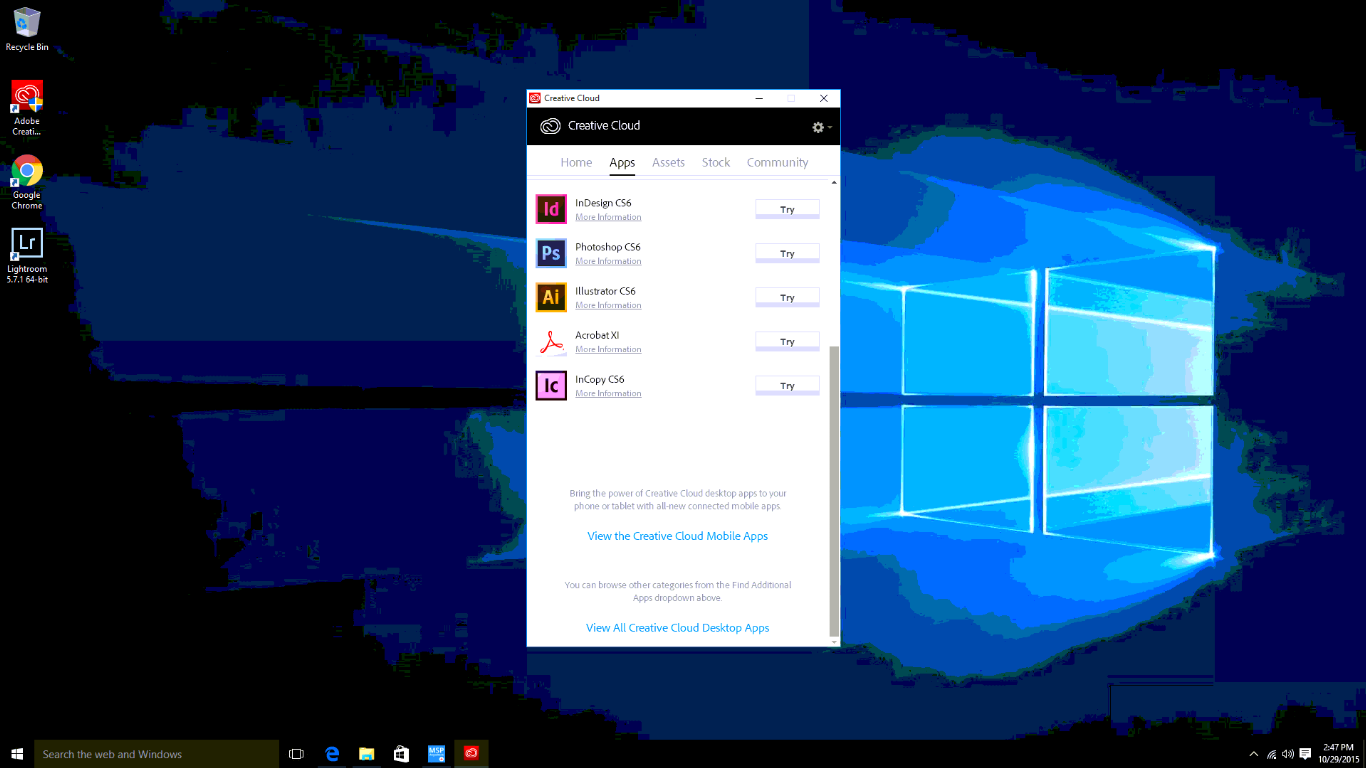
TOPICS
Creative Cloud
Community guidelines
Be kind and respectful, give credit to the original source of content, and search for duplicates before posting.
Learn more
Guide
,
LATEST
/t5/download-install-discussions/issue-regarding-adobe-cc-2015-desktop-application/m-p/7678221#M258644
Oct 29, 2015
Oct 29, 2015
Copy link to clipboard
Copied
Try below steps.
Open task manager and click on More details.
End Creative Cloud, Adobe Desktop serivce.
Right click on Adobe Creative Cloud icon and open properties ( from desktop )
Click on Compatability tab and uncheck "Run this program in compatibility mode for option.
Click on Apply.
Relaunch Creative Cloud App ( if not working then restart the computer and try )
Community guidelines
Be kind and respectful, give credit to the original source of content, and search for duplicates before posting.
Learn more
Resources
Creative Cloud Desktop application
Troubleshooting
Creative Cloud Resources
Copyright © 2025 Adobe. All rights reserved.