 Adobe Community
Adobe Community
Copy link to clipboard
Copied
This used to be easy -- I'd get a PSD from a client, I open it, it get a prompt to re-associate the font to the file. Link them, done. This stopped a long while ago and I ignored it, now upon inspection it's not possible unless theres an additional cloud font library and multiple settings in multiple places that need to be set.
I have no idea where to start.
Creative Cloud Help | Add fonts
It says I need TypeKit or Adobe Fonts, neither are available for download. It says I need to open the desktop Adobe CC app -- my version of this app is just a dropdown on the top menu, and has no "Assets" menu item, or any menu items. It says I need to do something in "preferences" but I don't have Adobe CC in system preferences and again the Adobe CC "desktop app" isn't a full app and has no file menu or it's own preferences. It's like 4 dead ends.
Is this tutorial I linked to accurate? Is there another tutorial that explains how to get this working more clearly. Is this normal? I'm even willing to do command line stuff -- I'm guessing maybe there's an Adobe CC config file I could wipe. I have no use for CC features so maybe that could be the easy fix?
 1 Correct answer
1 Correct answer
Turns out I just forgot to install the font system wide and forgot I had to do that for PS. The actual missing font opens the correct prompt, but also (because I don't use CC features) opens a more confusing alert about "Adobe Fonts" which I believe now to be an advertisement and not really associated to what I was trying to do. Therefore I was chasing the wrong solution with an even more confusing docs page causing completely unnecessary confusion.
Copy link to clipboard
Copied
Found "preferences" in the Adobe CC widget. This image is helpful, the docs page is confusing. 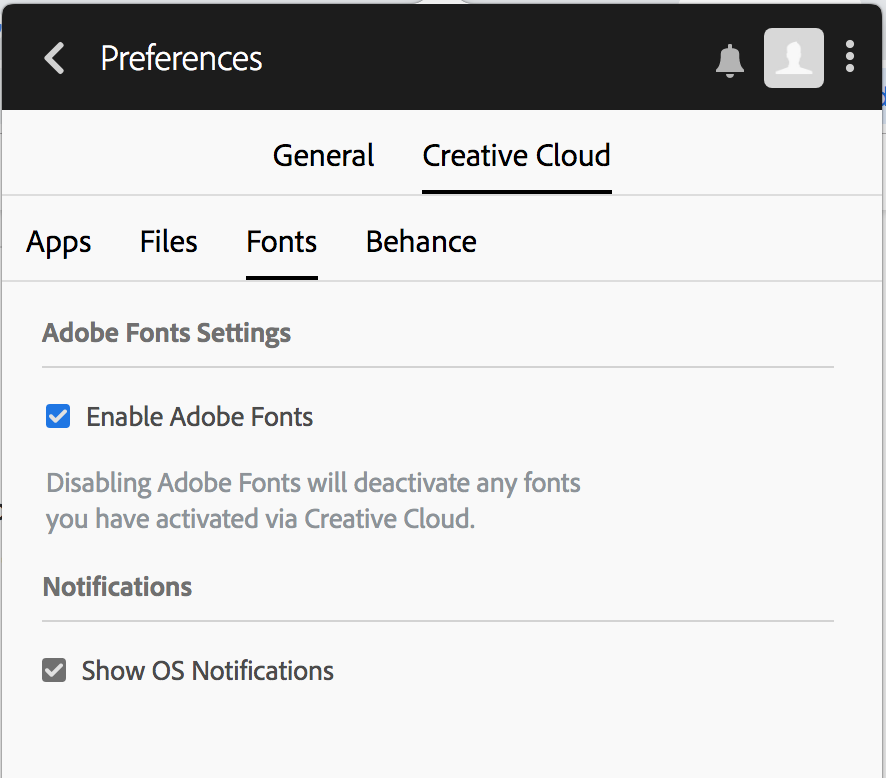
Copy link to clipboard
Copied
Ok Now that typekit is on, how do I link a font -- this did not fix the problem, I still cannot replace a font in the prompt that asks me to replace fonts. Also, I found that "adobe fonts" is a webpage, and not a program, and it appears to only be for browsing adobe fonts. So ambiguously not associated with linking fonts maybe?
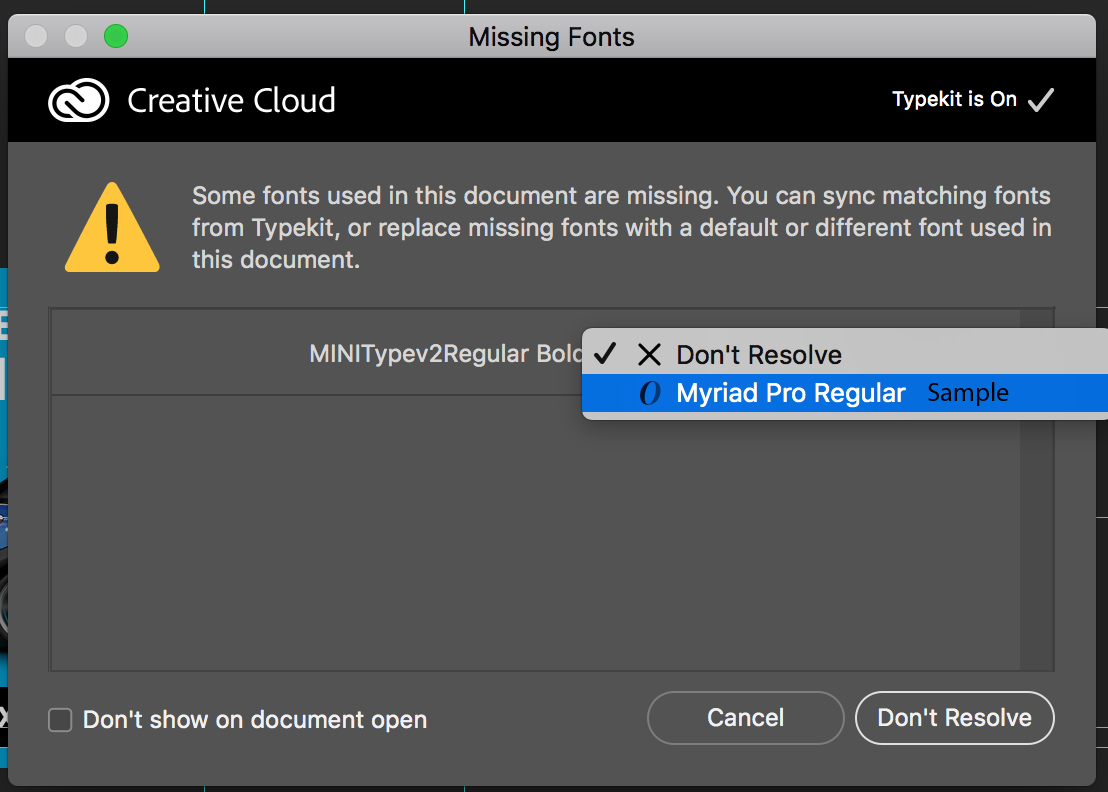
Copy link to clipboard
Copied
Turns out I just forgot to install the font system wide and forgot I had to do that for PS. The actual missing font opens the correct prompt, but also (because I don't use CC features) opens a more confusing alert about "Adobe Fonts" which I believe now to be an advertisement and not really associated to what I was trying to do. Therefore I was chasing the wrong solution with an even more confusing docs page causing completely unnecessary confusion.