- Home
- Download & Install
- Discussions
- Missing Serial Numbers for CS4 COmponents & Acroba...
- Missing Serial Numbers for CS4 COmponents & Acroba...
Missing Serial Numbers for CS4 COmponents & Acrobat X Pro

Copy link to clipboard
Copied
Greetings!
I installed CS5.5 on my 32-bit system, which means I had to install the included "complimentary" CS4 copies of After Effects & Premiere Pro. As stated in one of the Adobe troubleshooting sections I read, the CS4 components require a separate CS4 serial number. As also stated in that same section, Acrobat and CS products have different serial numbers. Unfortunately, I was only given one serial number, and that one was for CS5.5. See image below for related screenshot collage.
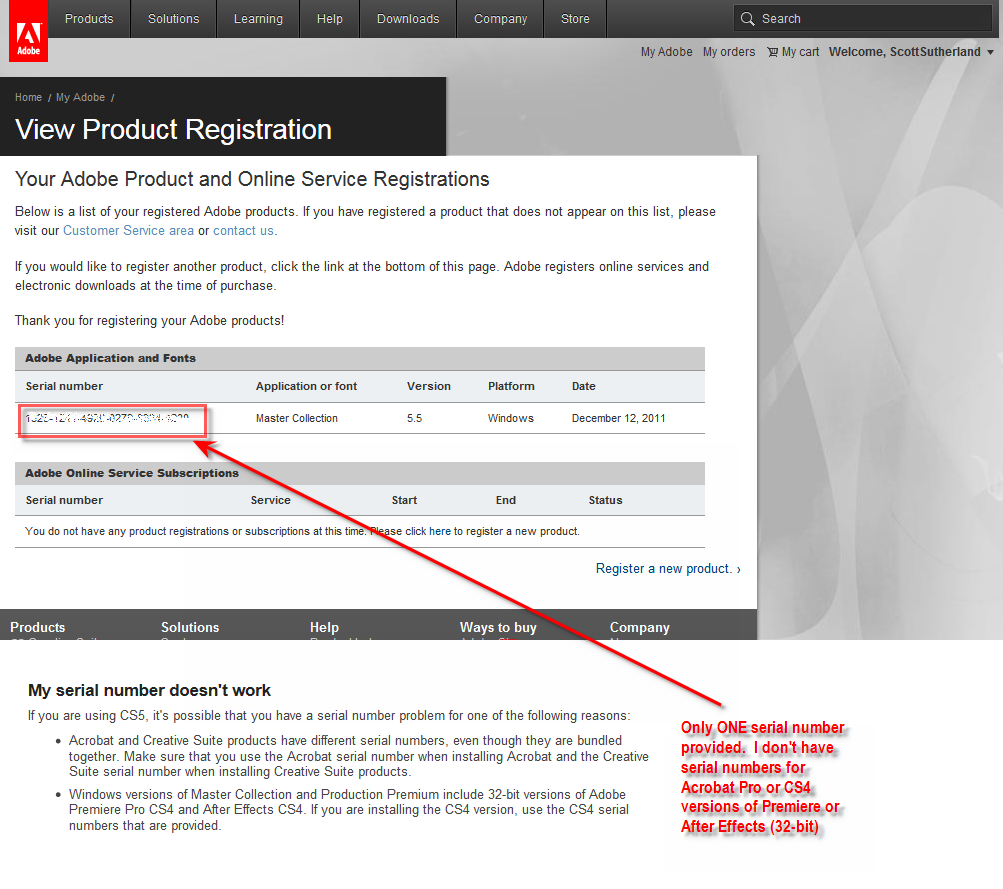
The serial number has been intentionally rendered unreadable for obvious reasons, but it's sufficient to show that there's only one serial number associated with my products. I need serial numbers for the 32-bit CS4 components and for Acrobat X Pro. How do I get them? I tried chatting with an Adobe support agent a couple weeks ago, and he told me he couldn't help me. He said I needed to get the serial numbers from the company that provided me with the CS5.5 serial number (Identit-E, who evidently gets involved with providing serial numbers for validated student license purchases). They said they couldn't help me, and that I had to get with Adobe! So I'm being run around in circles with nobody taking responsibility! And when I tried to follow instructions and a link that I thought MIGHT give me some answers (on this page: http://kb2.adobe.com/cps/517/cpsid_51791.html)...
"In North America: If you're a student or educator, look in the Adobe Student Licensing website"
...I got a warning from my browser that it's an untrusted site:
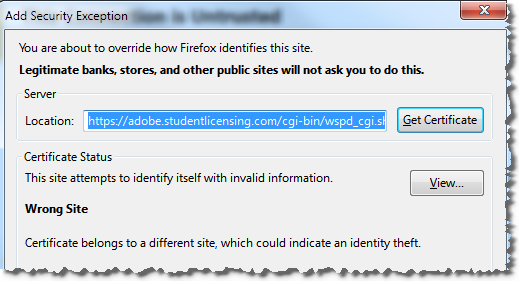
I'm not into taking that kind of risk.
So I've done about all I can think to do, including contacting the actual reseller who sold me the software (no word from them yet). Nobody's claiming responsibility, and they're pointing at each other. That leaves me in the middle with no answers and only partially working, very expensive software!
If there are any ideas from folks on this forum, I'm all ears!
Thanks!
Scott
Copy link to clipboard
Copied
ScottSutherland can you please private message me with your contact information. So we can work on resolving your difficulties.
Copy link to clipboard
Copied
Hi, Jeff. I'm having the same issue right now. I know this is years later. Can you help me too? I'm messaging you with my contact information.
Copy link to clipboard
Copied
Tannerc1721 this discussion was last active in 2011. Have you contacted our support team directly at Contact Customer Care regarding the difficulties you are facing?
Find more inspiration, events, and resources on the new Adobe Community
Explore Now