 Adobe Community
Adobe Community
- Home
- Download & Install
- Discussions
- My Photoshop says "Trial expired" but i pay annual...
- My Photoshop says "Trial expired" but i pay annual...
Copy link to clipboard
Copied
It only gives me the option to "buy now", however when i do that it also tells me its already purchased on my account so i can't buy it! When i try boot up photoshop from the applications it comes up with a tab that says "validating software license" and then closes a straight the way switches to photoshop then jumps straight back with "validating software license" it will continue to jump back and forth until i force quit the application.
I've tried uninstalling the lot and re downloading that doesn't work and it 100% says its purchased and theres no problems on my account etc! I'm so desperate for help as i have assignments that need doing!! ![]()
![]()
![]()
 1 Correct answer
1 Correct answer
quit your cc app
delete Adobe PCD folder and SLStore folders, https://helpx.adobe.com/creative-cloud/kb/configuration-error.html
restart your cc app
Copy link to clipboard
Copied
quit your cc app
delete Adobe PCD folder and SLStore folders, https://helpx.adobe.com/creative-cloud/kb/configuration-error.html
restart your cc app
Copy link to clipboard
Copied
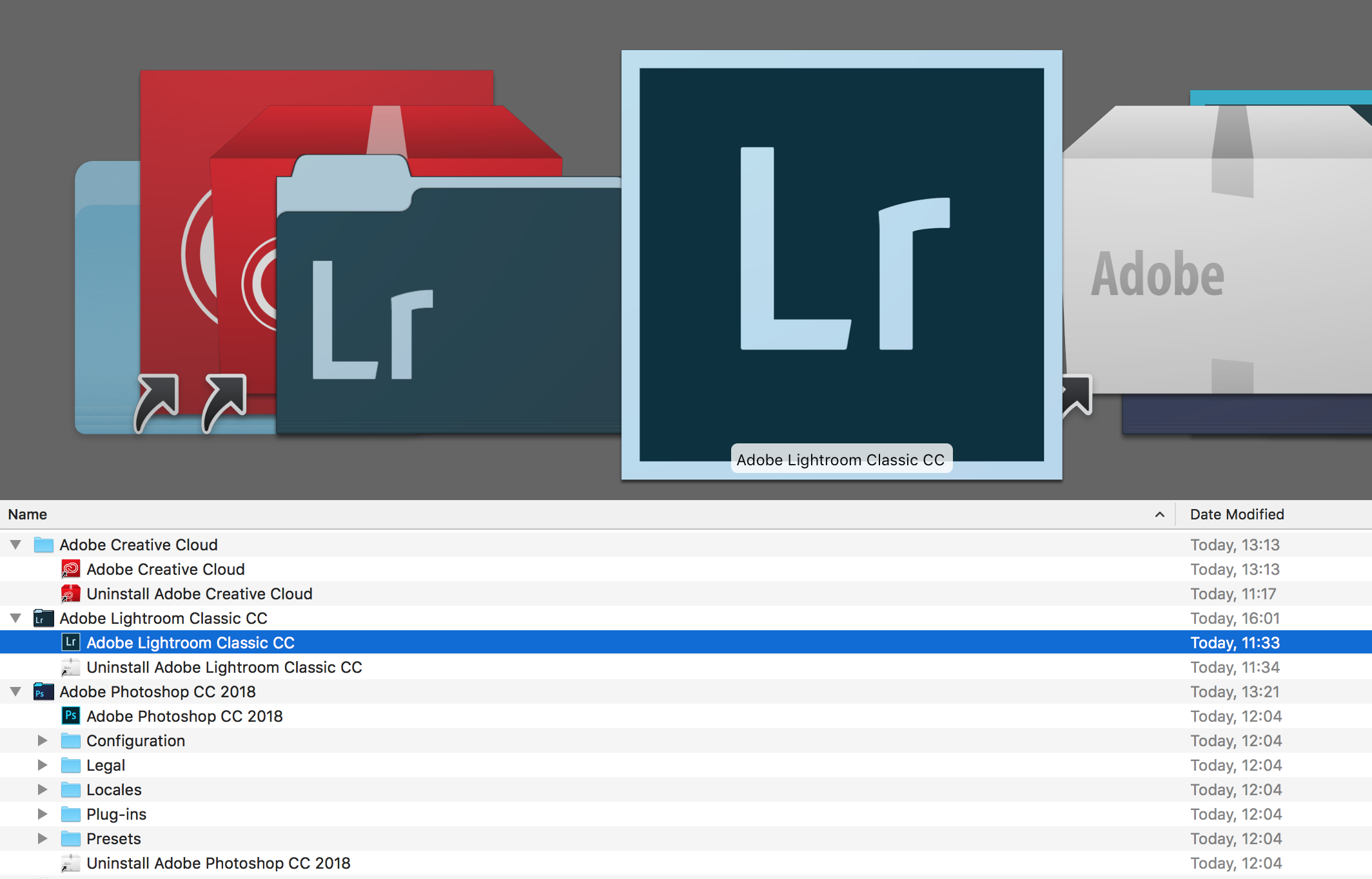
These are the only files i can find shall i uninstall them all and delete them?
Copy link to clipboard
Copied
no.
did you Use the Finder to navigate to Library/Application Support/Adobe/SLStore?
Copy link to clipboard
Copied
I can't find anything called Library, i can find this in application/utilitys
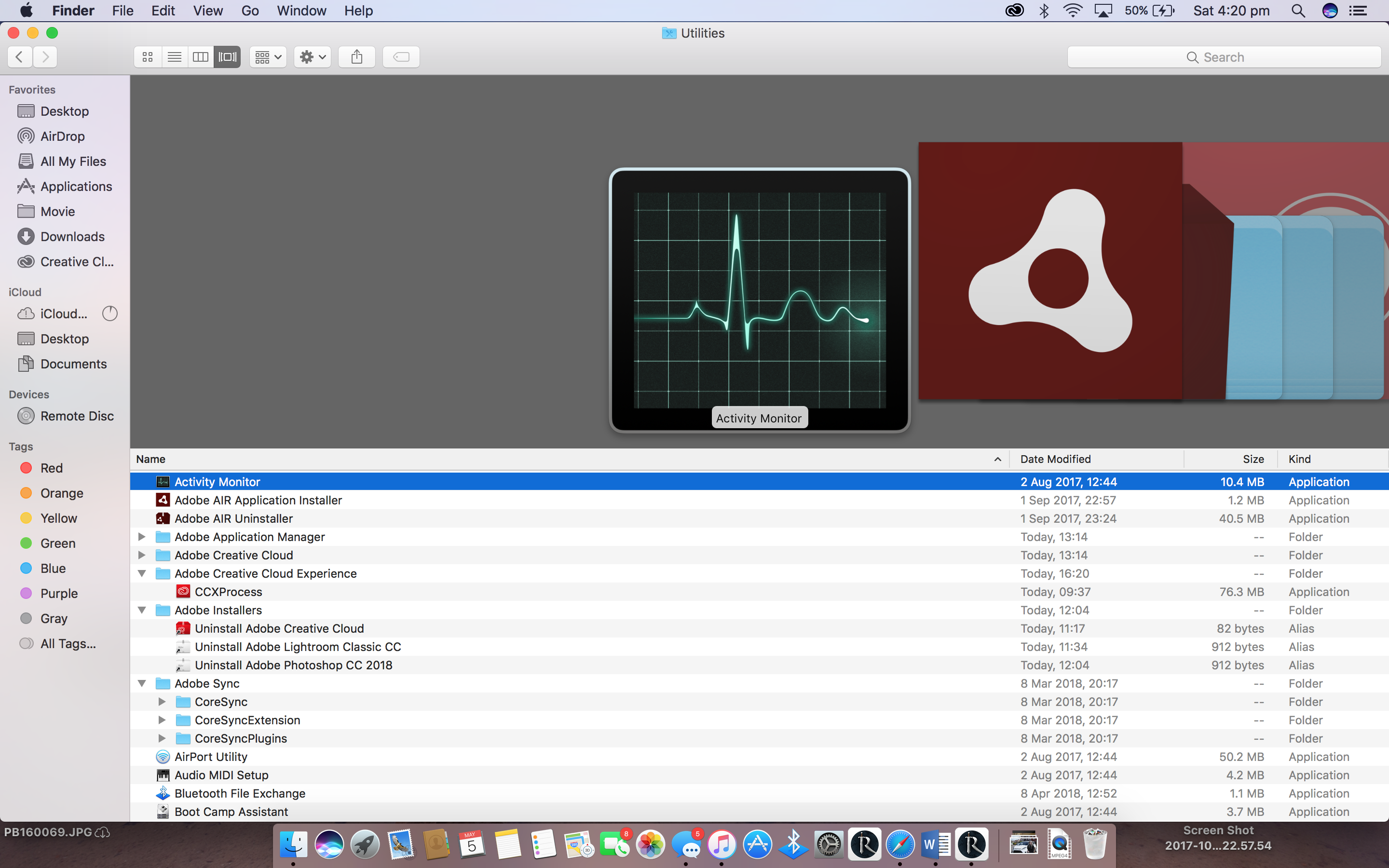
Copy link to clipboard
Copied
sign in as admin, open finder and go here
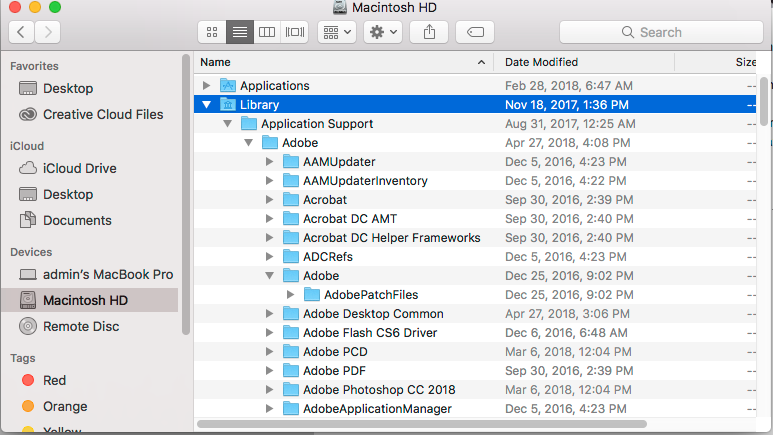
Copy link to clipboard
Copied
Fab, thank you thats worked perfectly, I'm so thankful for you help! ![]()
![]()
![]()
Copy link to clipboard
Copied
you're welcome.
