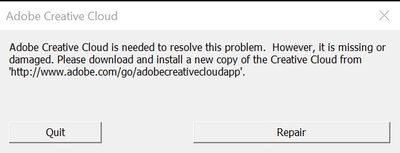- Home
- Download & Install
- Discussions
- New Creative Cloud Desktop App For Windows 10 Load...
- New Creative Cloud Desktop App For Windows 10 Load...
New Creative Cloud Desktop App For Windows 10 Loads Slowly
Copy link to clipboard
Copied
The new, just rolled out version of the Creative Cloud desktop app for Windows 10 (5.0.0.354) loads unreliably. Half the time, a message urging the user to relaunch Creative Cloud or reboot the computer due to the slow load pops up while the cursor spins and spins. It can take upwards of 60 seconds to load. The old app was reliable and always opened immediately. Plainly, the update is buggy. Adobe needs to fix this.
Copy link to clipboard
Copied
reset the cc app: To reset the Creative Cloud desktop app, make sure it's in the foreground, then press: Win: Ctrl + Alt + R Mac: Cmd + Opt + R
Copy link to clipboard
Copied
Copy link to clipboard
Copied
does resetting the cc app solve the problem, even if it's only a temporary fix?
Copy link to clipboard
Copied
I get a blank white window (see below pic). I've tried uninstalling cc desktop app and reinstalling with no luck. I've also tried renaming opm.db file in [System drive]:\Users\[username]\AppData\Local\Adobe\OOBE with no luck either. I've just resorted to using either Windows Start button where all the apps are or going to adobe's online app launcher (launches local installs) https://creativecloud.adobe.com/apps/all/desktop The only thing with that adobe online app launcher, at first I saw a settings option as a gear icon at upper right which allowed me to set to update apps automatically. Today I do not see that settings option anymore so can no longer config the app.

Copy link to clipboard
Copied
if resetting didn't help (ie, make sure you did that), https://helpx.adobe.com/creative-cloud/kb/creative-cloud-app-doesnt-open.html
Copy link to clipboard
Copied
Duplicate post removed contents, can't delete.
Copy link to clipboard
Copied
I did a reset on that blank white window after launching cc desktop and nothing happens.
The latest cc desktop update, when it worked once at initial launch (then never worked again) is now different, looks very similar to adobe's online app launcher window without the web browser. Below is a screenshot of the online app launcher (since I can't bring up cc desktop anymore to take a screenshot of that), but again the cc desktop looked the same as that online app launcher without a browser when it initially worked only once:
Copy link to clipboard
Copied
did you delete the oobe contents?
Copy link to clipboard
Copied
I didn't delete all the contents but did rename opm.db to force adobe to create a new one as instructed in that link, but cc desktop still came up with a blank white screen. Is it safe to delete the entire content of that oobe folder? I can delete it if I know it is safe to delete it.
Copy link to clipboard
Copied
ooops, I must have read about the oobe folder in a different link that only said to rename that one file. Your link says to delete all its contents so I'll try that and report back shortly.
Copy link to clipboard
Copied
Copy link to clipboard
Copied
....so after deleting the contents of that oobe folder, the short answer is I am still getting a blank window.
.........the longer answer is:
-delete contents of that oobe folder
-adobe instantly automatically recreated a couple of folders and files but not all.
-reboot
-came up with a repair warning (came up previously also after each reinstall)
- but by the time I pick Repair, it seems Adobe has already started reinstalling cc desktop probably due to having deleted that oobe folder.
- so I picked "quit" for that repair window and that adobe auto reinstall continued to finish and cc desktop came up fine as it always does the first time I reinstall it.
- rebooted, and that same repair warning comes up so I picked "repair" again and this time it proceeds to repair since adobe has already completed its auto reinstall of cc desktop.
- again after any reinstall or repair, cc desktop comes up fine.
- rebooted, tried picking cc desktop icon again and cc desktop gives me that same blank screen.
Copy link to clipboard
Copied
first try, resetting the cc app: To reset the Creative Cloud desktop app, make sure it's in the foreground, then press:
Win: Ctrl + Alt + R
Mac: Cmd + Opt + R
if that fails, do a clean cc install:
uninstall everything cc including preferences, https://helpx.adobe.com/creative-cloud/help/uninstall-remove-app.html
then uninstall the cc desktop app, https://helpx.adobe.com/creative-cloud/help/uninstall-creative-cloud-desktop-app.html
clean your computer of cc files per http://www.adobe.com/support/contact/cscleanertool.html
restart your computer (don't skip this)
reinstall the cc desktop app, https://creative.adobe.com/products/creative-cloud.
if you're unable to install the cc desktop app at this stage, use an administrator account (solution 4 here, https://helpx.adobe.com/creative-cloud/kb/creative-cloud-missing-damaged.html)
use the desktop app to install your cc programs/trialsCopy link to clipboard
Copied
Thanks, but I did an uninstall with adobe's uninstall app already and had reinstalled a number of times. This happens across all my 50 users. The new cc desktop should not be this difficult to make work. Thanks for your help, but at this point, I'll just wait and let Adobe deal with it and wait and see if at some point in the future another update will fix all this, it's really their problem to solve, not their paying customers. In the mean time, I've spent too much time on this simple app already. I'll just advise my users as I've mentioned earlier to either
- use Windows Start button where all the apps are located,
- or go to adobe's online app launcher (launches local installs) https://creativecloud.adobe.com/apps/all/desktop which is very similar to the latest new cc desktop anyhow.
Again, thanks trying.
Copy link to clipboard
Copied
.....FWIW, I found the cause and a user level solution, but Adobe still needs to find a global solution for their CC desktop app. The solution is for the blank white screen or constantly having to "repair" CC issues. If you also use McAfee on your Adobe CC computer and are on Windows, here is the solution: https://wingsdomain.com/adobe-creative-cloud-cc-5-0-0-354-and-maybe-later-versions-too-shows-blank-w...
Find more inspiration, events, and resources on the new Adobe Community
Explore Now