
Copy link to clipboard
Copied
I have a brand new Photoshop CS5 Extended version for Mac (MacBook Pro), academic version. I have the serial number and Photoshop cs5.1 was successfully installed.
But after installing it I am not able to open the program as the icon is disabled.
I get the following error message : You can´t open the application Adobe Photoshop CS5.1 because it may be damaged or incomplete.
I have now tried 4 times with the same result.
Any idea what I am doing wrong or how I can fix this problem?
Thanks in advance.
Greetings from Spain
 1 Correct answer
1 Correct answer
1) Uninstall the craetive suit CS5.5 completly
2) Run the cleaner tool from this link:- www.adobe.com/support/contact/cscleanertool.html
3) Enable root user account
4) Install the program again.
Copy link to clipboard
Copied
try and install from the new user account and then check.

Copy link to clipboard
Copied
Hello Manish_1988.
Do mean create a new user account with adobe? A new Adobe id?
Gracias.
Copy link to clipboard
Copied
create new user account on your computer and check/

Copy link to clipboard
Copied
I used my guest account and installed the program.
Message : Thank you. Your installation is complete.
So far, no problems.
But I still have the same problem with the disabled icon and no possibility to run the program.
Copy link to clipboard
Copied
Where is the Icon of the Phtoshop cs5.1 is present ,,,,
can you launch the product from the Applications/adobe photoshop extended cs5
Also do you get message as "Done with Errors" when the installtion completed.

Copy link to clipboard
Copied
As you can see from the attached image, the icon is disabled.
It doesn´t install adobe photoshop extended CS5. Only Adobe Photoshop CS5.1, as you can see.
I do not get the message "Done with Errors". As mentioned previously everything seems fine after installation.
I have now tried at least 5 times, with the same result. NOTHING!
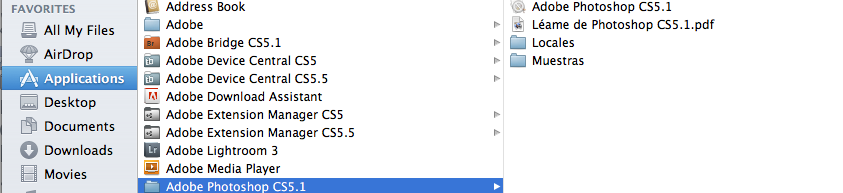

Copy link to clipboard
Copied
There has to be something with my Mac because now I tried installing Dreamweaver CS5.5, with the same result. Everything was fine after installation, but I still can´t access the program.
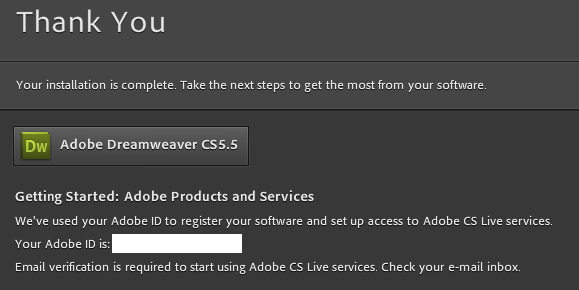
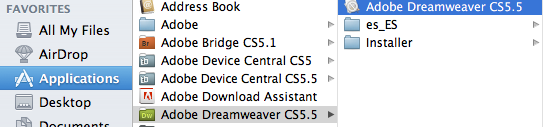
Copy link to clipboard
Copied
1) Uninstall the craetive suit CS5.5 completly
2) Run the cleaner tool from this link:- www.adobe.com/support/contact/cscleanertool.html
3) Enable root user account
4) Install the program again.

Copy link to clipboard
Copied
I uninstalled everything and installed it all again. Didn´t need 3) Enable root user account.
PERFECT! Thank you so much for you help.
But not sure why it didn´t work the very first time. Guess that is what makes the small things in life fun and mysterious...
Muchisimas Gracias.