 Adobe Community
Adobe Community
Copy link to clipboard
Copied
Hello,
I'm attempting to reinstall Photoshop CS5 on my MacBook Pro. When I open the installer, I get an alert saying "install can't be opened. You should eject the disk image." Any ideas on how to get the installer up and running?
Thank you!
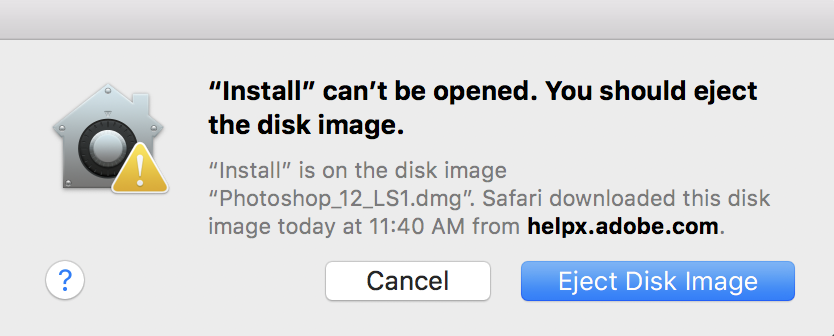
 1 Correct answer
1 Correct answer
hi,
sierra (os 10.12) and high sierra (os 10.13) are not compatible with older software, but adobe's posted a work-around: https://helpx.adobe.com/creative-cloud/kb/install-creative-suite-mac-os-sierra.html
Copy link to clipboard
Copied
hi,
sierra (os 10.12) and high sierra (os 10.13) are not compatible with older software, but adobe's posted a work-around: https://helpx.adobe.com/creative-cloud/kb/install-creative-suite-mac-os-sierra.html
Copy link to clipboard
Copied
Awesome, it worked! Thank you!
Now, what if my serial number is short by 4 numbers? I double checked to make sure I had the complete set on my original install. Is there a better place to check for this?
Copy link to clipboard
Copied
you're welcome.
your serial number consists of 6 groups of 4 numbers (24 total). you have 3 ways to recover a serial number that you once had:
1. if you purchased from or registered with adobe (automatically done with cs6):,
a. you can check your account, https://accounts.adobe.com
b. you can check with adobe support* (be prepared to give the email address used when registering purchasing)
2. if your adobe program is installed on another computer you can recover its serial number from that computer, (win:) http://www.belarc.com/free_download.html, (mac:) https://mac-product-key-finder.com/
3. http://helpx.adobe.com/x-productkb/global/find-serial-number.html
*
using a browser that allows popups and cookies, contact adobe support during pst business hours by clicking here and, when available, click 'chat', http://helpx.adobe.com/x-productkb/global/service-ccm.html
Copy link to clipboard
Copied
Nice, I found it!
I'm having one more issue - the serial number says it isn't working after I punch it in. I deactivated my last one, but I think somewhere in the mix I dragged a version into the trash without properly uninstalling.
I know for creative cloud, there's a way to deactivate all versions and start fresh. Is there something similar I can do with this? Any ideas?
I appreciate your time!
Copy link to clipboard
Copied
When you have a non-functioning computer and can't deactivate a serial number
BE SURE TO ONLY ASK FOR ACTIVATION SUPPORT TO ADJUST YOUR ACTIVATION COUNT
Adobe ID and registration support (non-CC) http://helpx.adobe.com/x-productkb/global/service-c1.html
Copy link to clipboard
Copied
if you have a deactivation issue, you would see a message about an 'excess activation count'. did you?
if yes and you no longer have access to the previously activated installs, you may be able to deactivate via your account, https://accounts.adobe.com, and you can always deactivate via adobe support (eg, see msg 5).
if no, you'll need to recover a vailid serial number:
you have 3 ways to recover a serial number that you once had:
1. if you purchased from or registered with adobe (automatically done with cs6):,
a. you can check your account, https://accounts.adobe.com
b. you can check with adobe support* (be prepared to give the email address used when registering purchasing)
2. if your adobe program is installed on another computer you can recover its serial number from that computer, (win:) http://www.belarc.com/free_download.html, (mac:) https://mac-product-key-finder.com/
3. http://helpx.adobe.com/x-productkb/global/find-serial-number.html
*
using a browser that allows popups and cookies, contact adobe support during pst business hours by clicking here and, when available, click 'chat', http://helpx.adobe.com/x-productkb/global/service-ccm.html
