- Home
- Download & Install
- Discussions
- Re: Photoshop not supported on my Mac
- Re: Photoshop not supported on my Mac
Copy link to clipboard
Copied
I'm at the tail end of setting up Photoshop on my Mac via Creative Cloud and when I attempt to launch the app this is popping up "You can't open the application "Adobe Photoshop CC" because it's not supported on this type of Mac. What no?
 1 Correct answer
1 Correct answer
Photoshop requires min OSX 10.7 so you'll have to upgrade your operating system to run Photoshop.
Follow all the instructions at Apple.com carefully
Copy link to clipboard
Copied
Which operating system are you running?
Copy link to clipboard
Copied
Please forgive me if this isn't enough info but when I look at my 'Mac info box' it says iMac4.1?
I inherited the desktop from my father so I'm not 100 per cent familiar with when it was purchased, what model it is etc.
Copy link to clipboard
Copied
I Believe the only reason why you are getting this message is because your Mac is not compatible with the requirements of Photoshop CC. You can check the min requirment of CC here : http://www.adobe.com/products/photoshop/tech-specs.html.
Also , you can navigate to the Apple Icon on the top left hand corner and click on About This Mac . That should share some basic information about the Mac that you have .
Regards,
Kartikay sharma
Copy link to clipboard
Copied
Yes I looked at the Apple Icon and thats where I found out the info about what type of Mac it is. (iMac4.1)
But now reading it again I realize that perhaps the reason it's popping up is because I might not have enough hard drive space available to support the installation.
Could it be possible that it's just that and that clearing up some space could be the answer? or are iMac4s not compatible with Photoshop CC? I don't know how to tell with this information:
-------
System requirements
- Multicore Intel processor with 64-bit support
- Mac OS X v10.7 or v10.8
- 1GB of RAM
- 3.2GB of available hard-disk space for installation; additional free space required during installation (cannot install on a volume that uses a case-sensitive file system or on removable flash storage devices)
- 1024x768 display (1280x800 recommended) with OpenGL 2.0, 16-bit color, and 512MB of VRAM (1GB recommended)*
- Internet connection and registration are necessary for required software activation, membership validation, and access to online services.†
Copy link to clipboard
Copied
Can you please share a screenshot of your MAC information here or if you can share what is the version of OS, Porcessor name and version etc.
Regards,
Kartikay Sharma
Copy link to clipboard
Copied
Model Name: iMac
Model Identifer: iMac 4,1
Processor Name: Intel Core Duo
Processor Speed: 2 GHz
Number of Processors: 1
Total Number of Cores: 2
L2 Cache: 2 MB
Memory: 2 GB
Bus Speed: 667 MHz
Boot ROM Version: 1M41.0055.B08
Copy link to clipboard
Copied
Please let me know if this is enough info
Copy link to clipboard
Copied
Can you please share the Mac OS version number ? please see below screenshot for example.
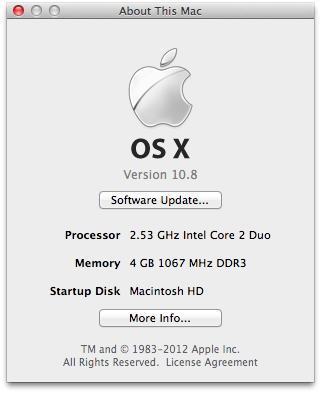
Copy link to clipboard
Copied
Shoot sorry - no longer at my computer (I'm at my work computer now).
I'll send it off to you the moment I get back home.
Thanks for your help!
Copy link to clipboard
Copied
Mac OS X
Version 10.6.6
Copy link to clipboard
Copied
Photoshop requires min OSX 10.7 so you'll have to upgrade your operating system to run Photoshop.
Follow all the instructions at Apple.com carefully
Copy link to clipboard
Copied
One more thing, Yor are running a 32 bit processor i.e Intel Core Duo however to run the Photoshop CC you need to have the Intel Processor with the 64 bit support.
http://support.apple.com/kb/ht3696
So, just updating your OS to 10.7 will not work. You need a new Mac with supportive Processor.
Copy link to clipboard
Copied
Why am I getting this once I've updated to 10.8.5 ? Running an i5 2013 iMac and was fine before the update. Now I get the cross over the icon and can't open it.
Copy link to clipboard
Copied
Start a new discussion.
This one belongs to the OP, is marked as answered and will get minimal or zero traffic.
