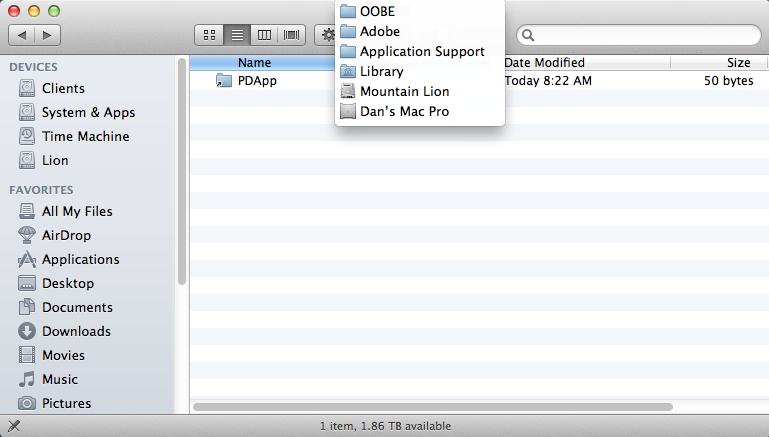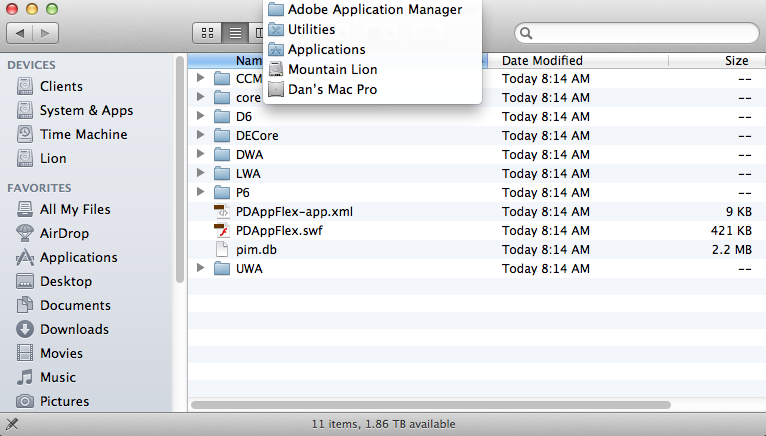Adobe Community
Adobe Community
- Home
- Download & Install
- Discussions
- Re: Premiere Pro 6 on Mac: Installation Damaged
- Re: Premiere Pro 6 on Mac: Installation Damaged
Copy link to clipboard
Copied
Greetings -
I just downloaded and installed PPro 6 on my Mac (Lion 10.7.3). When I start Premiere, I get a dialog that pops up and says that the installation is damaged and I should reinstall the app. I've done that, but I continue to get that same dialog:
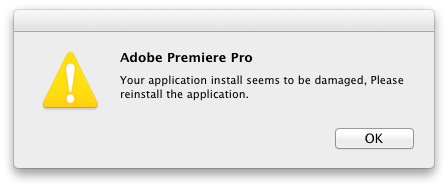
It appears Premiere is running OK other than that dialog. But I'm not 100% sure yet. Thoughts?
Thanks!
jas
 1 Correct answer
1 Correct answer
Jason Van Patten wrote:
I'm in contact with your support team (via phone). We did the Adobe Connect thing so they could watch my screen while I re-installed Premiere (again) and ran it. Sure enough the "Your installation is damaged" error popped up, and they're classifying it as a possible bug.
Well, I solved the problem, but not in the way I'd hoped to. Apparently there were a bunch of things written all over the OS by various pieces of Adobe software, to the point of making it very hard to i
...Copy link to clipboard
Copied
I had the same problem. Removing all Adobe installs and cleaning didn't help, I now can't even install it to that point. Now its worse!
Copy link to clipboard
Copied
Perhaps ask in the Premiere forums... Sounds like one of those many language related issues on Macs.
Mylenium
Copy link to clipboard
Copied
Beyond the error message at launch did you receive any other notifications regarding an installation failure? Could you please try running the Adobe Support Advisor - http://www.adobe.com/support/loganalyzer/ to see if it detects any problems with the installation?
Mylenium maybe right that it is something more Premiere specific but since this is a new release just want to verify there isn't anything we can do regarding the installation of the software.
Copy link to clipboard
Copied
As noted in another thread in the Premiere Pro section: the Akamai installer never finished installing, and then gave up and stopped. Instead, I downloaded the Premiere Pro DMG file directly, and installed using that. The issue with the Akamai thing was the only problem I ran into during the install.
The log analyzer application never gets past 50% while scanning "Creative Suite Product Install". It just sits there with no disk activity, nor CPU use, nor anything.
jas
Copy link to clipboard
Copied
Jason Van Patten please quit out of the Adobe Support Advisor and then delete the contents of /Library/Logs/Adobe/Installers/. I would also recommend trying to run the uninstaller located in Applications/Utilites. After that is complete please also run the cleaner tool located at http://www.adobe.com/support/contact/cscleanertool.html.
This should remove what is currently installed on your system. You mentioned you were using Akamai to download the software? Do you have a volume license or retail license?
Copy link to clipboard
Copied
Jeff -
Jeff A Wright wrote:
I would also recommend trying to run the uninstaller located in Applications/Utilites.
This is what I see in my Utilities folder (it's cropped) ....
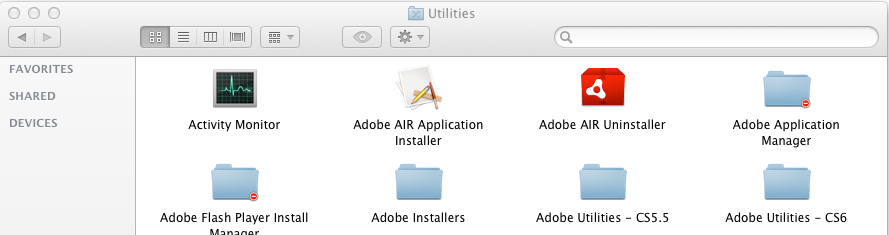
Inside the Adobe Installers folder, I see very little actually:
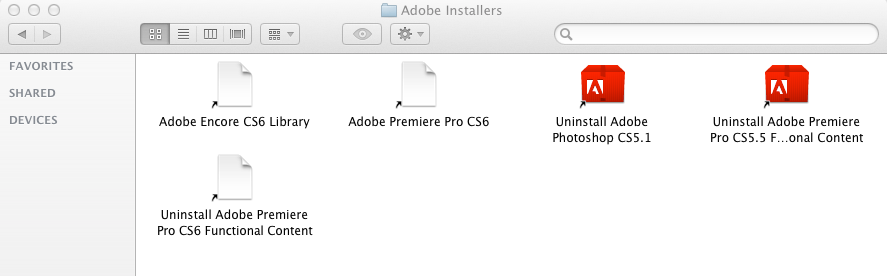
Note all the dead links.
You mentioned you were using Akamai to download the software? Do you have a volume license or retail license?
I ordered a downloadable upgrade from 5.5 to 6 as soon as you guys announced back in March or April. I got email this morning saying it was ready for download. The link in that email took me to a web page that allowed me to either download the Akamai installer or the DMG file directly. That Akamai installer failed for me, so I downloaded the DMG directly.
jas
Copy link to clipboard
Copied
Ok if you tried the direct link and it failed then please try using the Download Manager. One of the advantages of the download manager is that it checks the contents of the download to help ensure it is not corrupted. If you continue to have difficulties you may want to try an alternate Internet connection.
Copy link to clipboard
Copied
Jeff -
Jeff A Wright wrote:
Ok if you tried the direct link and it failed then please try using the Download Manager.
Sorry if I wasn't clear in one of my posts: The Akamai Download Manager would not install properly. It would get to a point of "Less than a minute to go..." in the installation, stall for 4-5 minutes, and then error out.
I can't install it, which means I can't use it to install PPro. ![]()
jas
Copy link to clipboard
Copied
I see that is fairly rare to not be able to even install the Akamai download manager. Have you tried creating a new administrator account and or rebooting in safe boot to see if that allows it to install?
Copy link to clipboard
Copied
I can't reboot into safe mode right now because I'm actively using my Mac at work. However, I did try to install it again, and on a completely different computer (my Mac Pro here at work vs. the one I have at home). Same issue... it hangs at "A minute to go..." and then eventually, after about 5 minutes or so, comes up with this:
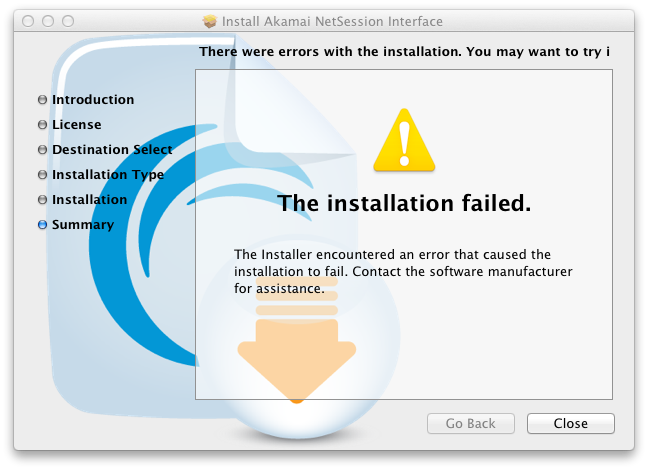
Do you know if the Akamai installer writes logs somewhere?
jas
Copy link to clipboard
Copied
It is possible but you must have some common element on both computers causing your difficulties. Safe boot should disable any third party extensions, start-up items, and fonts. Most likely you have a start up item on both systems which is preventing the installation.
We do have this document regarding issues downloading purchased products Can't download Adobe Store purchase - http://helpx.adobe.com/creative-suite/kb/cant-download-store-purchase.html. It is a fairly basic document though as the Akamai install process has traditionally been quite reliable.
Scanning again through this thread, my apologies if I missed it, but it looks like you are downloading from your purchased product page. Have you also tried just downloading the trial for Premiere Pro and then using your serial number. The trial will utilize the Adobe Download Assistant as opposed to the Akamai application.
Copy link to clipboard
Copied
Jeff A Wright wrote:
It is possible but you must have some common element on both computers causing your difficulties.
The installs are generic 10.7.3 with no 3rd party extensions. The only things running on either Mac at any given time: Firefox, Apple Mail, Outlook (at work), Adium, and iTerm. All fairly generic software, all things considered.
Have you also tried just downloading the trial for Premiere Pro and then using your serial number. The trial will utilize the Adobe Download Assistant as opposed to the Akamai application.
I'll give that a shot when I get home later and report back. Thanks for the suggestion.
jas
Copy link to clipboard
Copied
Now things are even worse. After cleaning the Premiere Pro 6 installation off my Mac, I can't even run the installer from the DMG downloaded via the Adobe Download Assistant. I get this:
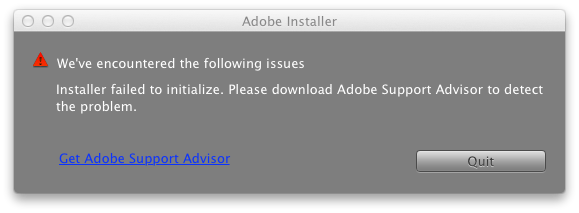
I run the Advisor, but it gets stuck at 25% and never completes:
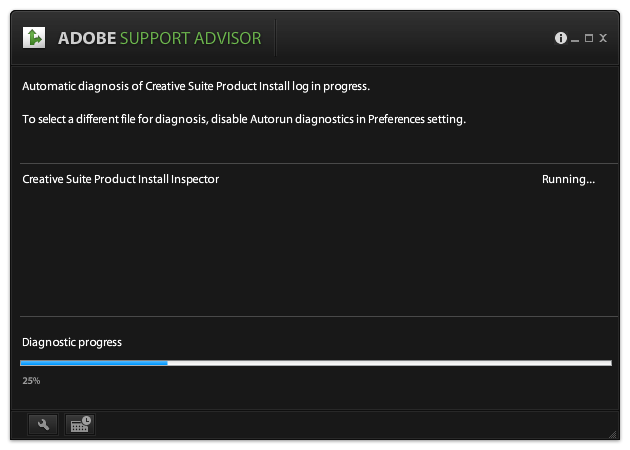
I'm sorta stuck here, not able to run the software I purchased. I might have to pursue a refund we can't figure out how to fix this. Any suggestions? The Adobe Logs directory in /Library is now empty so I can't upload anything from that.
Thanks.
jas
Copy link to clipboard
Copied
Jason Van Patten at this point I would recommend contacting our support team. They will be able to review the PDApp.log file located in Users/<UserName>/Library/Logs with you and determine the next plan of action. For the best assistance, I recommend our chat support at http://adobe.ly/yxj0t6. Our chat representatives can provide a personalized experience to resolve the issue you have described.
Copy link to clipboard
Copied
Jeff -
Jeff A Wright wrote:
at this point I would recommend contacting our support team.
Thanks for your patience, time, and help with this. In looking through the PDApp.log file that you mentioned, I could see that the Adobe Application Manager got munged somehow. Specifically the pim.db. I nuked the entire Application Manager, re-installed it, and that allowed me to then install Premiere.
I'm in contact with your support team (via phone). We did the Adobe Connect thing so they could watch my screen while I re-installed Premiere (again) and ran it. Sure enough the "Your installation is damaged" error popped up, and they're classifying it as a possible bug.
If they come back with a more certain answer, I'll update this thread. Thanks again!
jas
Copy link to clipboard
Copied
Thanks Jason I appreciate the updates!
Copy link to clipboard
Copied
Jason Van Patten wrote:
I'm in contact with your support team (via phone). We did the Adobe Connect thing so they could watch my screen while I re-installed Premiere (again) and ran it. Sure enough the "Your installation is damaged" error popped up, and they're classifying it as a possible bug.
Well, I solved the problem, but not in the way I'd hoped to. Apparently there were a bunch of things written all over the OS by various pieces of Adobe software, to the point of making it very hard to install new. I also had a lot of trouble installing and using Photoshop CS6 for the same reasons.
Answer: Format and re-install the OS. And that, IMHO, is a very bad thing to have to do. But, it's done. PPro and Photoshop both installed and they both run without any errors.
Dammit.
jas
Copy link to clipboard
Copied
I see Jason my apologies for the inconvenience. Very happy to hear though that it is up and working. I agree though needing to format and reinstall the OS is not the best solution.
Copy link to clipboard
Copied
I'm having the same issue. I had to upgrade from 5.5 to take a project over from another editor. Plain and simple--this kind of thing shouldn't happen. Does Adobe think it's acceptable for their customers to have to spend precious billable hours fixing it's problems? Now I have a missed deadline and have an angry client. This in not an "inconvenience", it's THOUSANDS OF DOLLOARS! Easy and clean software installation should be a consumer expectation, and financial repairations should be Adobe's responsibility....going back to FCP forever!
Copy link to clipboard
Copied
Hi, I managed to fix the problem without reinstalling the system OS. If anyone is still suffering this issue go to (hard disk name)/Library/Application Support/Adobe. Inside this folder there should be a folder titled OOBE. Inside that folder there should be an alias called PDApp which points to the PDAppFlex-app.xml and PDAppFlex.swf items located in (hard disk name)/Applications/Utilities/Adobe Application Manager. If the OOBE folder is not there or the alias inside it is aiming somewhere else, this could be the source of the problem.
Cheers,
Dan