- Home
- Download & Install
- Discussions
- Problem downloading free trial of Premiere Element...
- Problem downloading free trial of Premiere Element...
Copy link to clipboard
Copied
I currently own PrE12 and am considering upgrading to PrE15. I attempted to download a free trial of PrE15 so I could evaluate whether or not to do the upgrade. I attempted to download PrE15 from the free trial page and checked the box, see snippet below, that I own a previous version which was installed and operational on my machine, which is running latest update of Windows 10.
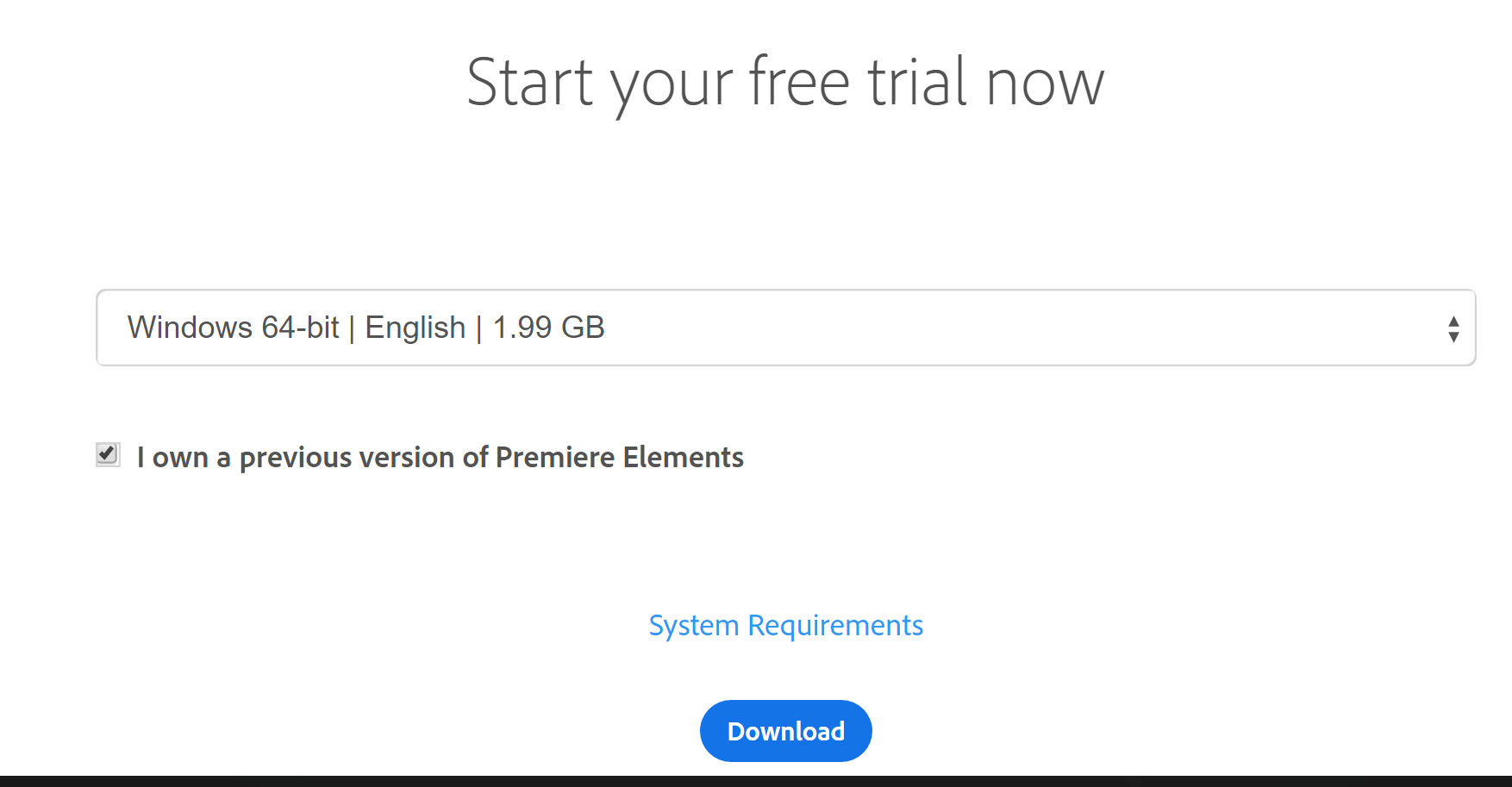
After I hit download button, a window opened, see snippet below, with a submit button. I pushed the submit button and nothing happend.
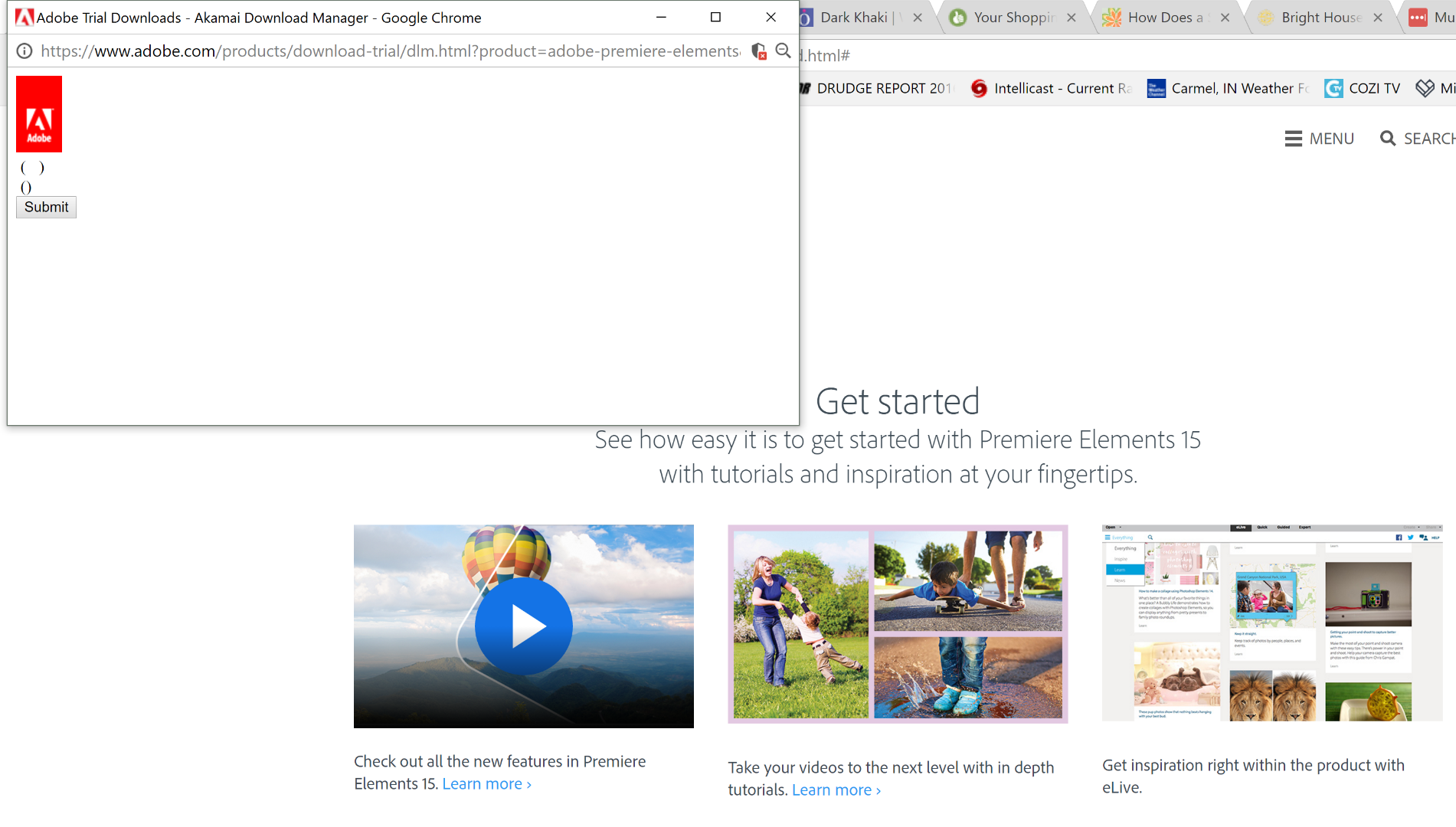
After that failed, I restarted my machine and attempted same process again with same results. Next, I uninstalled PrE12 from my machine, did another restart, and attempted same download process again, except this time the box for confirming that I own a previous version was left unchecked since I had just unistalled PrE12. I got same results........the window opened containing the parenthesis and submit button, and nothing happened after pushing the submit button.
I also own an older version of Photoshop Elements and was wanting to try latest version of it as well. I attempted to download trial version and experienced the exact same problem and tried the same remedies as described above with same results.......non-functioning submit button.
To determine if other free trial downloads had same problem, I attempted to download a free trial of Premiere Pro. I followed the prompts, and immediately, the file popped up on my screen ready to download. I did not complete the download process because I was not interested in really testing Premiere Pro at this time.

I would appreciate any suggestions on how to successfully download trial versions of Premeire Elements and Photoshop Elements.
Thanks,
James
 1 Correct answer
1 Correct answer
Make sure you are logged in to the Adobe site, have cookies enabled, clear your cookie cache. If it continues to fail try using a different browser.
Copy link to clipboard
Copied
Make sure you are logged in to the Adobe site, have cookies enabled, clear your cookie cache. If it continues to fail try using a different browser.
Copy link to clipboard
Copied
On all previous attempts, I was logged in to my Adobe account.
I cleared cookie cache, and re-tried using same browser, Chrome, as on previous attempts, and downloaded the trial file successfully. It is now installed and operational on my machine.
Thanks for the suggestion, Ned.
James
Copy link to clipboard
Copied
You're welcome
