- Home
- Download & Install
- Discussions
- Re: problem installing downloaded 'Sonata std medi...
- Re: problem installing downloaded 'Sonata std medi...
Copy link to clipboard
Copied
I have downloaded the Sonata font from Adobe Shop, unzipped it, right clicked on SonataStd.oft and installed it, but it isn't working or showing as a music font.
I looked at the properties, clicked the ‘unblock’ option, but it made no difference.
I assume there is a security setting blocking it, can anyone give me a clue as to what or where? It works perfectly well on my winXP computer.
Thank you
 1 Correct answer
1 Correct answer
Problem Solved!
I submitted my problem with the font as a 'bug report', and got a reply the same day from a type quality engineer. It turns out that I had downloaded an older version of the font from Adobe Shop UK The older version did need an application with a Glyphs Palette. I now have the up to date version—which isn't like any other font on my computer in that you use the language bar to make the font available via the keyboard.
Got there in the end!
Copy link to clipboard
Copied
Which application are you trying to use the font with? I am also assuming you are still using a Windows OS? Did you check your Font control panel to ensure the font was listed there?
Copy link to clipboard
Copied
Sonata is a kind of the dingbats font..which cannot be used directly with keyboard in the Adobe application like Indesign.
You need to use the "glyphs panel" to use this fonts.
look in the "windows" menus option of the application you are using.
Copy link to clipboard
Copied
I am using Windows7 64 bit on a new Dell computer.
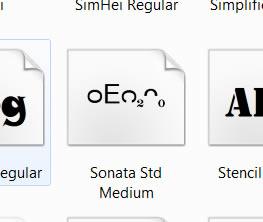
The font shows in the font control panel, see screenshot, but not with music charaters. I use Fireworks CS4, the font shows in the list and can be selected, but not with music characters.
Copy link to clipboard
Copied
http://fireworks.abeall.com/extensions/panels/Glyphs/ ,,
in the video you wiill see the webdings font....similar way choose sonata and check in the glyphs panel
Copy link to clipboard
Copied
I don't see any glyphs panel in my copy of Fireworks.
Also, I have other Adobe Open Type fonts like Tekton Pro which work with no problem.
Copy link to clipboard
Copied
I just realsied that I can't get the font to work on WinXP either, I was looking at my old PS Sonata font by mistake when I said it was.
Copy link to clipboard
Copied
What do I do next? I have re-downloaded my font from Adobe shop and tried it on two Win7 and one winXP computers, and it dosn't work on any of them. This is disappointing to say the least.
Copy link to clipboard
Copied
Pengey have you tried the see if the font is available in an Application like Wordpad? Beyond that perhaps if you could detail the steps you utilized to install the font?
Copy link to clipboard
Copied
Thanks Jeff. On my Win7 computer, I right-clicked the downloaded zip file and selected extract all. I then got the following message.
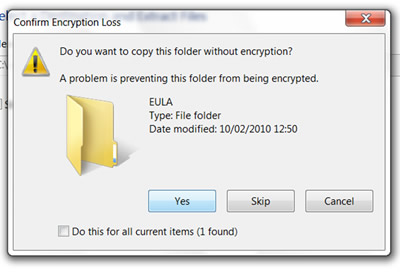
I selected yes and extracted the files. The file shows like this in explorer icon view:
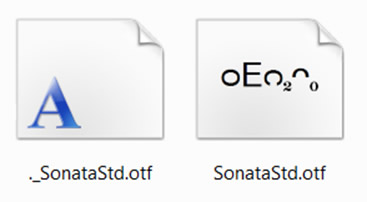
I right clicked on SonataStd.otf and selected install.
I also downloaded 17103338 from Adobe shop on my XP computer, installed via control panel/fonts. The characters, except numbers, show as rectangles with crosses in them with the bar line character between some of them.
If I use it in WordPad I get:
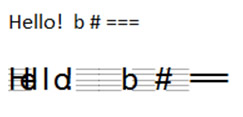
I hope this sheds some light on the problem
Copy link to clipboard
Copied
Ok the installation method appears to be one of the correct methods which can be utilized to install the font. If you are still having problems with locating the font in your Adobe applications I would recommend completing step 6 in Fonts don''t appear in the Font menu (InDesign 2.x, CS, and CS2) - http://helpx.adobe.com/creative-suite/kb/fonts-dont-appear-font-menu.html. It is possible the Adobefnt files are not being updated which could be why the font is not appearing.
If this still doesn't work let me know and I will attempt to install and utilize the Sonata font in Fireworks as well and see if I can duplicate your difficulties.
Copy link to clipboard
Copied
The font does appear in the font menu in Fireworks CS4. If I hover over it, it appears as an ordinary text font with a five stave character instead of a space.
If I select some text in Fireworks, say in Myrid Pro, and try to change it to Sonata font, nothing at all happens, and the font remains as Myrid Pro.
Copy link to clipboard
Copied
Hmm I was able to view the Sonata font after installing but as soon as I type anything Fireworks switches out of the font. Is this the behavior you are experiencing as well Pengey? I also see the following for selecting the font
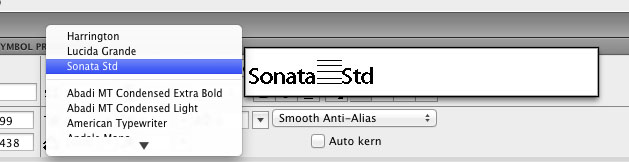
Which looks very similar to what you have posted. Have you ever had this font work within Fireworks Pengey?
Copy link to clipboard
Copied
I've only just purchased it and downloaded it because I got a new computer running Win7, up to now I've been using the old PS version with WInXP, but the old PS version dosn't work with Win7.
The screenshot above is exactly what I am getting.
The font dosn't work within anything.
Are you sure there isn't something wrong with the zip file? I bet not many people have purchased this font, so the problem may not have come to light before.
Copy link to clipboard
Copied
Will the Sonata font is primarily an extended character font. So you will need an application which can easily access the extended characters to use it. Here is a a view of the entire font within the Glyph's palette inside Illustrator CS4 for example:
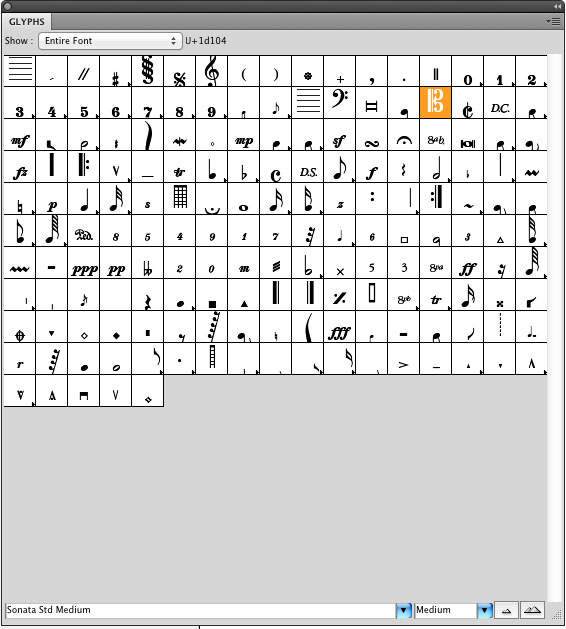
As you can see it does not even contain the normal Roman characters.
If you go to Start>Accessories>System Tools>Character Map do you see Sonata Medium installed there?
Copy link to clipboard
Copied
No, here's the screen shot of charater map with Sonata. Incidentally, in Sonata font the 5 bar lines is on the = character, not on the space.
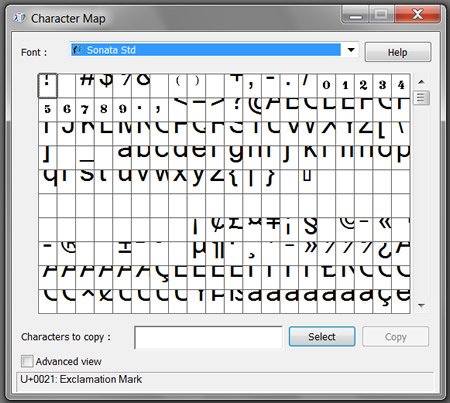
Copy link to clipboard
Copied
If you go much further down the paletter, e.g. as in Jeff's post to U+1d100 - can you see the music glyphs?
Copy link to clipboard
Copied
No music glyphs anywhere. Sonata uses the 'ordinary' text characters. eg b is the flat sign and # is the sharp sign.
Copy link to clipboard
Copied
Pengey do you have Illustrator or InDesign available to you? I know both applications are more friendly, i.e. they have a glyph palette available to access extended characters within the program, to extended characters in OpenType fonts. I would be interested to know if Sonata is behaving normally in these applications.
Copy link to clipboard
Copied
Sorry, Jeff, I don't have either of those applications. I only have WebStandard CS4
I have a truetype font called MusicalSymbols which behaves just like any other font and shows in any application, it might have come from Coreldraw. I was expecting Sonata to behave in the same way.
Copy link to clipboard
Copied
Pengey I believe I have discovered a way to verify your font is installed and functioning properly. I was able to complete the following steps on a Windows 7 computer.
- Go to Start>Accessories>System Tools>Character Map
- Select the Sonata Std font
- Choose the option for Advanced View
- For the Group By option choose Unicode Subrange
- Select Symbols & Dingbats from the Group by Dialog - see screenshot below
- Click on one of the music symbols - U + 2669 Quarter Note for example
- Double click on the Symbol so it appears in the Character to Copy box
- Click the Select Button followed by the copy button - this will copy the glyph to your clipboard
- Press the Windows key and R to invoke the run dialog box
- Type in Wordpad and press ok
- Press Control - V to paste the symbol in. It should now become visible in Wordpad
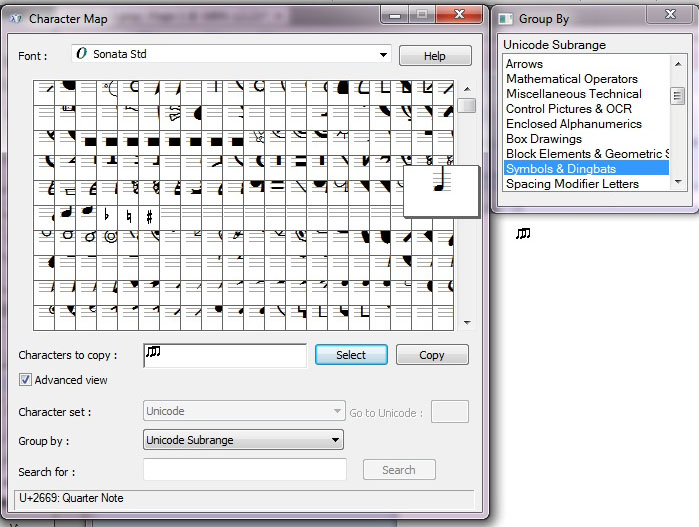
This will allow you access and view the extended character. I tried this in Fireworks btw and it does appear that Fireworks CS4 is unable to support the extended character set. Instead of viewing the music symbols I was only able to see boxes with X's through them. I did also try the latest version of Fireworks and it appears it has a similar limitation.
If you are looking for an Adobe Application which does support Sonata Std I would recommend Illustrator for your graphic creation needs. It might also be worthwhile to post in the Fireworks forum as well. The users in that forum maybe aware of a workaround to allow the ability to access extended characters within Fireworks. http://forums.adobe.com/community/fireworks/fireworks_general
Copy link to clipboard
Copied
Your screen shot of the character maps isn't showing a music font, you've found the couple of music charcters usually included in a general symbol font. Below is the screen shot of my old Sonata PostScript font on myWinXP computer, I should be seeing the same thing for the OpenType version.
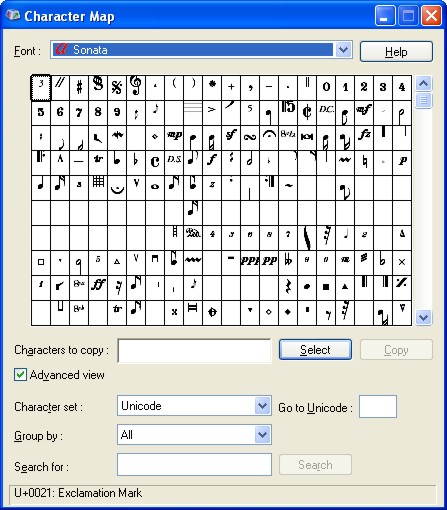
Thank you for looking into this, but there is something wrong with the OpenType Sonata font file. It should work in any application, but works in none. It dosn't work at all.
Either I obtain a replacement file or I ask for a refund. Could you tell me which department to contact?
Copy link to clipboard
Copied
Pengey you are certainly welcome to contact our support team. For the best assistance, I recommend our chat support at http://adobe.ly/yxj0t6. Our chat representatives can provide a personalized experience to resolve the issue you have described.
Copy link to clipboard
Copied
Problem Solved!
I submitted my problem with the font as a 'bug report', and got a reply the same day from a type quality engineer. It turns out that I had downloaded an older version of the font from Adobe Shop UK The older version did need an application with a Glyphs Palette. I now have the up to date version—which isn't like any other font on my computer in that you use the language bar to make the font available via the keyboard.
Got there in the end!
Copy link to clipboard
Copied
Excellent great to hear Pengey! Thank you for the update as well!