 Adobe Community
Adobe Community
- Home
- Download & Install
- Discussions
- Problem with installation of Updates of Photoshop ...
- Problem with installation of Updates of Photoshop ...
Copy link to clipboard
Copied
Hi.
I have MacBook Pro with brand new hard drive and the only software is installed on it is Mac OS X Yosemite 10.10.3/
I downloaded Creative Cloud App, sign in with my Adobe ID, checked at CC web site my status that my plan is active and start downloading and installing Photoshop and Lightroom. Both programs were installed and infront of each soft appeared a button Update. But when I pressed the Update button, I got an Error message: "Unable to reach Adobe servers/ Please check your firewall settings and try again in a few minutes.
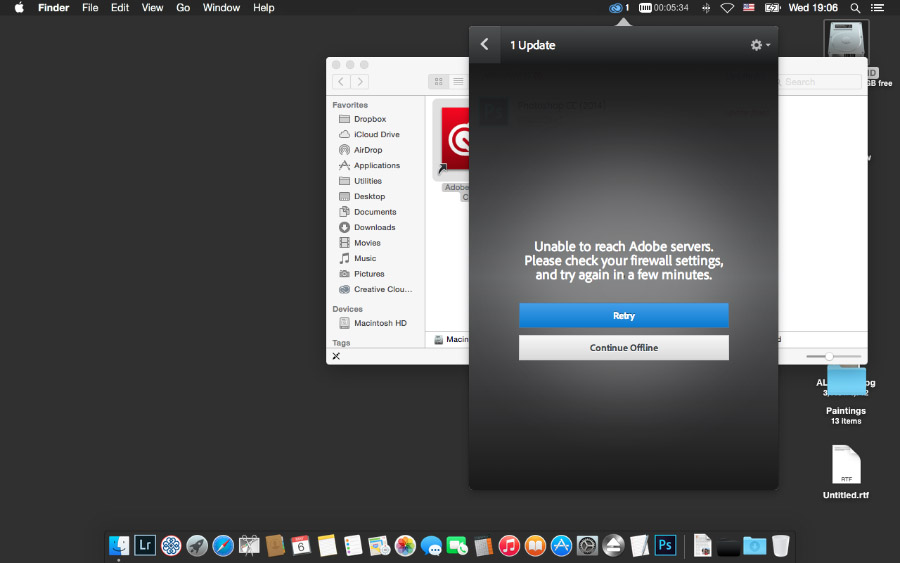
I log off from Creative Cloud App, restart my laptop, log in and try again, but Update failed
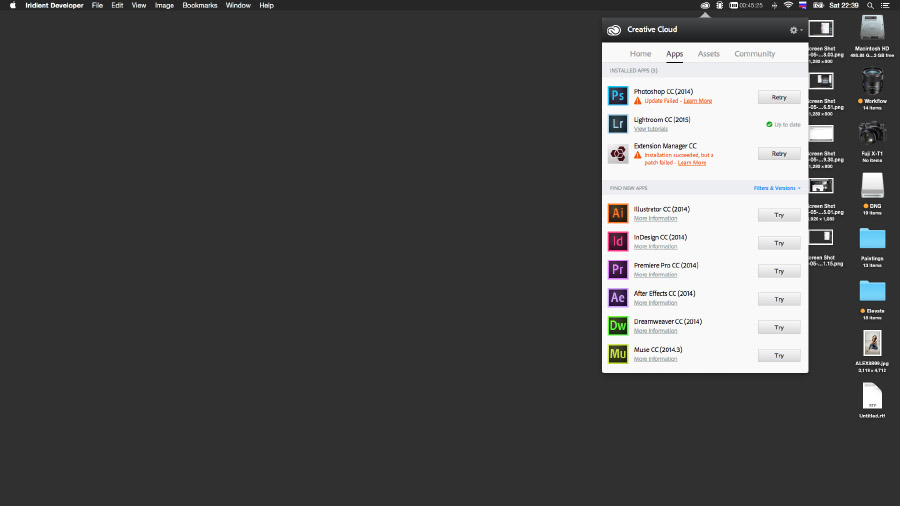
I don't use any firewall, in System Preferences Firewall is disabled, my host file is clear
(here it is)
##
# Host Database
#
# localhost is used to configure the loopback interface
# when the system is booting. Do not change this entry.
##
255.255.255.255 broadcasthost
::1 localhost
fe80::1%lo0 localhost
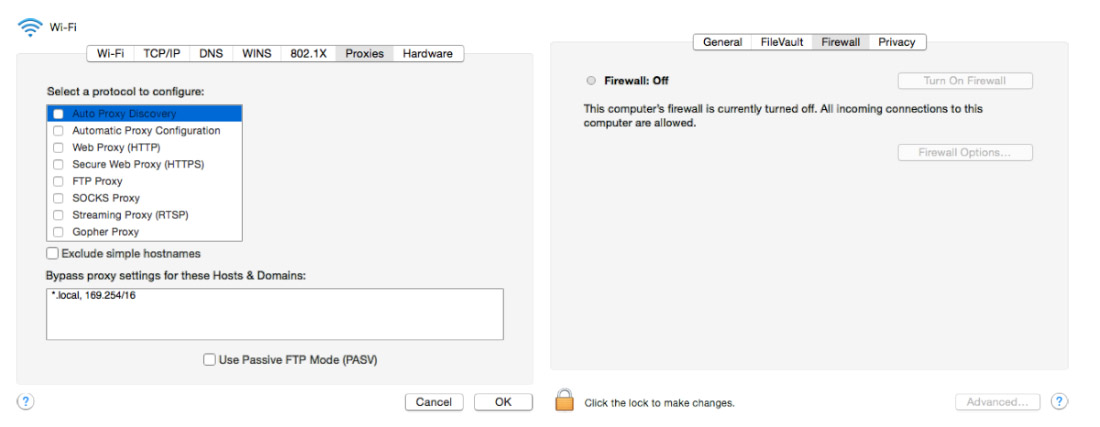
Then I turned off wi-wi and connect to Internet by cable (wired connection). But I still can not install any Update. But I can install any other software. When it comes to Update - the same "can't connect to Adobe servers".
If I go to Direct Download site, perform all 7 steps and try to download any application I get the Error screen (and no matter which browser I try):
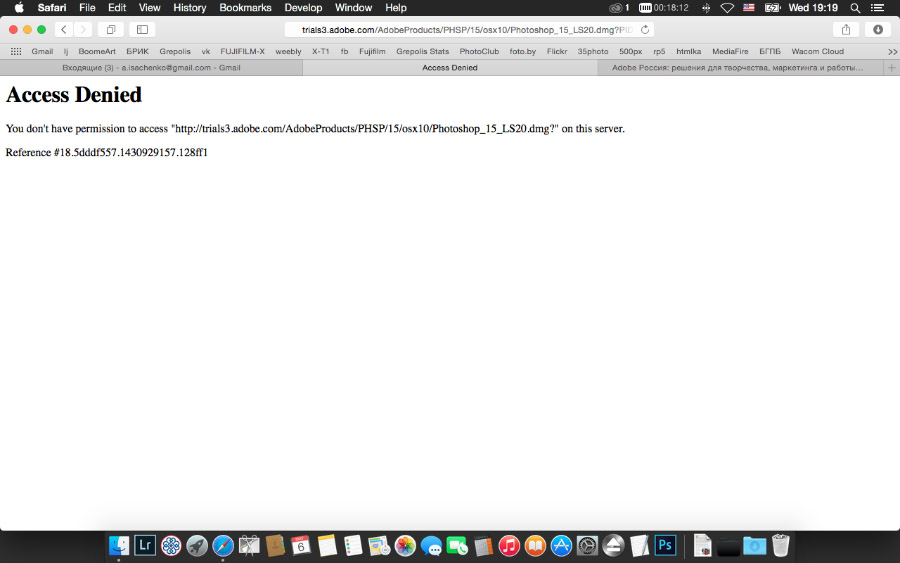
So, my question is - how can I install Updates?
 1 Correct answer
1 Correct answer
Copy link to clipboard
Copied
Please try: Camera Raw plug-in installer
Atul_Saini
Copy link to clipboard
Copied
Are you getting error message like Access Denied ??
Or any other error message?
Copy link to clipboard
Copied
No, I get no error messages. I can download this package.
Do you have the same for the latest Photoshop update? I guess ver. 14.2.2 or higher?
Thank you/
Copy link to clipboard
Copied
15.2.2 is the latest version .
http://prodesigntools.com/adobe-cc-2014-updates-links-mac.html
Copy link to clipboard
Copied
Copy link to clipboard
Copied
Oh, my God!!! Finally I can download it. So I've started the download of ACR 9 and PS 15.2.2
Thank you very much/
Copy link to clipboard
Copied
Excellent!
At any point if you face any kinda issue , feel free to post ![]()
Copy link to clipboard
Copied
Hello again. And now I still can not update Photoshop from Adobe Creative Cloud Desktop App.
I used the instructions which are described above and Downloaded Photoshop CC 2015 and Camera RAW 9.1
Now if I press in Photoshop menu Photoshop CC -> About Photoshop CC, I can see that I have 2015.0.0 Release.
Is it the latest version?
I am asking because in CC Desktop App I still see available Update for Photoshop, but can't update from there.
Copy link to clipboard
Copied
Cleat Google Chrome Cookies :
- Click the Chrome menu
on the browser toolbar.
- Select Settings.
- Click Show advanced settings.
- In the "Privacy" section, click Content settings .
- In the "Cookies" section, click the All cookies and site data.
- Click Remove all.
- Click X to close the dialog.
Delete Cache and other Data:
- In the top-right corner of Chrome, click the Chrome menu
.
- Select More tools > Clear browsing data.
- In the dialog that appears, select the checkboxes for the types of information that you want to remove.
- Use the menu at the top to select the amount of data that you want to delete. Select beginning of time to delete everything.
- Click Clear browsing data.
Then try to download updates from Manual download links and check.
Copy link to clipboard
Copied
If you get Access Denied error,
click on the below link and open Photoshop Elements download page.
Just simply the keep the page open ,.
Then using same browser , try to download update again , it will work
https://helpx.adobe.com/photoshop-elements/kb/photoshop-elements-10-11-downloads.html
Copy link to clipboard
Copied
Well guys, I can say, that the solution was found. And the help came from russian software developer, who lives now in US.
The problem was in blocked by my internet provider DNS addresses, where Adobe keeps its Updates.
How it was solved:
1. I downloaded free software "Wireshark.app" and installed it.
2. Connect my Mac via cable to modem.
3. Run Wireshark.app and it started recording.
4. I tried to connect to Adobe Download Servers.
5. Failed.
6. Analyse Wireshark.app log file.
7. Added manually to hosts file the download server address
96.17.177.26 download.adobe.com
80.150.2.210 swupdl.wip4.adobe.com
-
- 1
- 2