- Home
- Download & Install
- Discussions
- "No internet connection" error whilst I am clearly...
- "No internet connection" error whilst I am clearly...
Copy link to clipboard
Copied
Creative Cloud desktop app will not downlowd apps because of a "No internet connection" error message. Sometimes it downloads a few percent and dies, sometimes not even that. Though I have been successful with downloading a few apps in the past on the very same home connection. I'm on a mac. In the past when I have gotten the error message I have been both on online forums looking for answers and listening to spoitify so I know that I'm obviously conected to the internet. I have now tried connecting to my router via ethernet as well as wi-fi. 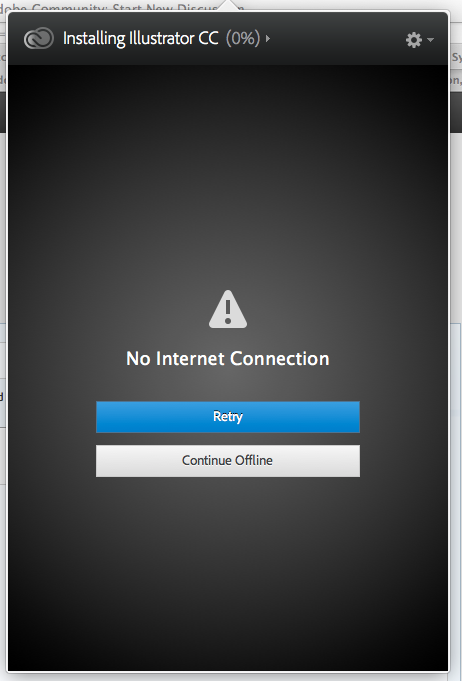
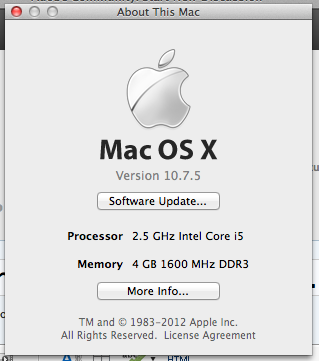
 1 Correct answer
1 Correct answer
your browser needs the AdobeAAMDetect plugin: http://helpx.adobe.com/creative-suite/kb/troubleshoot-creative-cloud-installation-download.html
p.s. if you have no cc apps installed, run the cleaner and then restart your computer: http://www.adobe.com/support/contact/cscleanertool.html
Copy link to clipboard
Copied
try a direct connection: https://creative.adobe.com/
Copy link to clipboard
Copied
I attempted that. Sadly when i click to download anything it opens up the desktop app and dies as usual. I may try to uninstall the desktop app and try the "direct connection" again... though I would only want that to be a temporary solution. I've paid for the service: I'm assuming it'll work.
Copy link to clipboard
Copied
you can use direct downloads if you follow all 7 steps: http://prodesigntools.com/adobe-cc-direct-download-links.html
if you have a problem dl'g, you didn't follow all 7 steps. the most common error involves failing to meticulously follow steps 1,2 and/or 3 (which adds a cookie to your system enabling you to download the correct version from adobe.com).
Copy link to clipboard
Copied
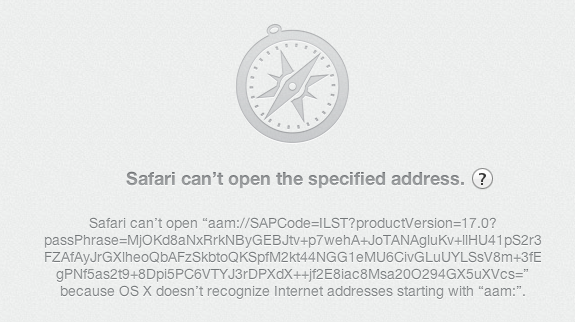
uninstalled my desktop app... now when i click to download apps from the CC site safari tells me that OSX doesn't recognize internet adresses starting with "amm:".
Copy link to clipboard
Copied
your browser needs the AdobeAAMDetect plugin: http://helpx.adobe.com/creative-suite/kb/troubleshoot-creative-cloud-installation-download.html
p.s. if you have no cc apps installed, run the cleaner and then restart your computer: http://www.adobe.com/support/contact/cscleanertool.html
Get ready! An upgraded Adobe Community experience is coming in January.
Learn more