Copy link to clipboard
Copied
Today i went to open Photoshop under my Creative Cloud license and am experiencing the "validating software license" continuous loop where it opens and closes and does nothing, eventually i have to shut it down.
So i am unable to access photoshop even though the subscription is valid and up to date.
There's another article about it here "validating software license" loop which eventually suggests contacting support, who are not open at weekends, so that doesn't help me today and I have a deadline to meet on Monday with some artwork.
Does anyone know why this is happening or a possible solution?
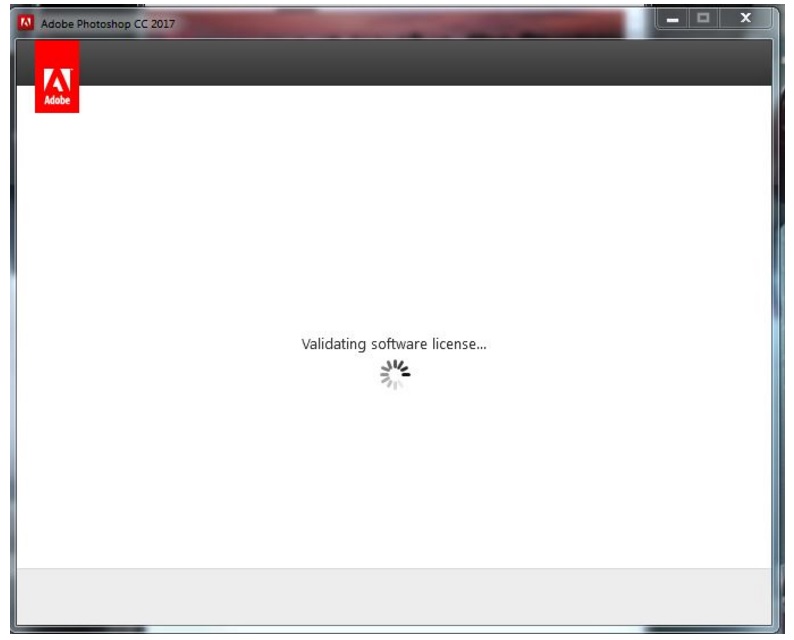
 1 Correct answer
1 Correct answer
1. follow solutions 1 and 2 here,Creative Cloud signs me out or asks me to sign in repeatedly
2. while you've still quit the cc app
a. Rename Slcache and Slstore*
b Rename opm.db File**
3. restart your cc desktop app and retry signing in
*
Navigate to C:/ProgramData\Adobe\ (Program data is hidden Folder) and rename Slstore it to Slstore.old
Navigate to C:\Program Files (x86)\Common Files\Adobe\ and rename Slcache to Slcache.old 2. Now Following Adobe Creative Cloud sign-in errors Re
...Copy link to clipboard
Copied
1. follow solutions 1 and 2 here,Creative Cloud signs me out or asks me to sign in repeatedly
2. while you've still quit the cc app
a. Rename Slcache and Slstore*
b Rename opm.db File**
3. restart your cc desktop app and retry signing in
*
Navigate to C:/ProgramData\Adobe\ (Program data is hidden Folder) and rename Slstore it to Slstore.old
Navigate to C:\Program Files (x86)\Common Files\Adobe\ and rename Slcache to Slcache.old 2. Now Following Adobe Creative Cloud sign-in errors Rename opm.db File
**
Navigate to \Users\[username]\AppData\Local\Adobe\OOBE\opm.db
Copy link to clipboard
Copied
I have a mac and I'm not sure how to view hidden folders. How do I fix that?
Copy link to clipboard
Copied
Copy link to clipboard
Copied
I'm also on a mac and I tried following the directions on that link and still cannot find what you said to navigate to?
Copy link to clipboard
Copied
using a browser that allows popups and cookies, contact adobe support during pst business hours by clicking here and, when available, click 'chat', http://helpx.adobe.com/x-productkb/global/service-ccm.html
