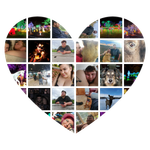- Home
- Download & Install
- Discussions
- "You've been signed out" Creative Cloud App - MAC
- "You've been signed out" Creative Cloud App - MAC
Copy link to clipboard
Copied
Hey y'all,
I was wondering if anyone can help me out with this problem.
The Creative Cloud App keeps saying "You've been signed out", and every time I click "sign in", it reloads to the same message. I used to be logged in with my school e-mail, but I recently finished the program so that would mean my school account is disabled/deleted.
I have uninstalled and re-installed the app, but it continues to do the same thing. I don't know what to do. I have changed my password and did the Adobe Account Access verification. I am so frustrated lol.
 1 Correct answer
1 Correct answer
You MAY need to remove all traces of your old account and start over
-https://helpx.adobe.com/creative-cloud/kb/cc-cleaner-tool-installation-problems.html to remove programs
Also...
Sign Out When Sign In https://community.adobe.com/t5/Get-Started/sign-in-help/td-p/6071780 may help
-and http://helpx.adobe.com/creative-cloud/kb/unable-login-creative-cloud-248.html
-and 'looping' https://community.adobe.com/t5/Get-Started/Re-quot-Sign-in-Required-quot-Loop/td-p/6257463
Copy link to clipboard
Copied
You MAY need to remove all traces of your old account and start over
-https://helpx.adobe.com/creative-cloud/kb/cc-cleaner-tool-installation-problems.html to remove programs
Also...
Sign Out When Sign In https://community.adobe.com/t5/Get-Started/sign-in-help/td-p/6071780 may help
-and http://helpx.adobe.com/creative-cloud/kb/unable-login-creative-cloud-248.html
-and 'looping' https://community.adobe.com/t5/Get-Started/Re-quot-Sign-in-Required-quot-Loop/td-p/6257463
Copy link to clipboard
Copied
Thank you so much! The cleaner tool was the only thing that finally helped. I really appreciate it!
Copy link to clipboard
Copied
Glad my idea helped and everything is working now
Copy link to clipboard
Copied
Download adobe cleaner tool and delete adobe id "something" forgot ther rest of the name. And WALA!!!!!!
it worked for me.
Copy link to clipboard
Copied
You know what never mind, it got me to the log in page and it gave me the same message as before. You have been logged out. blah blah blah. sorry.
Find more inspiration, events, and resources on the new Adobe Community
Explore Now