- Home
- Download & Install
- Discussions
- Re: Creative Cloud Desktop not working?
- Re: Creative Cloud Desktop not working?
Re: Creative Cloud Desktop not working?
Copy link to clipboard
Copied
This is my problem:
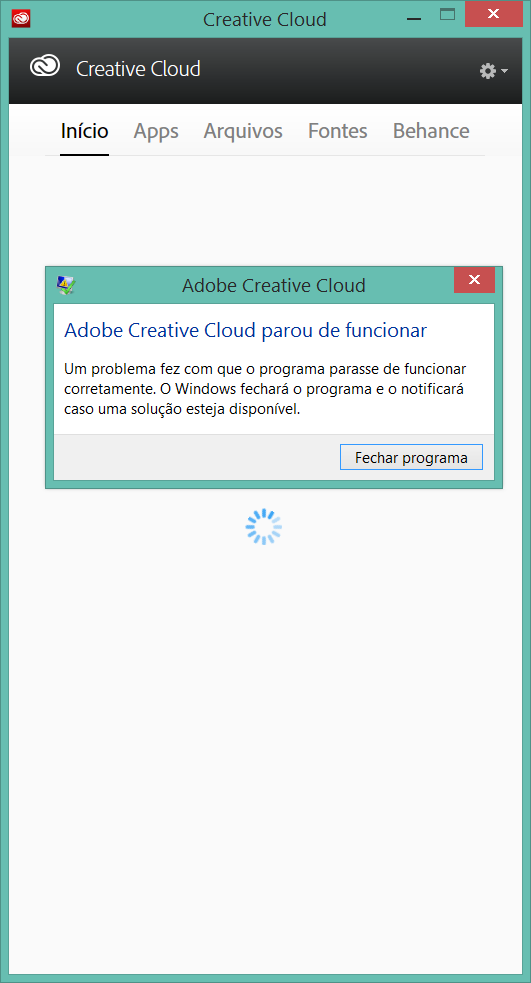
This error appears after login.
I use the CC Cleaner Tool, but don't work after reinstall
Copy link to clipboard
Copied
Branching this to a separate discussion. Anpix the translation feature does not function with images. If you can please translate the error message to English it would be appreciated.
Copy link to clipboard
Copied
Adobe Creative Cloud stopped working
A problem caused the program to stop working correctly. Windows will close the program and notify you if a solution is available.
Close program
PS: Translated by Google Translate
Copy link to clipboard
Copied
Thank you Anpix. I would recommend reviewing the installation log for the Creative Cloud desktop application. Please see Troubleshoot install issues with log files | CC - http://helpx.adobe.com/creative-cloud/kb/troubleshoot-install-logs-cc.html for information on how to locate and interpret the installation log files. Please feel free to post any errors you discover to this discussion thread.
Copy link to clipboard
Copied
I had to downgrade to Windows 8, and after that the Creative Cloud worked.
The problem I faced with windows 8.1 will not let me look at the log files.
Thanks for your help!
Copy link to clipboard
Copied
Thanks for the update Anpix! I am curious were you not able to extract the log files to view them when you were running Windows 8.1?