- Home
- Download & Install
- Discussions
- Saving space - deleting temporary files
- Saving space - deleting temporary files
Saving space - deleting temporary files
Copy link to clipboard
Copied
Hi there
Can anyone please help?
I am running out of space on my C: drive which is a smaller SSD. I am trying to find out where all my temp files are stored, so that I can move these to other drives.
I am running Photoshop, Bridge & Lightroom.
I have moved the main folders to another drive already, but I am still needing more space freed up.
Any ideas please?
Many thanks
Graham
Copy link to clipboard
Copied
Bridge preferences:
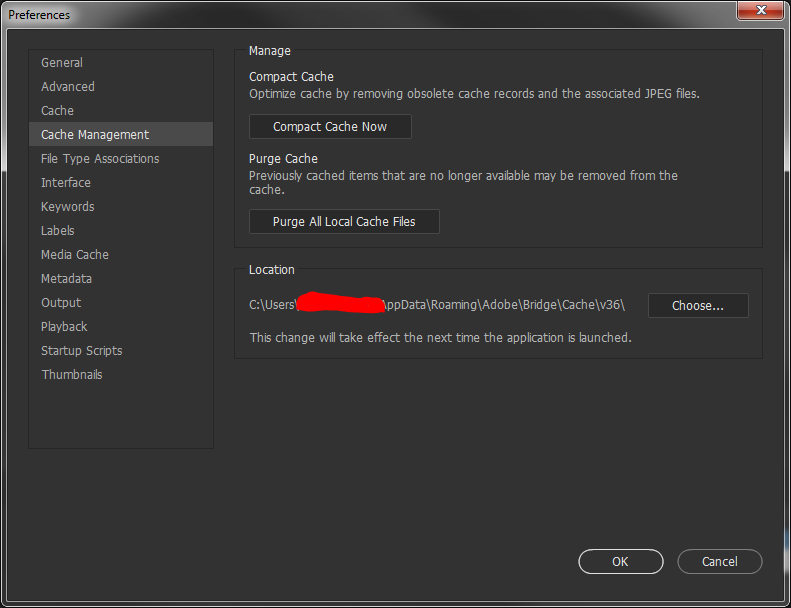
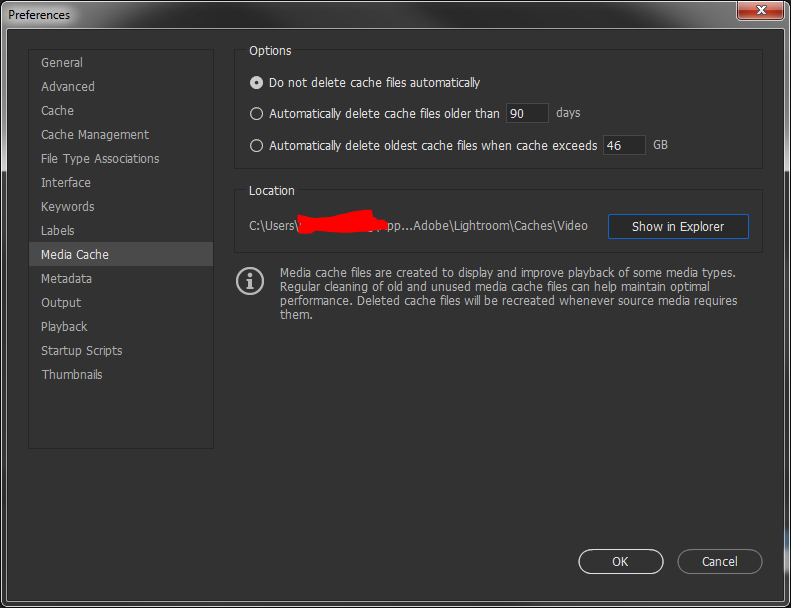
Copy link to clipboard
Copied
Photoshop:
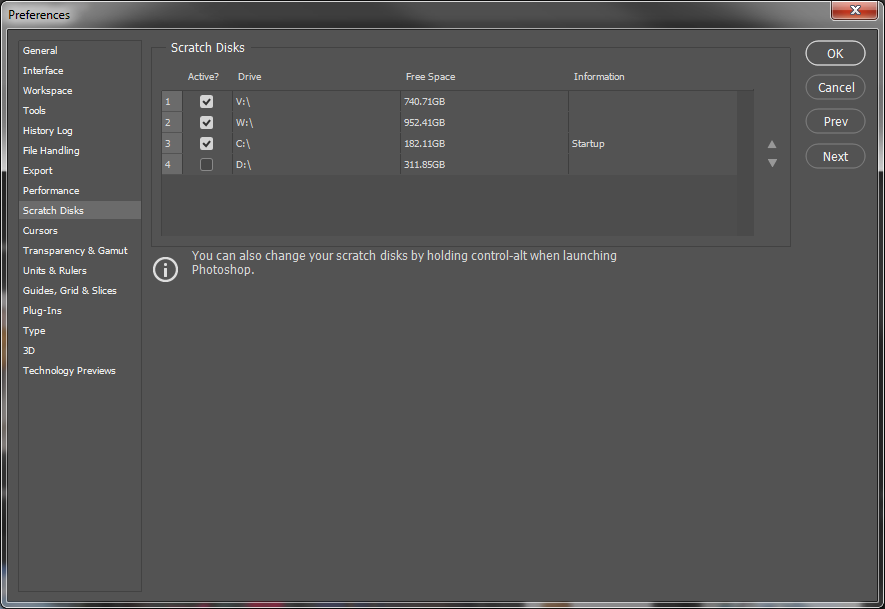
... and temp directory!
Copy link to clipboard
Copied
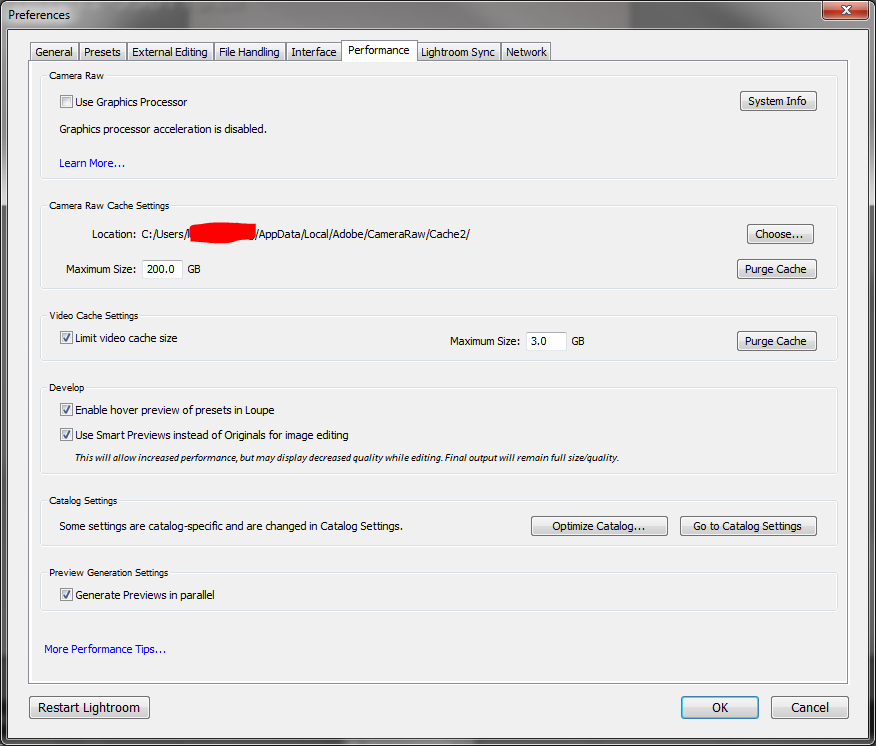
Lightroom.
Copy link to clipboard
Copied
Did you move your Scratch Disk already? That's even more important.
Copy link to clipboard
Copied
Yes, I have already amended all of the settings shown in these posts.
I was hoping that there were other less known-about temporary files or folders that could help save space.
Thanks
Copy link to clipboard
Copied
You need to delete the old files...as you just changed the pointers.
All you can set is in the preferences.
You could install programs on a secondary disk, but if that is an external one, you should leave it as it is. And if the second disk is not a ssd you will see huge performance problems during the starting of the programs.
Copy link to clipboard
Copied
Have you started checking the size of folders in APPDATA and elsewhere? You can waste enormous amounts of time (I know I have) trying to tune things which just have nothing to save.
Copy link to clipboard
Copied
You can also try looking into:
C:\Users\Gh\AppData\Local\Adobe\CameraRaw
there you can find cache folders
Get ready! An upgraded Adobe Community experience is coming in January.
Learn more