- Home
- Download & Install
- Discussions
- Re: Shows Install for Lr when already installed
- Re: Shows Install for Lr when already installed
Copy link to clipboard
Copied
Hello everyone - I wanted to update to the latest version of Lightroom; when going into the CC desktop app on my Mac, I saw an update for Photoshop and CameraRAW, so I installed those. What is strange is that for Lightroom, it says "Install" even though it is already installed. I obviously can not update from here.
I ran through this KB article: Available updates not listed for Adobe Creative Cloud applications
But this did not resolve my issue.
Can I simply install again over my existing copy? If I need to uninstall and reinstall, will I need to back up all of my config settings, presets, prefs, etc?
Thanks!
 1 Correct answer
1 Correct answer
Just to follow up - I held a desktop sharing session with Adobe Support. They clicked the Install button to install LR Classic again, and it was able to update and now shows correctly in the CC desktop app.
Copy link to clipboard
Copied
There are 2 versions of Lightroom:
Lightroom CC Classic (as it always was), and Lightroom CC, a mainly cloud based version.
Read here about the differences:
https://photographylife.com/lightroom-classic-vs-lightroom-cc
Fenja
Copy link to clipboard
Copied
Thanks fenjas29325284 - I am running Lightroom Classic, installed from the Cloud Desktop App on my Mac.
I already have Lightroom Classic installed, and have been running it for a year or so. In the Cloud Desktop app where I would normally go for updates, it seems to think it is not installed. I have updated via the Desktop App in the past, so this is new behavior.
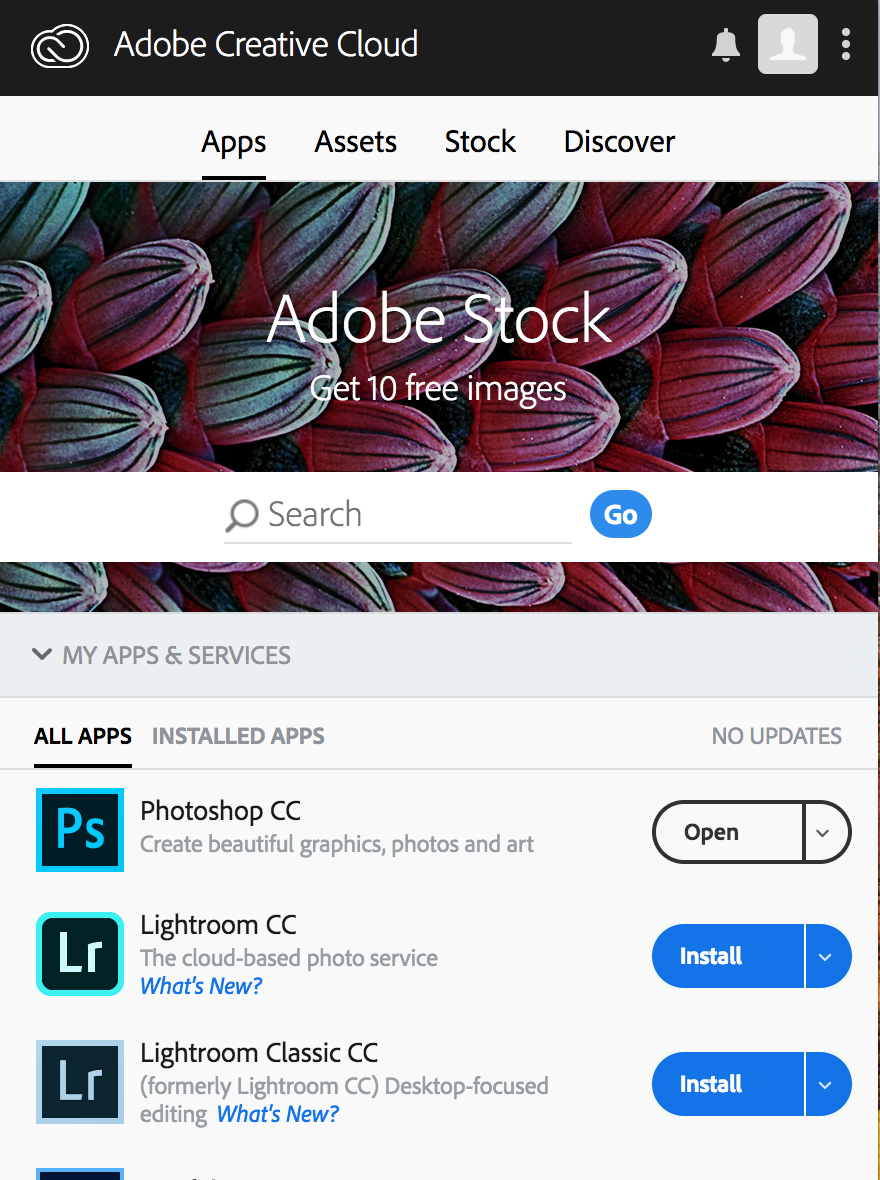
Copy link to clipboard
Copied
Just to follow up - I held a desktop sharing session with Adobe Support. They clicked the Install button to install LR Classic again, and it was able to update and now shows correctly in the CC desktop app.