- Home
- Download & Install
- Discussions
- Storage is full. But it is not full !!
- Storage is full. But it is not full !!
Copy link to clipboard
Copied
Hi,
I have a challenge with my Creative Cloud storage. Adobe CC reminds me every time I start my iMac that I am short on storage, and 97,68% of my 100GB is used.
When I look into my Creative Cloud files in Finder, only 5,7 GB of the 100GB is used. The synchronization between Finder works, as I see, OK. My files are synchronized as expected. The Archive in CC is empty.
How come that there is this big difference ?? And why do I get this message in Adobe CC?
Best regards
Finn Køhler Hansen
 1 Correct answer
1 Correct answer
Hi, if you delete stuff from your Creative Cloud folder on your computer, you also need to remove then from the Archive on the web, go here https://assets2.adobe.com/files?filter=archive select the Empty Archive form the right side and delete all files. That way you will fully delete the creative cloud items.
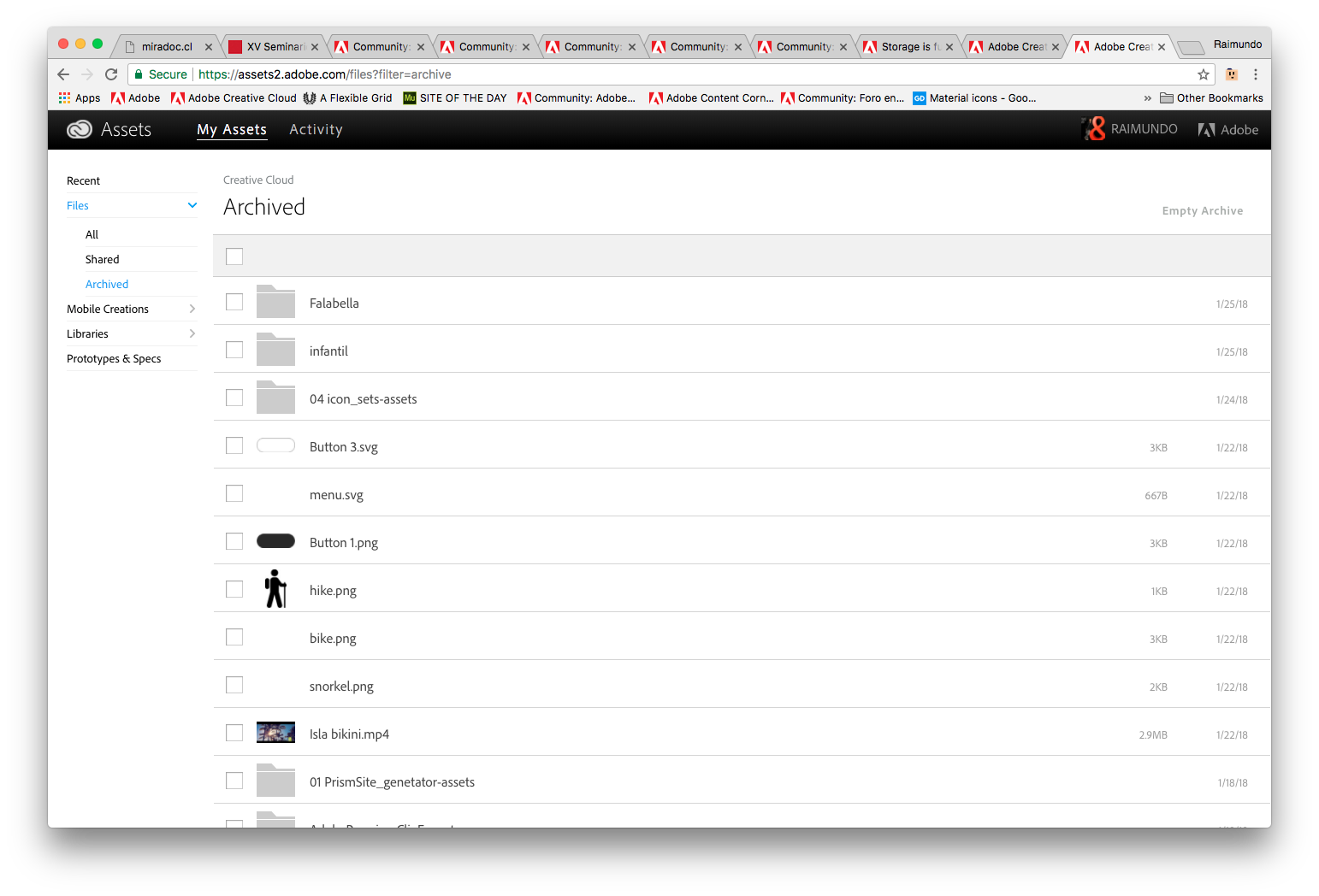
Copy link to clipboard
Copied
Hi, if you delete stuff from your Creative Cloud folder on your computer, you also need to remove then from the Archive on the web, go here https://assets2.adobe.com/files?filter=archive select the Empty Archive form the right side and delete all files. That way you will fully delete the creative cloud items.
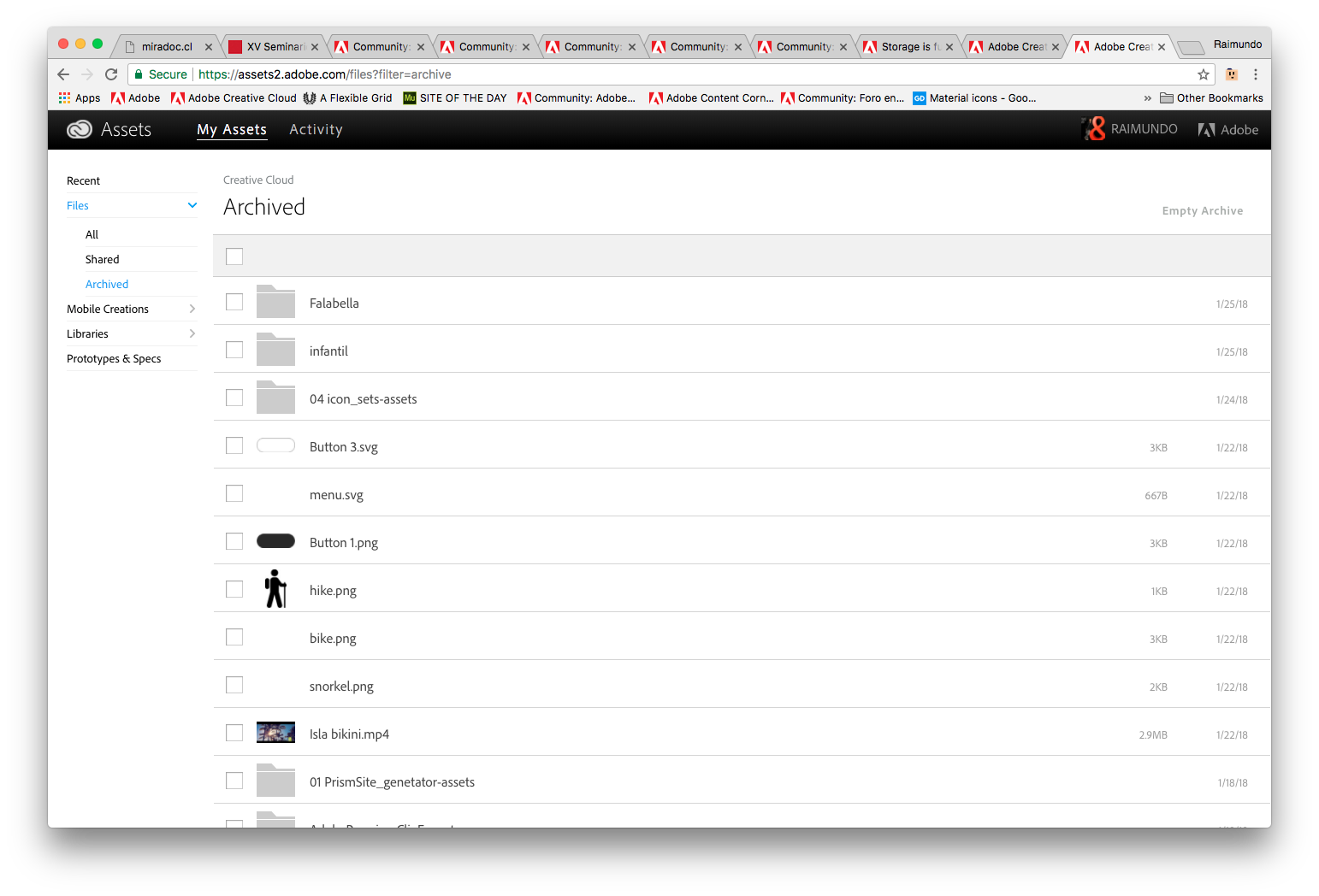
Copy link to clipboard
Copied
I deleted it off my computer but there are no deleted archives. This is what it shows me!? Still using 15.7 GB? Where are my files!?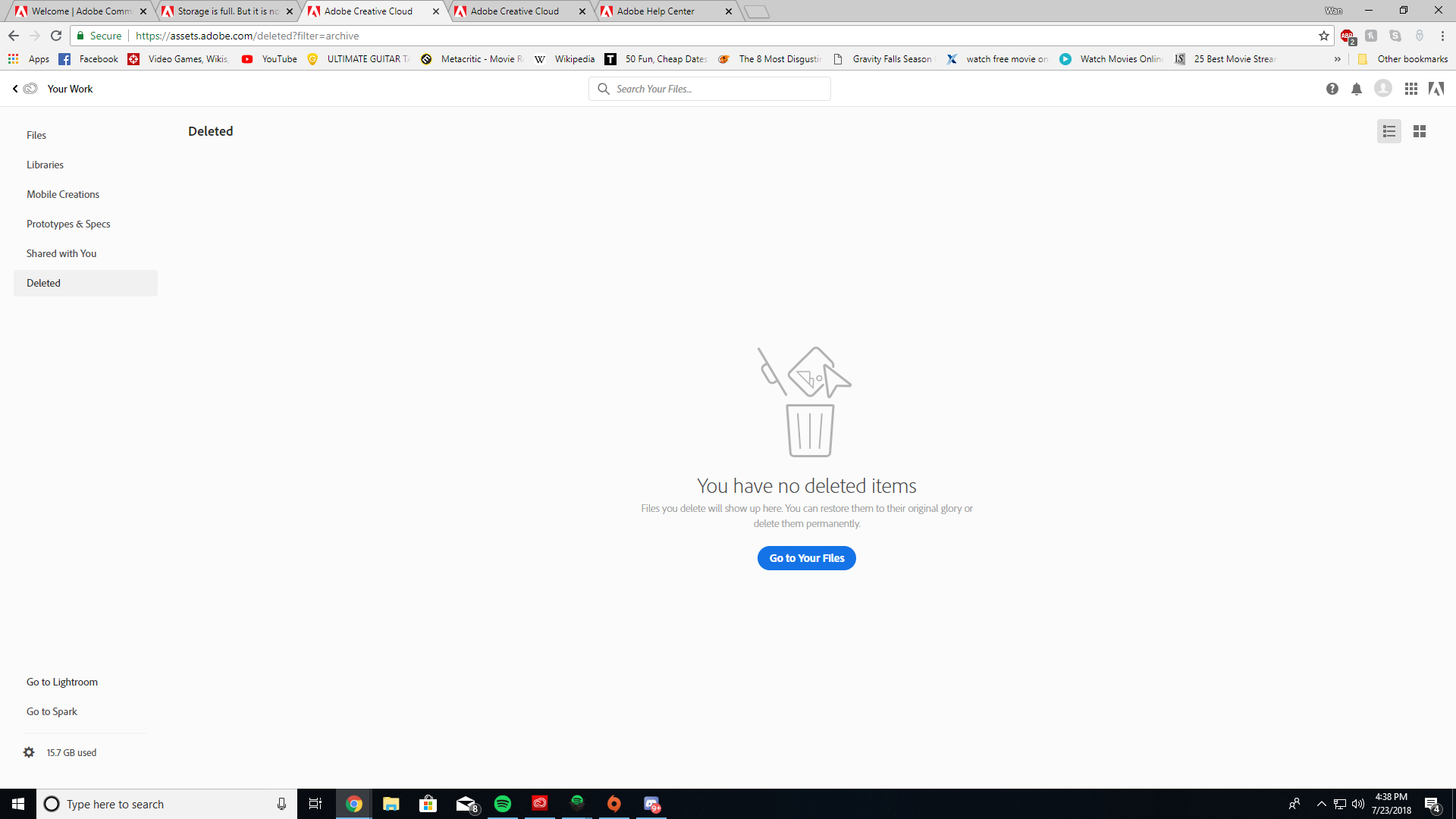
Copy link to clipboard
Copied
Can you please show me your usage space?
Copy link to clipboard
Copied
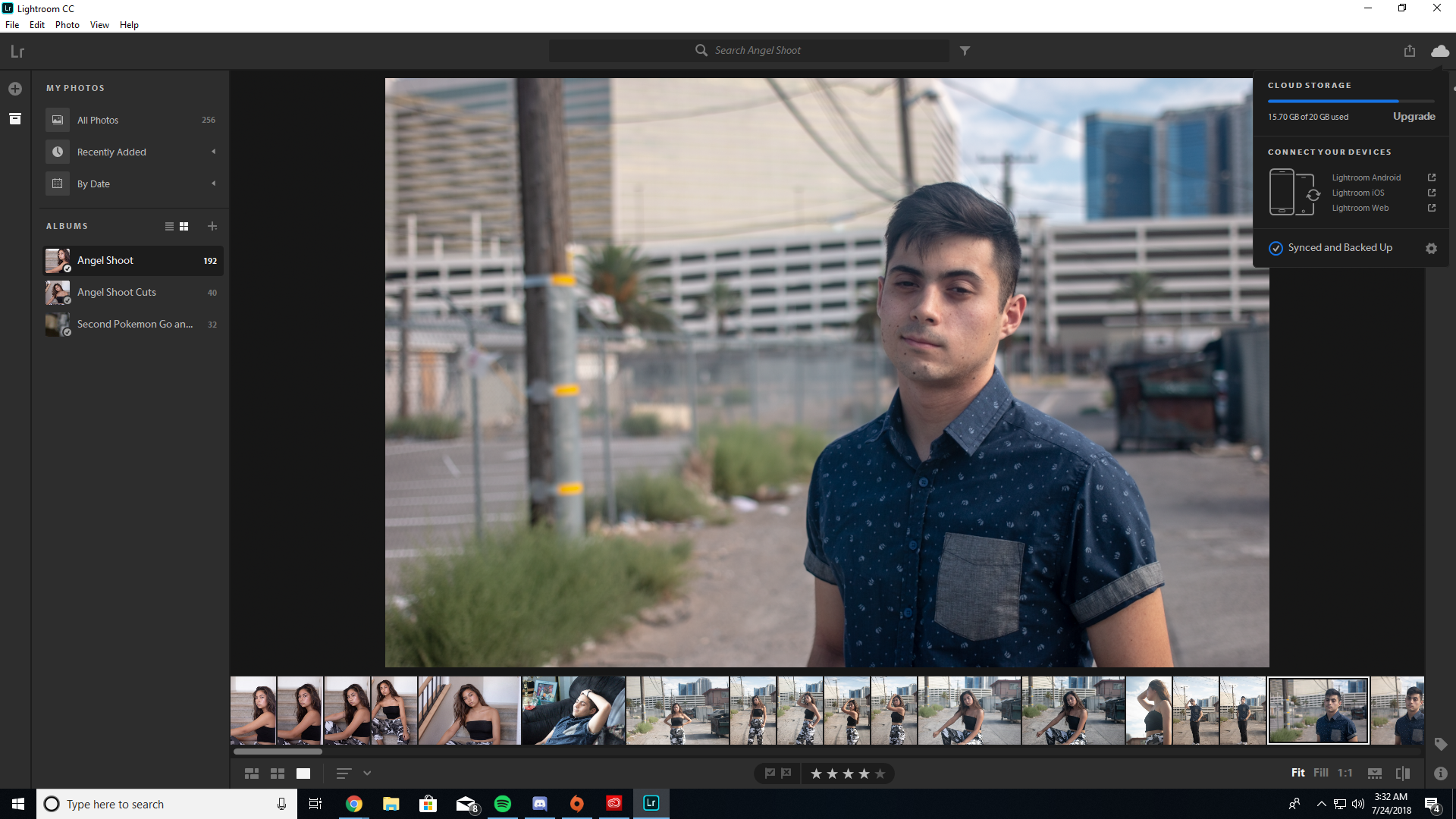
It says I'm using 15.7GB of 20GB storage. I've deleted a bunch of photos off Lightroom, now I can't find the files on the cloud. They're nowhere to be found.
Copy link to clipboard
Copied
I think I figured out my issue kind of. Is there anyway to see how much space each individual picture is taking?