- Home
- Download & Install
- Discussions
- Suggestion to Adobe: make uninstall CC app more ac...
- Suggestion to Adobe: make uninstall CC app more ac...
Suggestion to Adobe: make uninstall CC app more accessible
Copy link to clipboard
Copied
I couldn't find a suitable category in the "contact us" section to email Adobe about this, so I'm putting my suggestion here.
I think there should be a link to the uninstall app on the CreativeCloud page of member profile, along with the options to upgrade a free account or open a new CC account, etc. It seems to me that would be a standard fair business practice under any circumstance, but especially in the circumstance that the CreativeCloud desktop app cannot be removed by normal uninstall procedure (in Windows 10, anyway).
It's not common that programs can't be uninstalled except with a special application. it's very common that system messages don't offer any help with getting the job done.
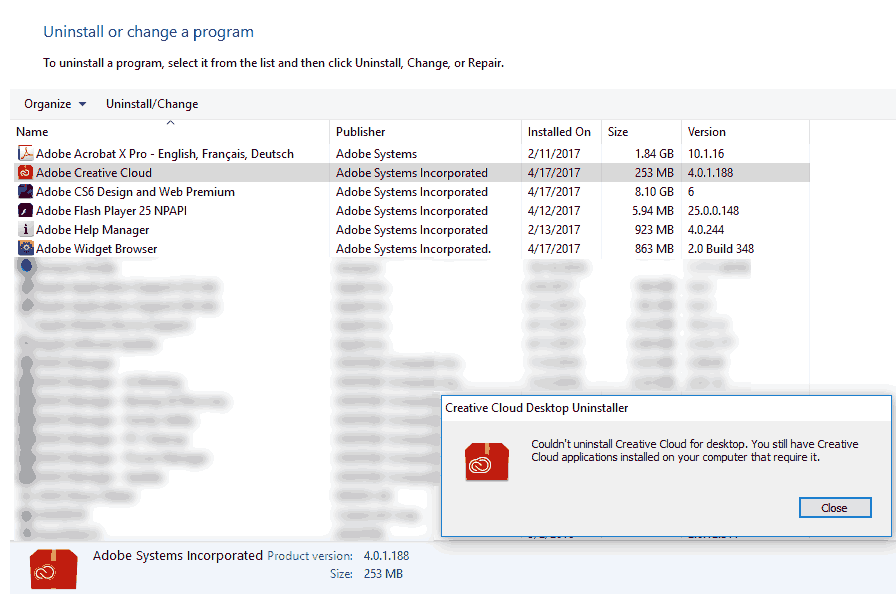
See what I mean? The fact is, there were no CC apps on my computer at the time.
Copy link to clipboard
Copied
uninstall everything cc including preferences, https://helpx.adobe.com/creative-cloud/help/uninstall-remove-app.html
then uninstall the cc desktop app, https://helpx.adobe.com/creative-cloud/help/uninstall-creative-cloud-desktop-app.html
clean your computer of cc files per http://www.adobe.com/support/contact/cscleanertool.html
restart your computer (don't skip this)
reinstall the cc desktop app, https://creative.adobe.com/products/creative-cloud.
use the desktop app to install your cc programs/trials
Copy link to clipboard
Copied
Thank you, kglad. I didn't find all the rest of the stuff to do because I was asking only one question. Since it's complicated beyond what (I think) most people could imagine, it seems even more important to put it all together like you did in a place people expect to find it: their CC account page.
Copy link to clipboard
Copied
you can make suggestions here, Feature Request/Bug Report Form but even the simplest reorganization of adobe's content is a major ordeal likely to cause more problems than benefits.
Copy link to clipboard
Copied
Go to
Local disk(C:) progrm file(x86) > adobe > adobe creative cloud > utils > uninstall adobe creative cloud
Copy link to clipboard
Copied
Thank you.
