 Adobe Community
Adobe Community
- Home
- Download & Install
- Discussions
- Re: Support Error: Something went wrong. Try again...
- Re: Support Error: Something went wrong. Try again...
Copy link to clipboard
Copied
Hello Adobe,
I try to open a support case via Contact Customer Care .../ helpx.adobe.com/contact/support.html https://helpx.adobe.com/contact/support.html
and I get the following error:
Something went wrong. Try again or contact us by phone , on Twitter , or in the community forums while we work on fixing this.
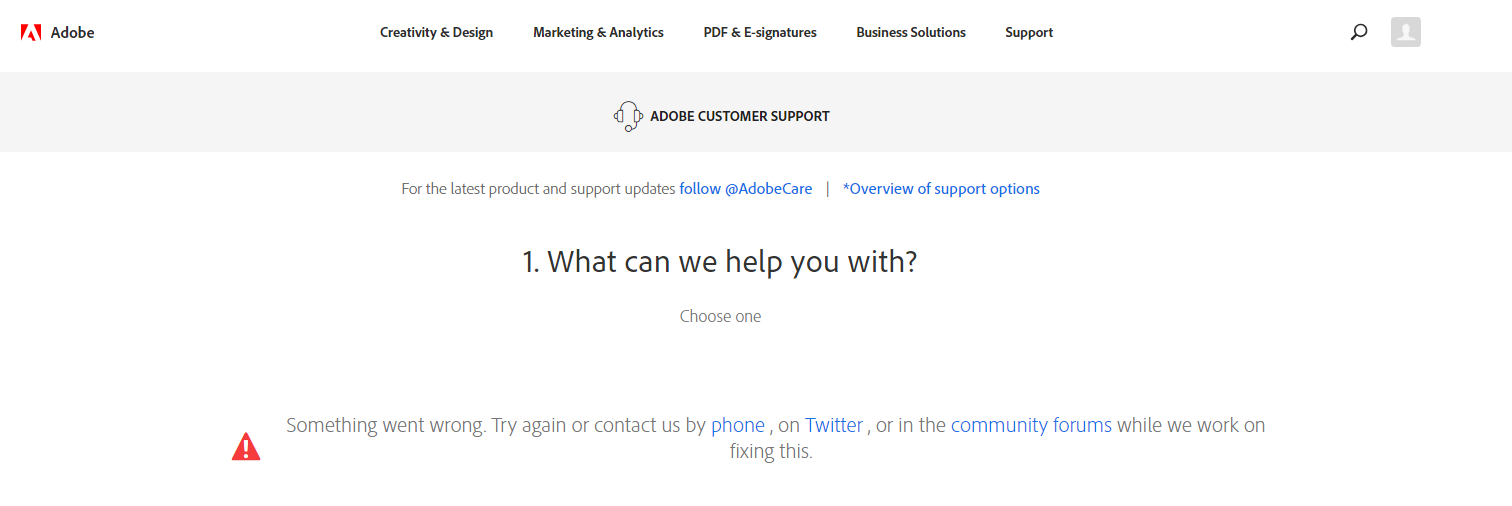
( German: Es ist ein Fehler aufgetreten. Versuchen Sie es erneut oder kontaktieren Sie uns per Telefon, auf Twitter oder in den Community-Foren. Wir versuchen in der Zwischenzeit, das Problem zu beheben. )
This error exists since I first tried to open a lightroom case several days ago. The same error appears when logging in from different systems (Windows, iPad) different browsers etc.... So obviously it is related to my adobe id account. For testing purposes I have registered another adobe id and support works fine here. I have contacted the adobe chat support and told about the issue with my main account. The supporter said, she cannot find an issue with my account, it should be working.... 😞 She said she will ask another team about the issue, but I did not get any reply or help since then.
Anyone who might help here?
thank you and best regards
Andreas
[Moved from the Forum Comments forum (which is for issues with these forums themselves) and into a Creative Cloud support forum - moderator]
 1 Correct answer
1 Correct answer
The issue got resolved. I have purchased a new Lightroom license which got transfered to my adobe id. After that the support Customer Care UI was working again. I did not get any information from Adobe staff about this issue, but this is how I explain the behaviour:
The only application I had registered to my adobe ID was Lightroom 6 and the Creative Cloud Free membership (after staring a trail of Adobe Lightroom CC. Due to some registration issues my LR 6 serial number got canceled by adobe, be
...Copy link to clipboard
Copied
This is your primary id? Could you post also your secondary? the one with that you contacted Adobe. I will ask Someone at Adobe to look into your case. Do you have a case id?
Copy link to clipboard
Copied
didn't get a case id. I'll send you the other adobe id as personal messsage.
Copy link to clipboard
Copied
Hi Andreas,
Sorry to hear that! Would you mind providing more details about the issue? We'd love to help.
Thanks
Rajashree
Copy link to clipboard
Copied
Thank you Rajashree. i have send you a personal message with all the details.
Copy link to clipboard
Copied
Hello Adobe - Hello Rajashree,
I send a personal message with all details. Is there anything else I should do or could do?
I did not get any response yet. ![]()
Andreas
Copy link to clipboard
Copied
Is there anybody from Adobe you can help me with that issue?
Copy link to clipboard
Copied
I relaunched your case!
Copy link to clipboard
Copied
The issue got resolved. I have purchased a new Lightroom license which got transfered to my adobe id. After that the support Customer Care UI was working again. I did not get any information from Adobe staff about this issue, but this is how I explain the behaviour:
The only application I had registered to my adobe ID was Lightroom 6 and the Creative Cloud Free membership (after staring a trail of Adobe Lightroom CC. Due to some registration issues my LR 6 serial number got canceled by adobe, because the reseller made some inappropiate license distributions. I did not get information from adobe about this, but I ran into the issue in my lightroom 6 installation which had been working fine for several months failed to re-register (after I need to reinstall LR 6 due to the propageted Update to LR CC Trial - Lightroom 6 Update to Lightroom Classic - Serial vs. Subscription -). LR could not be registered - the serial number was rejected.
Now when I tried to open the adobe customer care there is a process started which obviously checks which applications you have registered so you can request support for any of these. As my lightroom 6 registration got silently removed by adobe this seems to break the check-routine and result in the error: "Something went wrong. Try again or contact us by phone , on Twitter , or in the community forums while we work on fixing this."
I finally got my money back from the reseller which sold the inappropiate lightroom ESD and purchased a new one. After I got this new lightroom serial registered within my adobe ID, I finally got no error on starting the customer support.
I am glad everything has been fixed. Unfortunately no adobe support (twitter, adobe staff,...) could provide help with this issue.
If you got the some issue, just buy a adobe product and register! 😉
best regards
Andreas
