- Home
- Download & Install
- Discussions
- Re: Synced Fonts not Displaying in CC 2018 on Font...
- Re: Synced Fonts not Displaying in CC 2018 on Font...
Copy link to clipboard
Copied
I have searched the Adobe Forums and Google with no joy on how to fix my issue. Until the latest CC update (4.5.0.331), my fonts would sync without issue. Now I have 83 fonts showing as synced in TypeKit but according to the CC app, I don't have any.
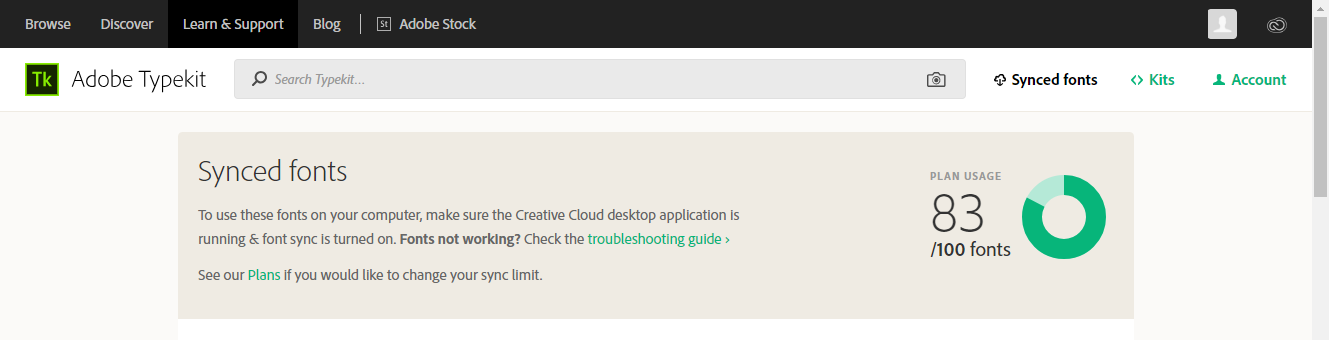

I have confirmed that my account logins are the same throughout the whole system. I have unchecked and rechecked the Sync Fonts toggle more times that I want to know.  I have gone through the list of things to try on the troubleshooting font sync issues several times. (Troubleshoot font syncing problems in Typekit )
I have gone through the list of things to try on the troubleshooting font sync issues several times. (Troubleshoot font syncing problems in Typekit )
I am now at a complete loss. All my Adobe apps are up-to-date. I am running Windows 10 64-bit.
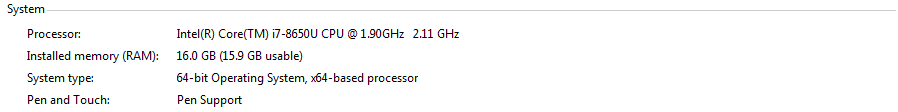
Can anyone point me in a direction to fix this problem???
Thank you in Advance!
Gilley Estes
 1 Correct answer
1 Correct answer
Hi Gilly,
I'm sorry for the trouble! We'll need to see your CoreSync logs to determine what the issue is.
In an email to support@typekit.com, can you please tell us what operating system you're using, and the version? Here are instructions to obtain the logs we need, as well:
On OS X:
1. Open the Finder
2. under the Go menu, select "Go To Folder"
3. in the window that opens, type: ~/Library/Logs/CreativeCloud/CoreSync/
On Windows:
1. Open Windows Explorer
2. The log folder is hidden by default, so mak
...Copy link to clipboard
Copied
Hi Gilly,
I'm sorry for the trouble! We'll need to see your CoreSync logs to determine what the issue is.
In an email to support@typekit.com, can you please tell us what operating system you're using, and the version? Here are instructions to obtain the logs we need, as well:
On OS X:
1. Open the Finder
2. under the Go menu, select "Go To Folder"
3. in the window that opens, type: ~/Library/Logs/CreativeCloud/CoreSync/
On Windows:
1. Open Windows Explorer
2. The log folder is hidden by default, so make sure that hidden folders and files are visible. Under the Organize menu, select Preferences and then the View tab. Choose the "Show hidden files, folders, & drives." option, then click Apply to confirm the changes.
3. Go to C:\Users\(username)\AppData\Local\Temp\CreativeCloud\CoreSync\
where "(username)" is the name of your user folder on your computer.
Attach the 3 or 4 most recent CoreSync-yyyy-MM-dd.log files to an email. Please don't send a zip file, as they often get flagged as spam.
//
Best regards,
Molly
Copy link to clipboard
Copied
I sent my log file in on the day after I received the message requesting it. That was 20 June, 2018 and I have never received a reply nor a solution to my issue as to why I can't see my fonts in my Adobe Creative Suite applications.
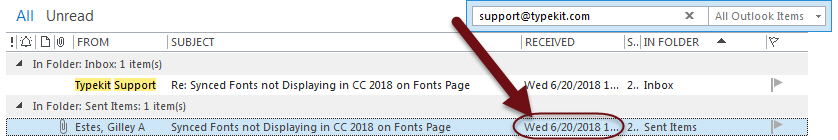
Can I anticipate an answer sometime before the end of 2018 or am I just out of luck and will have to learn to live without access to the fonts in the Type Kit.
Thanks in advance for any assistance you may provide.
Regards,
Gilley Estes
Copy link to clipboard
Copied
Hi Gilley,
Ben, from Typekit Support. I just took a look and I see a reply from Molly, sent on June 20th. I'm not sure why you didn't receive it. I've gone ahead and replied with the same information. I hope that reaches you. If not, please let me know here. The reply has been sent.
Cheers,
Benjamin
Copy link to clipboard
Copied
If it was sent, I never received it nor was it posted here as a potential solution for others suffering from this same problem.
So if I understand the solution correctly, it is a Windows thing, not an Adobe thing.
I will pass the information along to my IT staff who will more than likely turn around and say its an Adobe problem which I tend to believe since for over a month I have not been able to log into the Adobe CC app due to something blocking the connection (i.e. firewall, etc.). My IT department investigated this and didn't find anything wrong on our end (nothing blocking the communication)...then what do you know, this immediate past Monday, I was miraculously able to connect again AFTER an update was pushed of the CC app. I think you guys break things, don't realize it until someone reports it, then quietly fix it all the while making your customers suffer and jump through hoops trying to figure out why all of a sudden things that worked perfectly prior to an update no longer work but then begin working again after an update.
You new cloud based software is nothing but a pain. Most of the time the CC app won't connect or won't update, or just plain doesn't work I have a work license and a personal license running on two different computers and have similar issues on both. Your company used to produce reliable, solid, and awesome software. Now I am more disappointed with updates than excited as I used to be. I dread updates because the odds are something major is going to be wrong and I am going to have to go back a version just to do my job.
Copy link to clipboard
Copied
Hi Gilley,
I'm glad that reply came through this time. In this case, yes, it was a Windows thing. It's a rare enough issue that we've been handling it on a case by case basis. It's also been fixed in the newer versions of Windows.
Glad to hear it's working now. I'll definitely share your feedback with the team as well. Let me know if you have any further questions.
Cheers,
Benjamin
Copy link to clipboard
Copied
Where is the solution to this problem for other people? I'm using Windows 10 and large portion of my installed fonts are not showing up in CC. Mainly the version of Futura and Helvetica we use in THOUSANDS of our documents in Illustrator and InDesign. I can see them in Word so I know they are installed properly with Windows. My windows 7 desktop is working with the exact same fonts just fine with CC.
Do I need to start a new thread?? @benw52584159
Find more inspiration, events, and resources on the new Adobe Community
Explore Now
