- Home
- Download & Install
- Discussions
- Unable to download/install photoshop or acrobat. E...
- Unable to download/install photoshop or acrobat. E...
Copy link to clipboard
Copied
Howdy CC People.
I have CC on my work computer for various stuff. I am trying to now download/install Photoshop and Acrobat. The status bar climbs to 6% then hits me with this bad boy:
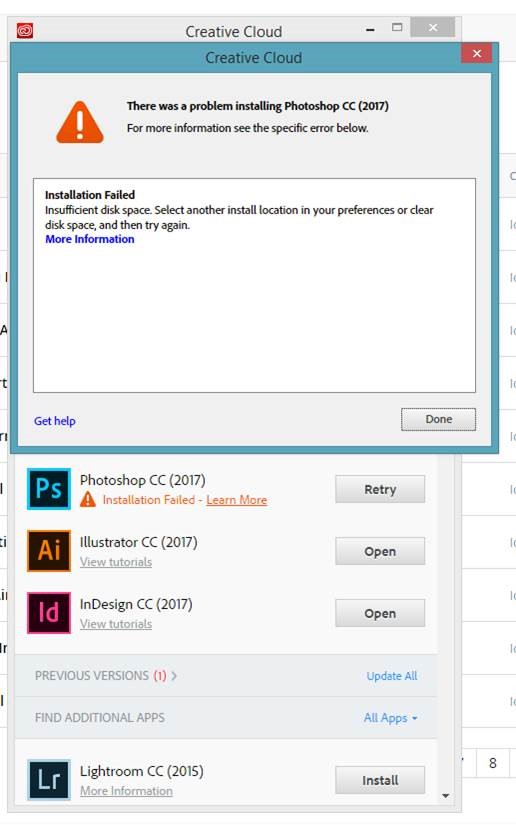
Upon clicking 'More Information' I get this wonderful thing:
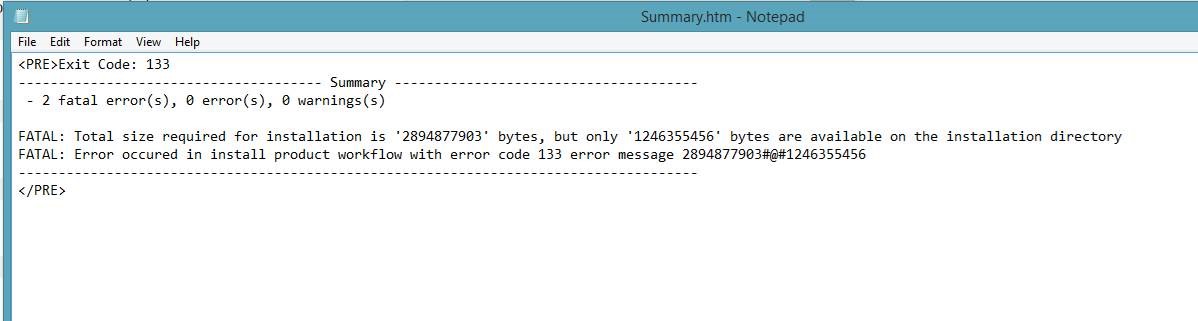
My main drive is a network drive with countless terrabytes available, but my D drive - where all my CC stuff is located - has around 75GB on it (It's an SSD, if that makes a difference).
Now I have another PC next to this one that is absolutely identical in specifications and build set up. It has every single CC program installed and runs like a dream. For some reason that I cannot find, this one just won't play ball.
Anyone here that can help? My companies IT department are absolute horsesh*t.
 1 Correct answer
1 Correct answer
quit your desktop app
right click the shortcut or executable > click 'run as administrator'
Copy link to clipboard
Copied
quit your desktop app
right click the shortcut or executable > click 'run as administrator'
Copy link to clipboard
Copied
Having this issue same issue on Mac running Catalina 10.15.2
6% then error 133 when I have plenty of free space.
Ideas to resolve?
Copy link to clipboard
Copied
please give actual numbers.how much disk space exactly on your system drive?
Copy link to clipboard
Copied
Hard drive fuller than thought. Only 5 GB were free. Cleared space and install worked fine with 15GB free. Wouldn't have expected install to require that much space but that was the problem.
I now understand that the install failures at 6% were not necessarily indicative of the same issue that began this thread.
Thanks for the reply
