- Home
- Download & Install
- Discussions
- Re: Unable to install any adobe product
- Re: Unable to install any adobe product
Copy link to clipboard
Copied
Recently I uninstalled my Adobe InCopy and InDesign (CS6) applications using the Adobe installer. Something went wrong with one of them, as it did not properly uninstall CS6 and instead displayed an uninstaller error.
I've been troubleshooting for a couple of days now, installed the Adobe Cleaner tool and used it, went through tons of forum posts and the result is what I can only describe as a disaster.
Currently I am unable to install pretty much any Adobe product as every installer gives an error when trying to run it.
A list of the issues I have found:
- Adobe Application Manager does install, but produces a "Download error. Please contact customer support." with a Quit button when opening it.
- Adobe InCopy CS6 and InDesign CS6 installers fail with the message
- Adobe Acrobat Reader DC hangs on 90% for a while during installing and then says "Installation failed"
- Consequently, trying to download a Photoshop trial also gives the same error when it tries to launch the Application Manager.
- I do seem to be able to download Creative Cloud separately, but when it opens (which takes a while) I just get an eternal spinner.
I'm using a Mac with OS X Yosemite (10.10.2). Previous to the errors I had been able to run Adobe products for over a year without issues.
 1 Correct answer
1 Correct answer
Hi Atul,
Thank you for answering. I tried all options in the links you sent me, but they did not help.
After this a colleague came by and assisted me, and together we were able to find the source of the issue.
For some (unknown to me) reason, the permissions on my /tmp folder seemed to be wrong. After running "Verify Disk Permissions" and "Repair Disk Permissions" in the Disk Utility app, I am suddenly able to install Adobe products again, including Creative Cloud and the like.
Thank you for your q
...Copy link to clipboard
Copied
Are you getting constantly loading blue spinning wheel in the middle of Apps tab menu in Adobe Creative Cloud application ?
Copy link to clipboard
Copied
Yes that is the one.
(I hope this image shows up correctly)
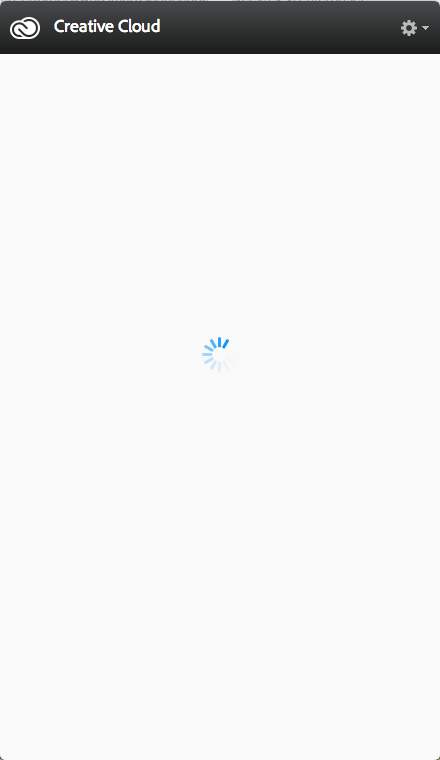
Copy link to clipboard
Copied
Hi Koen,
As we are encountering a couple of errors, let’s try to take them down one by one.
Firstly, let’s work on Download error and spinning wheel.
- https://helpx.adobe.com/creative-cloud/kb/error-downloading-cc-apps.html
- App doesn't open | Progress wheel spins continually
Kindly try these links and share the results so that we proceed further.
Thanks,
Atul Saini
Copy link to clipboard
Copied
Hi Atul,
Thank you for answering. I tried all options in the links you sent me, but they did not help.
After this a colleague came by and assisted me, and together we were able to find the source of the issue.
For some (unknown to me) reason, the permissions on my /tmp folder seemed to be wrong. After running "Verify Disk Permissions" and "Repair Disk Permissions" in the Disk Utility app, I am suddenly able to install Adobe products again, including Creative Cloud and the like.
Thank you for your quick answer and help, though!
Find more inspiration, events, and resources on the new Adobe Community
Explore Now