- Home
- Download & Install
- Discussions
- Unable to install Photoshop in CS6 Design and Web ...
- Unable to install Photoshop in CS6 Design and Web ...
Copy link to clipboard
Copied
After installing CS6 Design and Web Premium on Mac (OS 10.8), it prompted that the photoshop is unable to install due to language pack installation failure. Please referred to attachment screen shot.
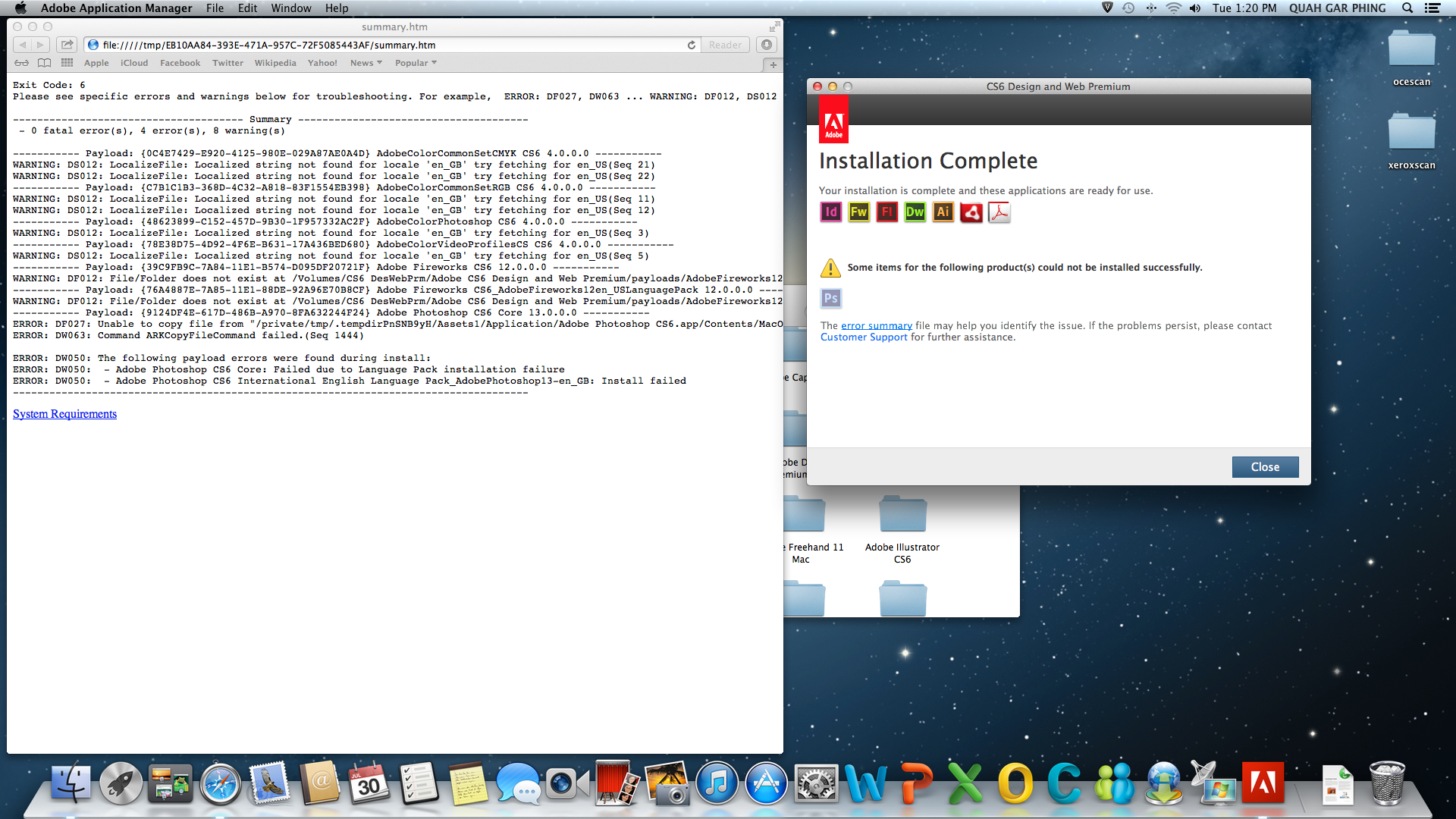
 1 Correct answer
1 Correct answer
See the following help document:
Exit Code: 6, Exit Code: 7 Installation Errors -
http://helpx.adobe.com/creative-suite/kb/errors-exit-code-6-exit.html
Copy link to clipboard
Copied
See the following help document:
Exit Code: 6, Exit Code: 7 Installation Errors -
http://helpx.adobe.com/creative-suite/kb/errors-exit-code-6-exit.html
Copy link to clipboard
Copied
Hi tayrick,
Please follow the mentioned steps:
1. Follow the kb as suggested by Ned: http://helpx.adobe.com/creative-suite/kb/errors-exit-code-6-exit.html and try installing. If this does not work then proceed further.
2. At the time of installation chage the installation path. In Application make a new folder by the name Adobe1 and change installation path to Adobe 1. If this does not work
3. Perform manual cleanup:
a. Go to Utilities/Adobe Installer and uninstall all the Adobe software
b. Manuall remove all adobe folders:
Library/Application Support/Adobe and trash Adobe
~/Library/Application Support/Adobe and trash Adobe
~/Library/Preferences/and remove any adobe related folder
Application/Adobe and remove Adobe
Utilities/Adobe and remove Adobe
Utilities and remove Application Manager Folder if any
4. Empty trash and, enable root account: http://support.apple.com/kb/ht1528 . Try to install the software in root account.
If still it does not work try to redownload the software and install again.
Link to download CS6: http://prodesigntools.com/adobe-cs6-direct-download-links.html
Regards,
Romit Sinha
