- Home
- Download & Install
- Discussions
- Unable to validate serial number
- Unable to validate serial number
Copy link to clipboard
Copied
Hello,
While trying to install CS6 Production Premium on a Mac I receive the following error message:
"We are unable to validate this serial number for CS6 Production Premium. Please contact customer support."
However, it's a volume license and I was able to install the same software on a different mac (same os) using the same serial. On the mac I am receiving this error with I have uninstalled the previous creative suite versions and have run the cleaner but I am still unable to install the software on this machine.
Thanks.
 1 Correct answer
1 Correct answer
Bernaj, seems like your machine is not able to communicate to adobe serialization server. Could to try the below suggestion and check if that helps.
Open a Finder window. Choose Go > Go To Folder.
Type "/etc" (make sure that you're is logged in as an administrator).
Select the hosts file and open it.
Look for any entries that refer to activate.adobe.com and delete them. For example, 127.0.0.1 activate.adobe.com and delete it.
Save the file and close it.
Copy link to clipboard
Copied
Also, after spending countless amounts of time with adobe and they said to download and install the trial version, however, when I attempted to do that I receive the error that the software is not genuine.
Copy link to clipboard
Copied
Bernaj, seems like your machine is not able to communicate to adobe serialization server. Could to try the below suggestion and check if that helps.
Open a Finder window. Choose Go > Go To Folder.
Type "/etc" (make sure that you're is logged in as an administrator).
Select the hosts file and open it.
Look for any entries that refer to activate.adobe.com and delete them. For example, 127.0.0.1 activate.adobe.com and delete it.
Save the file and close it.
Copy link to clipboard
Copied
Copy link to clipboard
Copied
I was able to delete all the correct entries and I CS6 was finally able to validate the serial.
Thanks for your help!
Copy link to clipboard
Copied
I had the similar problem, on my Adobe Acrobat Pro 2017 program. The Adobe tech left this in my Host file remote access:
I have a question, is there any reason why he left a number 1 under # Block Adobe Activation? It doesn't seem to be affecting my running of the program, but I was just wondering.
Thanks. I have to say, if it weren't for your comment above, I would not be able to direct the technician that he needed to delete the activation info in this host file. He tried all sorts of other stuff before he finally did what you suggested (I told him this early in my conversation)
##
# Host Database
#
# localhost is used to configure the loopback interface
# when the system is booting. Do not change this entry.
##
# Adobe Blocker
# Block Adobe Activation
1
# Block Adobe Activation
Copy link to clipboard
Copied
So here is what i did to get my CS 6 to install in a New install of OS X High Sierra.
- Knowing i was going to need the old java runtime anyway for AI, I went ahead and installed it here. It may not be necessary to do up front but if you are going to need it anyway, why not: https://support.apple.com/kb/dl1572?locale=en_US
- Next, Download the CS 6 from here: Adobe software and other downloads Yes, i have the original CDs but this has a lot of updates. Click the appropriate CS version on the page to find the software for the license you have and download the file. (on the page click the link that looks like below)
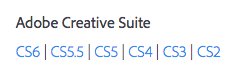
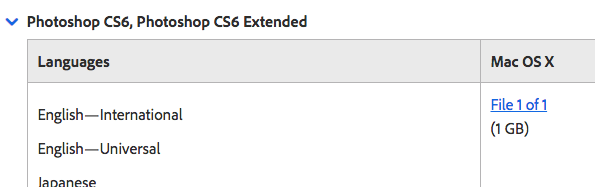
- run the installer you just downloaded for your CS6 product
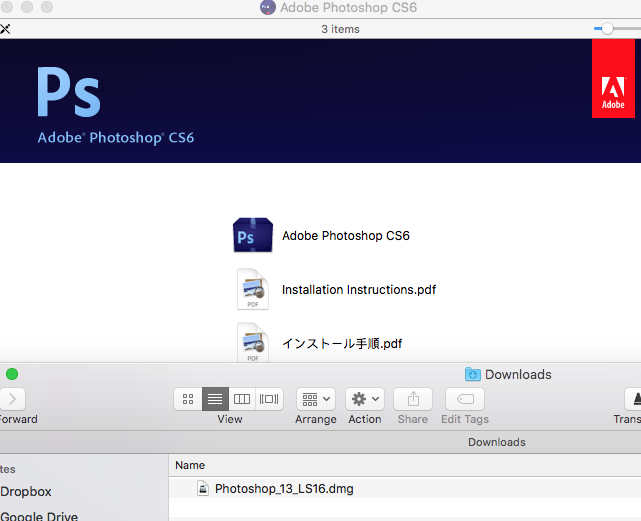
- Do NOT try to run Install.app. Instead show package contents
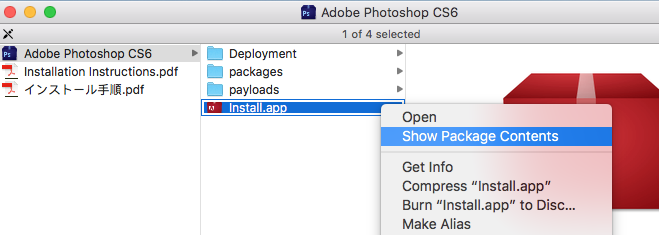
- Open Terminal and drag the now showing Install file from Contents -> MacOS to the terminal windows so it loads the file path then press enter. This links shows you all about it . Installing Creative Suite on macOS 10.12 (Sierra)
- Once you do this, the installer should kick off and you end up at this screen for each product.
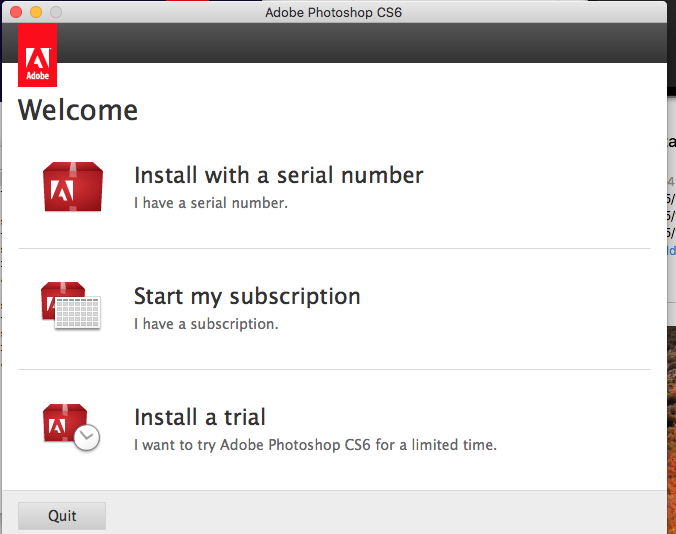
- if you try to install with a serial you are going to get the same message of "Can't Activate".
- Choose Install Trial instead and accept the license agreement. Then you come to Sign In Required. You should still be signed into your adobe account.
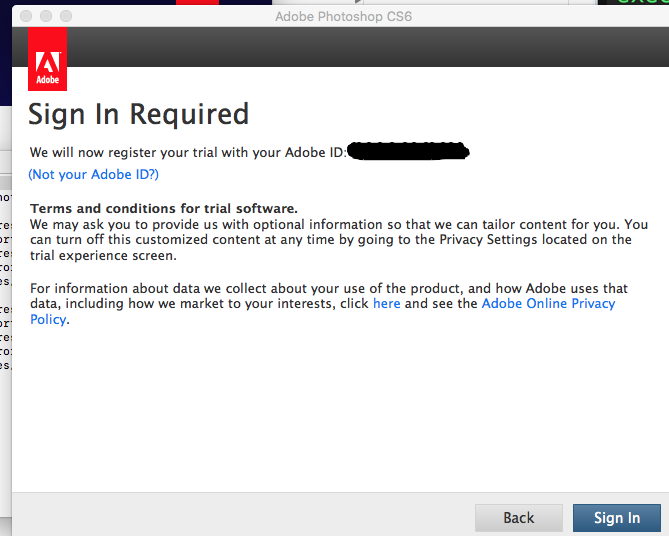
- Click Sign In and you are presented with the install options screen

- click Install and authenticate the installation

- If you have other Adobe Products open, you will have to close and quit them.
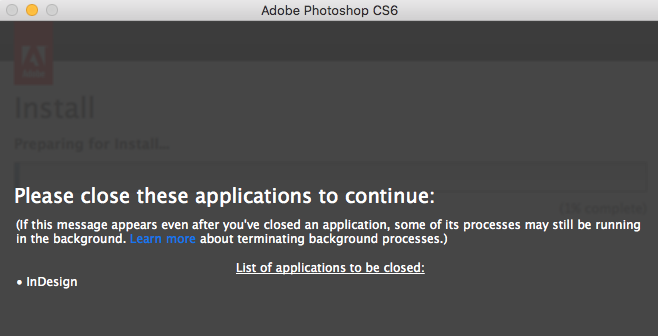
- The install should kick off and then complete.

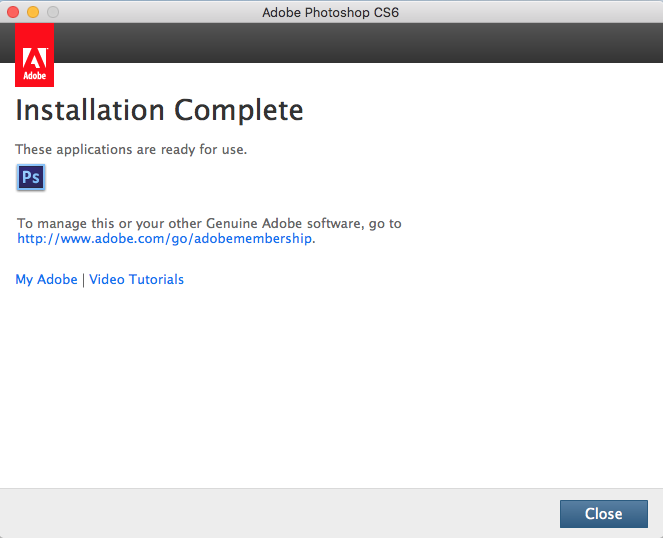
- Close the installer and then open the app. You will see it in Trial mode. The first app you install may open normally but if you check help Deactivate option is probably grayed out. Close and re-open to get this screen.

- Click "License This Software" and it will ask you to sign in again.
- When you click Sign-in, you will be presented with the serial Number Screen

- You know its activated when "Deactivate" shows bold or clickable in the help Section. It will be grayed out if not registered and validated.
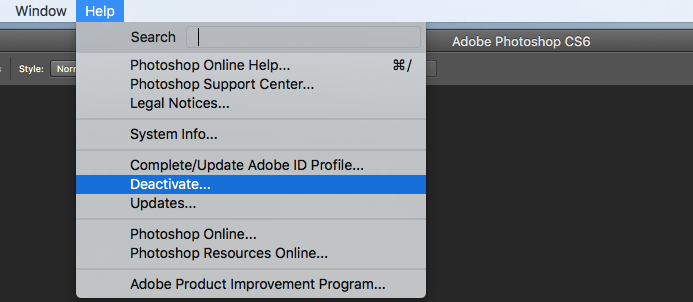
- Some Notes *** After you install the first product you should try to update it. This will cause an error and tell you that you need to install Adobe Creative Cloud Updater. It is located here: https://creative.adobe.com/products/download/creative-cloud
- This is the only way to get updates on CS 6 other than direct updates from the top of this post. Creative Cloud Updater looks like this and you can see 2 of the many CS products i've installed so far as this is taking some time. If there are updates, it will say "Update" instead of "Open"
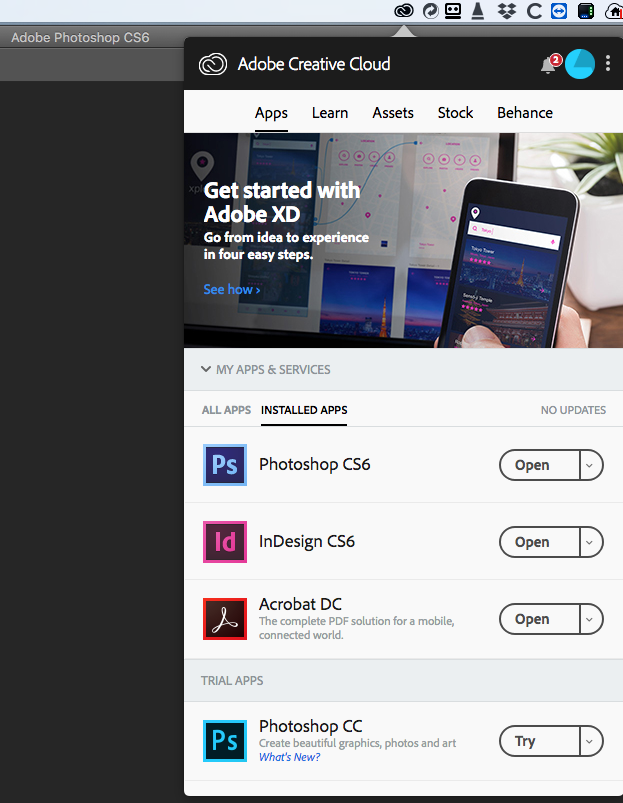
That's how I did it. Hope it helps someone else.
I did not modify my host file and its contents are here if you are curious
##
# Host Database
#
# localhost is used to configure the loopback interface
# when the system is booting. Do not change this entry.
##
127.0.0.1 localhost
255.255.255.255 broadcasthost
::1 localhost
Copy link to clipboard
Copied
11 years later, I seem to have the same problem, and I don't agree with the original poster's solution of editing the /etc/hosts file to allow access to the authentication server.
I was able to get great support from Adobe Tech support today to help me resolve my Photoshop Elements 2021.3 installation problem on my MacBook, but he ran into the same problem after doing a CC clean, re-install, and entering my serial number. Adobe came back with the error message that authentication failed. Citing this KB article, he attempted to change the /etc/hosts file (delete all entries), but I had to stop the procedure, because it raises a lot of red flags
Ask bard: "should adobe products need to delete entries in /etc/hosts file in order to install software on a macbook?"
It's response is: "
No, legitimate Adobe products should not require you to delete entries in the /etc/hosts file on your MacBook during installation. Modifying the hosts file is generally not part of the standard installation process for any reputable software, including Adobe applications."
I am able to access any website on the internet using the default configuration of this hosts file, so I don't understand why the Adobe activation service should be any different. Adobe should delete this KB article, unless they can provide a legitimate reason for it, as it opens up the customer's computer to potential malware or piracy risks.
Copy link to clipboard
Copied
Thanks for your questions, jlfreund. Entries in the host files redirect the servers to the specified IP address. People often set Adobe servers to 127.0.0.1, which loops back to the computer and prevents it from communicating with our servers. Microsoft has some additional information on host files at https://adobe.ly/3SM5KPz.
No need to have any of our servers listed in a host file. They should be brought up dynamically from a trusted domain name server. Please work with your local Internet provider if you have any questions about recommended settings for their networks. ^JW
Copy link to clipboard
Copied
ie, you don't need to edit the hosts file to install anything, but if you need to activate an adobe product, there shouldn't be anything adobe in you hosts file.
Copy link to clipboard
Copied
Thanks for the quick and accurate replies! I'm sorry, I misunderstood the original KB artical to suggest that default values should be deleted from the hosts file (since that was what my Adobe Tech Support representative tried to do), ie removing:
127.0.0.1 localhost
255.255.255.255 broadcasthost
::1 localhost
...not the legitimate removal of the "127.0.0.1 activate.adobe.com" entry.
In any case, for my problem, I seemed to get lucky after several more attempts to relaunch Photoshop Elements 2023.3 -- it was finally able to connect to the authentication server on it's own (without modifying the default hosts file), and bring up Photoshop Elements as expected. Unfortunately, I immediately encountered several more unrelated problems after that (continuous hangs, crashes). Since my license was already 4 years old, I went ahead and upgraded to 2024 and everything is working great now.
Copy link to clipboard
Copied
Get ready! An upgraded Adobe Community experience is coming in January.
Learn more