 Adobe Community
Adobe Community
Uninstall Adobe CC (Mac)
Copy link to clipboard
Copied
hey there, been trying to uninstall CC today as ive been noticing some problems with it but i cant get into the desktop app to unstill apps. i've tried uninstalling and reinstall the desktop app but it either sits trying to load all the time or says its "its missing or damaged and to install a new copy" which i turn does the same as before. any ideas on how to solve this?
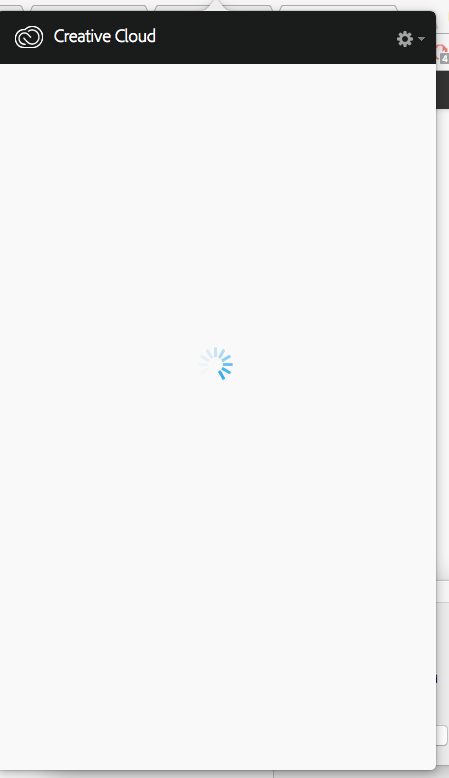
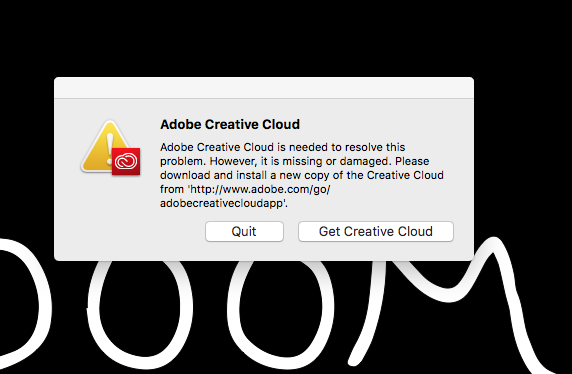
this is what i get everytime and i cant go through the uninstall process from the individual apps as it tries to load up the CC desktop app when i do.
cheers
Copy link to clipboard
Copied
Hi liamtk,
I understand that your Creative Cloud Desktop app is not working. Please refer the below help links for the mentioned issue.
Adobe Creative Cloud is needed to resolve this problem. However, it is missing or damaged
Error: "Adobe Creative Cloud is needed to resolve this problem"
Please let us know if this helps you and if any further assistance is required. Thanks!
Regards
Himanshu Gupta
Copy link to clipboard
Copied
hey, tried the above steps which ive now been able to log into the CC desktop App, but it still cant load up the application tab to actually install them
Copy link to clipboard
Copied
Hi,
I understand that you are getting spinning wheel in your CC desktop app. Please follow the below links.
Adobe Creative Cloud desktop app doesn't open or shows a spinning progress wheel
Regards
Himanshu Gupta
Copy link to clipboard
Copied
followed and its still there, ive uninstalled and re installed multiple times. still this error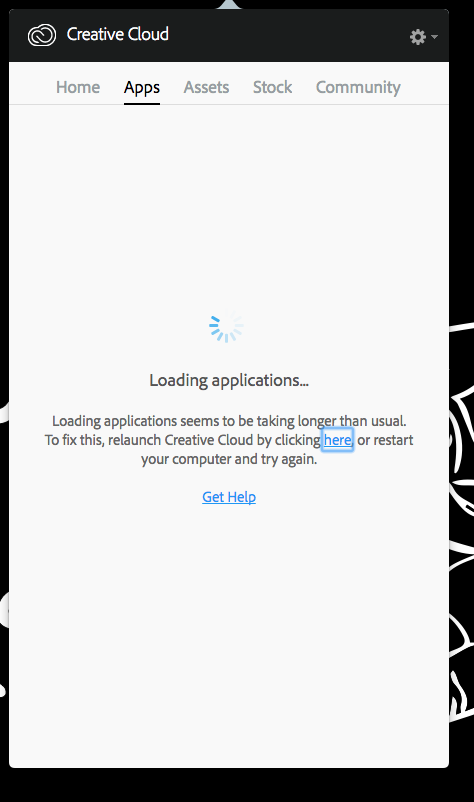
Copy link to clipboard
Copied
Moving to Creative Cloud Download & Install
Copy link to clipboard
Copied
Any more advice or tips to get this working? followed the above and still cant load the applications tab
Copy link to clipboard
Copied
Liamtk were you able to locate and successfully remove the /Library/Application Support/Adobe/OOBE folder prior to reinstalling the Adobe Creative Cloud desktop application?
In addition did you receive any errors while downloading and running the Adobe Creative Cloud desktop application uninstaller utility discussed in Error: "Adobe Creative Cloud is needed to resolve this problem"?
Finally what version of Mac OS do you have installed? What occurred prior to receiving the error, "Adobe Creative Cloud is needed to resolve this problem. However, it is missing or damaged." Did you run a system optimizer? Restore your from a Time Machine backup?
Copy link to clipboard
Copied
hey jeff. yeah i had removed the OOBE file prior to reinstalling the app. it stall resorts to the "loading applications seems to be taking longer than usual"
i havent had any extra errors coming whilst running the program besides the application tab not ever loading.
i have mac OS Sierra 10.12.2
prior to trying to uninstall it the first time when the " Adobe Creative Cloud is needed to resolve this problem" was my first issue. i could get onto the Applications tab but i couldnt click to update or manage apps.
Copy link to clipboard
Copied
Thanks for the update Liamtk. Multiple individuals have reported success by following the steps listed in Error: "Adobe Creative Cloud is needed to resolve this problem" . I would recommend you create a new local Administrator account and try the steps again. You can find complete details on how to set up a new local Administrator account at Install or run Adobe applications in new user account | Mac OS X .
Copy link to clipboard
Copied
hey there, tried creating a new admin account and going through those steps again. unless Ive not done one correctly I'm still getting the same "its taking longer than usual to load" message
Copy link to clipboard
Copied
Ok Liamtk then I would recommend working directly with our support team at Contact Customer Care so that the error can be resolved.