 Adobe Community
Adobe Community
- Home
- Download & Install
- Discussions
- Re: Uninstaller of Premier Pro CS5.5 does not excu...
- Re: Uninstaller of Premier Pro CS5.5 does not excu...
Uninstaller of Premier Pro CS5.5 does not excute, Adobe Cleaner Tool does not recognize CS5.5
Copy link to clipboard
Copied
Used Migration Assistant to transfer files and computer settings from old MacBook Pro (mid 2009) to a newer MacBook Pro (mid 2014). The newer MacBook Pro contained Adobe Premier Pro CS 5.5 and had been used successfully to edit and create videos. I am trying to uninstall Premier Pro CS 5.5 from the newer computer since I will no longer be using the CS 5.5 software on this computer. I tried to run the uninstall program, which provided a message that read, "Please try restarting your computer and uninstall again. If that does not resolve the problem, download and run the Adobe Creative Suite Cleaner tool. I clicked on the link provided and downloaded and ran the Adobe Creative Cloud Cleaner Tool.app as referred . When I ran this software, it only identified four files – Fix Host File; Adobe ID Credentials; Adobe Photoshop Elements 15; and Adobe Premier Elements 15. The latter two Adobe products are also on the computer, which I intend to keep and are operating properly. I do not know what the first two files are.
Most important is that Premier Pro CS 5.5 does not appear on the Adobe Creative Cloud cleaner tool. I have spent considerable time on the forum trying to find a similar situation without success.
I also have in my possession the original CDs used to install the software, if they might be helpful in the resolution of this problem.
Can anyone help me?
Thanks
Copy link to clipboard
Copied
Did you checked this?
Copy link to clipboard
Copied
I did not intend to mark 02Geek as correct. Neither the installer for Premier Elements or Photoshop Elements list Premier Pro CS5.5 as eligible for removal by these two pieces of software.
Copy link to clipboard
Copied
Chetgolfer, in addition to the steps you have already implemented, have you ran the uninstallers located in Applications/Utilities/Adobe Installers? You should find uninstallers for Photoshop Elements, Premiere Elements, and Premiere Pro CS5.5 in that folder.
Please be aware the CC Cleaner tool, available at Use the Creative Cloud Cleaner Tool to solve installation problems , is designed to be run in conjunction with the uninstallers. The CC Cleaner Tools purpose is to remove any remaining critical entries that may prevent a reinstall. The uninstallers must still run to remove the installed files.
Copy link to clipboard
Copied
Jeff, Yes at your suggestion, I opened the "Uninstall Adobe Premier Pro 5.5" from the folder Applications/Utilities/Adobe Installers. This software entry is an alias for "{03688024-C288-44AC-B00A-9435312CA0E2}.app" I ran the app and received the same message, "Please try restarting your computer and uninstall again. If that does not resolve the problem, download and run the Adobe Creative Suite Cleaner tool." Is the Creative Cloud Cleaner Tool the same as Adobe Creative Suite Cleaner Tool? I was not able to find software entitled, "Adobe Creative Suite Cleaner Tool" on the website.
I tried to open the app "Adobe Premier Pro CS5.5" and received this warning message -
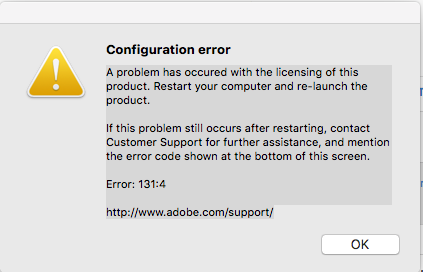
As noted in my first post , I have the original installation disks and license number. Is their a way for me to reenter the license number to re activate the software so I can delete it? Is this be of help?
Copy link to clipboard
Copied
Thanks for the update, Chetgolfer.
Yes, the CC Cleaner tool is the same as the referenced Creative Suite Cleaner Tool. Creative Suite has been discontinued and the tool has been updated to support Creative Cloud applications.
The current error you are facing is a licensing error. Unfortunately, the only steps I have for you to resolve the error is to begin the process of moving to the new Macbook Pro again. All of the errors that you have been facing is due to moving the Adobe applications from one computer, during the use of the Migration assistant, to another computer. Adobe applications are not designed to be copied from one computer to another and will often result in unexpected errors when trying to use, or even remove, the applications on the new computer.
You have already implemented all of the possible steps to recover from the use of the migration assistant, Chetgolfer.
Chetgolfer, please format the MacBook Pro and begin the migration assistant again. This time please only transfer the documents and settings to the newer MacBook Pro. This will leave you with a clean operating system which you can then install any applications you wish to still use on the computer.
If you need a new copy of the retail installation files for Creative Suite 5.5 and Elements then see Adobe software and other downloads where the installation files are available for download. If you need to retrieve your registered serial numbers then see Find your serial number .
Copy link to clipboard
Copied
Jeff, via an email from Adobe Stacy Morrell, I was put in touch with the Adobe help desk using Skype. In the review of my problem, I was informed of two important facts since I am using the High Sierra operating system on my MacBook Pro . The first is that Adobe Premiere Pro CS 5.5 will not function under the MacOS High Sierra. I would need to move to Adobe CS 6. I was offered the opportunity to purchase CS 6 but declined since the cost is more than moving to Final Cut Pro. Secondly and more important, Adobe Premier Pro CS 5.5 can be dragged to the trash under Mac OS High Sierra to remove it from my applications. This is welcome news.
While I appreciate your technical instructions for rectifying my problem, if reformatting my HD was the only option, it would have created the laborious process of totally rebuilding my application file with over 100 applications. Thus, I was ready to live with the 2.0+ GB of unusable space that the Adobe CS 5.5 and related applications occupied until a future technical reason to rebuild the HD arose.
Thanks for you help,
ChetGolfer
Copy link to clipboard
Copied
Ok, thanks for the update, ChetGolfer.
Please be aware that Adobe does not offer support via Skype. I would strongly recommend you review your computer for any hidden files and applications that may have been installed while you were working with Stacy Morrell. At the very least please run both anti-virus and anti-malware software on the computer.
If you have any details regarding Stacy contacting you, such as an e-mail address or the URL for her forum profile page, can you please send me a private message with the details, ChetGolfer.
Copy link to clipboard
Copied
Not Adobe Stacy Morrell i received email from this address adobe 02GEEK and asking for my serial number
Copy link to clipboard
Copied
02GEEK has a previous history of being helpful in the community. He also participated in this discussion initially, Chetgolfer.
If you run across any additional details regarding Stacy, please don't hesitate to send them to me via private message. You can mouse over my name, in the discussion thread, and be given the private message option.
In general, please do not provide any personal information to anyone in the forums who do not have a Staff badge next to their name.
Copy link to clipboard
Copied
Hello,
I did participated on the discussion before, but I haven't sent you an email asking for your serial number. I agree with Jeff and do not give away your information to people that do not belong to the Adobe staff.