 Adobe Community
Adobe Community
- Home
- Download & Install
- Discussions
- What is wrong with Creative Cloud App
- What is wrong with Creative Cloud App
What is wrong with Creative Cloud App
Copy link to clipboard
Copied
What is wrong with the Adobe Creative Cloud App and it losing the heartbeat that then closes the app and a pop-up comes up to log back in 5-10 minutes later?
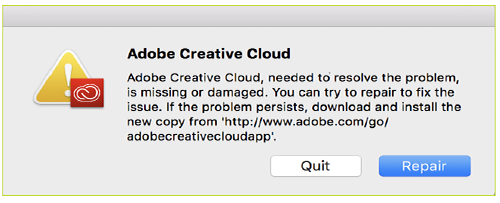
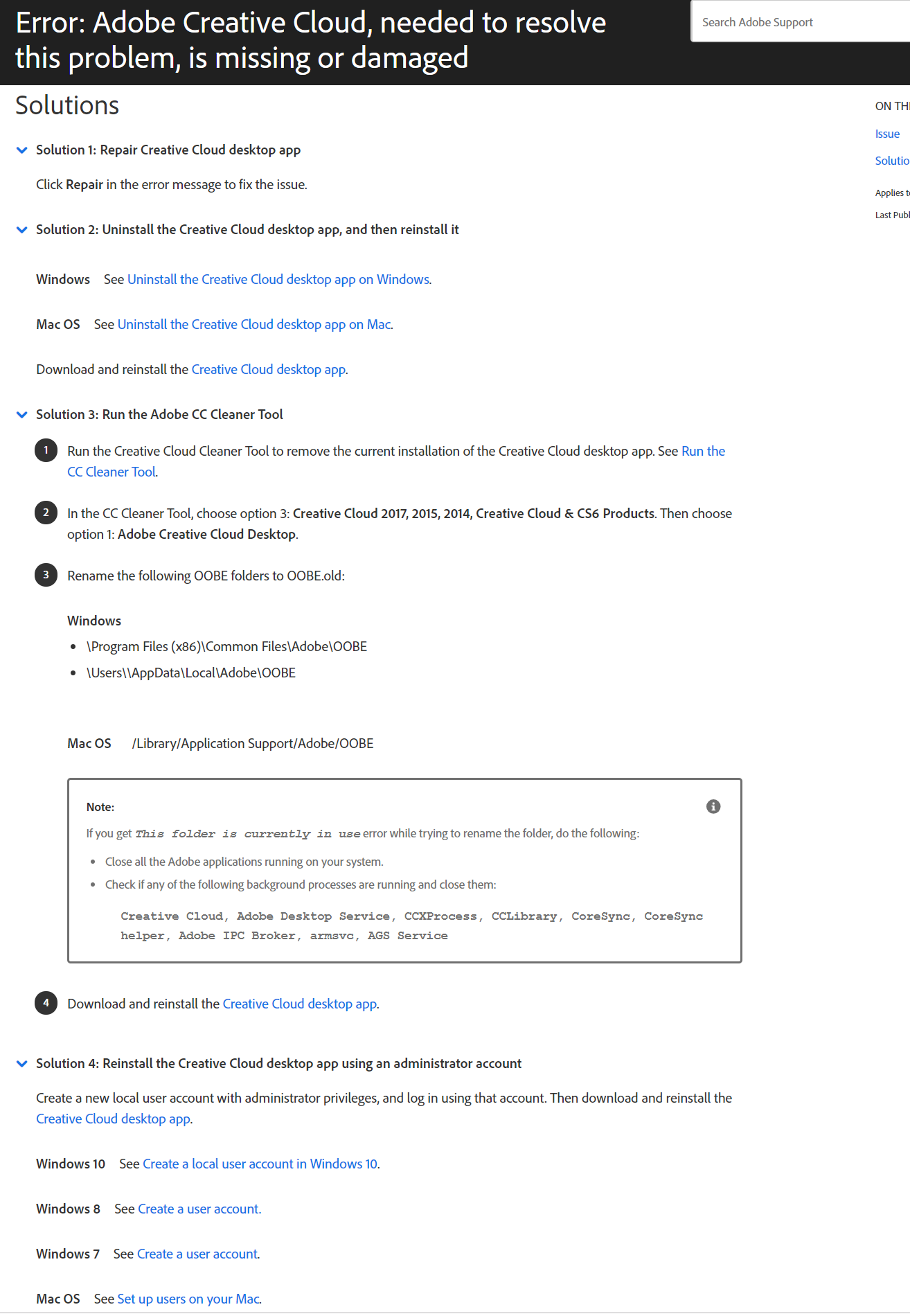
CAPS are on for affect because I have been working with my Client for weeks, following all of the suggestions in the support forums and the problem still happens on Windows 10 machines. Windows 7 works fine. These are Domain attached machines. Before you tell me to look at the firewall, I have looked on both the workstation and the corporate firewall.
I have tried to chat with support but have not been able to talk because it is not MY PRODUCT THAT IS REGISTERED but my client. Support has not apparent option to ask any other question other that the 5 links that are present.
I need this issue resolved.
[Shouting removed by moderator for readability. Run-on sentence left in place.]
Copy link to clipboard
Copied
this is the most you can do:
uninstall everything cc including preferences, https://helpx.adobe.com/creative-cloud/help/uninstall-remove-app.html
then uninstall the cc desktop app, https://helpx.adobe.com/creative-cloud/help/uninstall-creative-cloud-desktop-app.html
clean your computer of cc files per http://www.adobe.com/support/contact/cscleanertool.html
restart your computer (don't skip this)
reinstall the cc desktop app, https://creative.adobe.com/products/creative-cloud.
if you're unable to install the cc desktop app at this stage, use an administrator account (solution 4 here, https://helpx.adobe.com/creative-cloud/kb/creative-cloud-missing-damaged.html)
use the desktop app to install your cc programs/trials
most people will say they've done all that, but they actually have only done most of that.
in any case, if you that fails or you're unwilling to re-do a lot of what has already failed, the person with the problem (or you sitting at their computer) will need to contact adobe support.
