- Home
- Download & Install
- Discussions
- Where is the serial number for Creative Cloud memb...
- Where is the serial number for Creative Cloud memb...
Copy link to clipboard
Copied
I looked at my order, my receipt and the email I received and nowhere is there a serial number for my Creative Cloud membership. I was a pre-order, don't know if that screwed it up... how do I get the serial number? Thanks.
 1 Correct answer
1 Correct answer
The first thing I opened was Acrobat and it asked for a serial number. Then I opened AfterEffects and it connected properly. After that I could open everything without it asking for the serial number. So it doesn't need the serial number in fact. If you get the warning just try opening a different application until it connects and then go back to the other application and try again.
Copy link to clipboard
Copied
Had exactly the same issue, tried all the "advice" I could find online with no results, eventually contacted an online agent at Adobe who took me through the steps to resolve this, it involves trashing light room, downloading and using the creative cloud desktop app, if you don't have it installed, then using the app to log out then log back in then download lightroom again, my lightroom 5.4 opens now without the dreaded license number request. Go to the horses mouth.
Copy link to clipboard
Copied
In my case it was the HOSTS file that had lines for activation pointing locally 127.0.0.1. I removed them and it worked.
Copy link to clipboard
Copied
SPOT THE DIFFERENCE
I have CC & Software installed on my work PC. Logged in as myself fine. When I try to download on my home Mac it shows that my "trial has expired". I'm a paying customer of Adobe? I should be able to install on my home computer to work from home right?
I used to be able to do this but a recent update means that I don't have access to the full licensed version. On the Mac, I'm asked to enter the serial number. Serial number? It recognizes my ID, why do I need a serial number? (which is the reason behind the ID, so you don't need to go through the traditional license set up).
When accessing the app download page online, I see the following...
Mac...
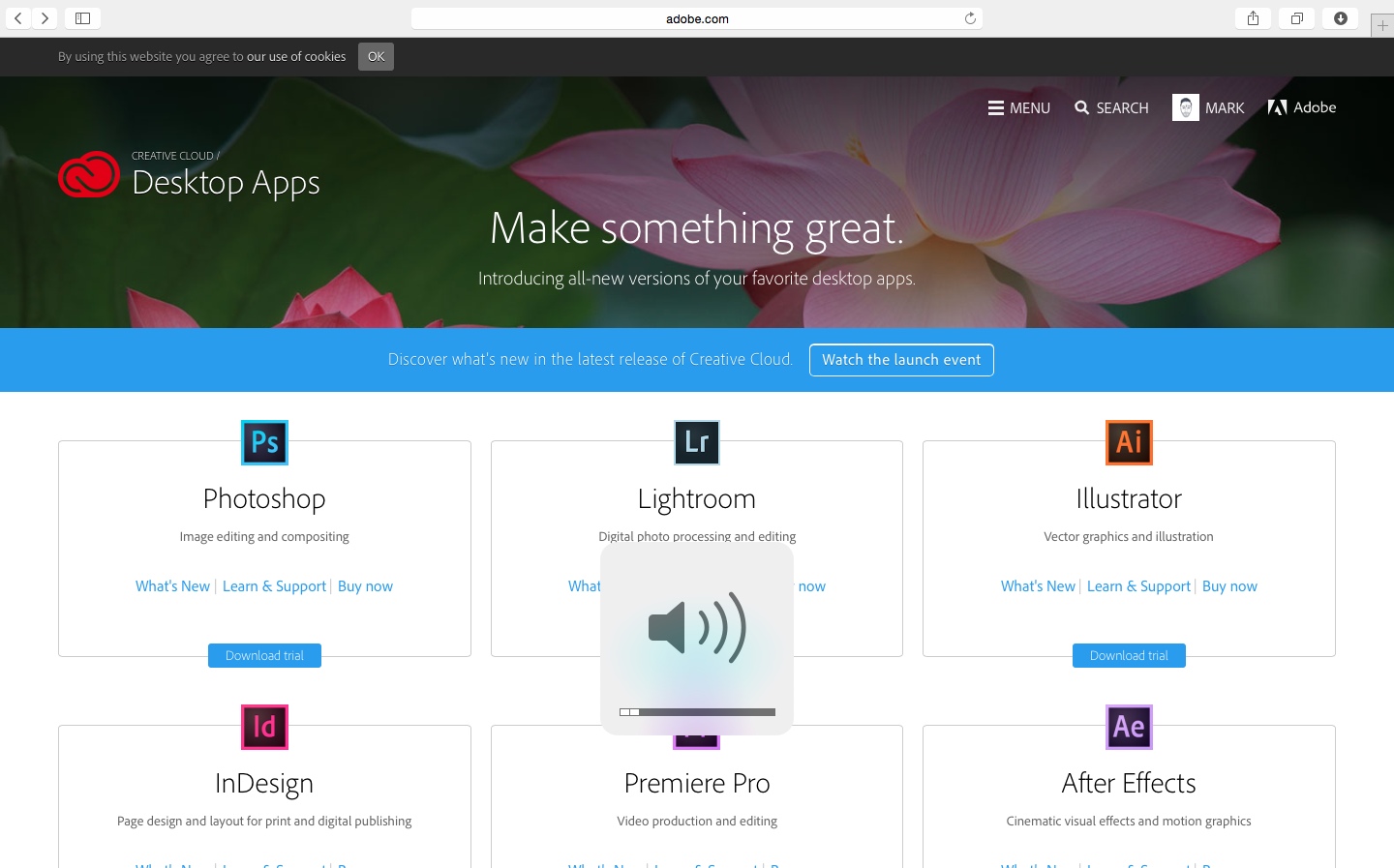
Windows...
Download Trial (Mac) or just Download (PC)? Logged in exactly the same, with the same ID, why can't I download to my Mac?
Mark
Copy link to clipboard
Copied
Mark did you have a question regarding any of the steps listed in this discussion?
Copy link to clipboard
Copied
I had the same problem... This works for me:
You have to clean HOSTS from adobe in your system (if you using MAC folllow this)
To do it you will use TERMINAL.
Step 1 – Open the Terminal.app
Either by start typing Terminal on the Spotlight, or by going into Applications -> Utilities -> Terminal.
Step 2 – Open the hosts file
Open the hosts by typing on the Terminal that you have just opened:
1 | $ sudo nano /private/etc/hosts |
Type your user password when prompted.
Step 3 – Edit the hosts file, delete all the ADOBE entries
The hosts file contains some comments (lines starting with the # symbol), as well as some default hostname mappings (e.g. 127.0.0.1 – localhost).
Simply append your new mappings underneath the default ones. Or edit one of the default values if you know what you are doing!
You can navigate the file using the arrow keys.
You can also delete everything and them paste the original set up##
##
# Host Database
#
# localhost is used to configure the loopback interface
# when the system is booting. Do not change this entry.
##
127.0.0.1 localhost
255.255.255.255 broadcasthost
::1 localhost
fe80::1%lo0 localhost
Step 4 – Save the hosts file
When done editing the hosts file, press control-o to save the file.
Press enter on the filename prompt, and control-x to exit the editor.
I hope it works 😃
Find more inspiration, events, and resources on the new Adobe Community
Explore Now