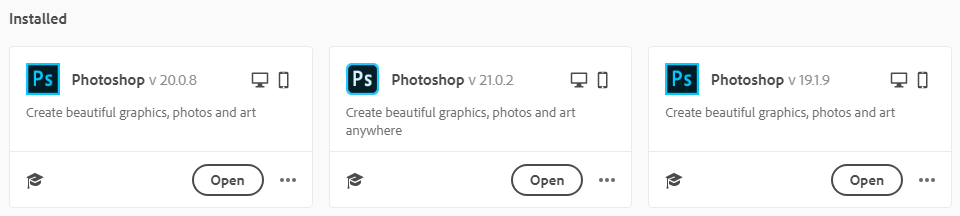Adobe Community
Adobe Community
- Home
- Download & Install
- Discussions
- 20.0.8 & 19.1.9, can they be uninstalled?
- 20.0.8 & 19.1.9, can they be uninstalled?
20.0.8 & 19.1.9, can they be uninstalled?
Copy link to clipboard
Copied
Can these two previous versions be uninstalled?
Copy link to clipboard
Copied
Yes, but in order to avoid problems with file associations, I'd do it in this order:
- uninstall 21
- uninstall 20
- uninstall 19
- reinstall 21
If you just uninstall 20/19 while leaving 21, there's a good chance you can't easily reassociate files with PS 21 anymore. The outgoing versions will hijack associations and leave them orphaned and stuck.
Copy link to clipboard
Copied
Or just delete the version you do want install tree and delete the start up shortcuts. Adobe un-installers mess up File association. You need to reinstall the latest Photoshop version the fix file association if you un-install an old version of Photoshop. You should have more than one working version of Photoshop install the protect yourself from Adobe automatic updates with new bugs in them.
Adobe also removes and changes features in newer Photoshop you may be using so you may need several version of Photoshop installed. I have CS3, CS6, CC 2014, CC 2018, CC 2019 and PS 2020 installed. Adobe these days also seen to prevent you from activating old version of Photoshop. So be sure your do not need any version of Photoshop you remove. You may not be able to install it in the future. I may remove CC 2018 for CC 2019 supports all the CC 2018 has.
Copy link to clipboard
Copied
Moved to Get-Started