- Home
- Download & Install
- Discussions
- Adobe creative cloud needs to repair.
- Adobe creative cloud needs to repair.
Copy link to clipboard
Copied
My problem started when I update my laptop "MacBook Pro (Retina, 13-inch, Early 2015)" at first adobe creative start crashing and telling me to repair but i can't click anything until I force my laptop to shut down. so I uninstall and reinstall for million times and I still have this problem. it's suddenly freezing and mouse unresponsive, beachball stops spinning, time doesn't update, screen doesn't shut off when the lid is closed. Can anyone please help me start logging this issue or find the right logs and see what could be causing the issue?
Thanks in advance!
and this is my Adobe LogCollector Portal
File: AdobeLogs_20190104_175414_
CD688900-968C-46BD-8389-6049D67FA80E-mac.zip
 1 Correct answer
1 Correct answer
Locking this discussion to reduce any additional confusion when resolving the error.
For future viewers of this discussion please utilize the steps listed in How to fix the "Failed to install" error when installing Adobe Creative Cloud desktop app , to resolve errors with the Adobe Creative Cloud desktop application becoming missing or damaged.
For direct assistance please begin a chat session at Contact Customer Care . You are also welcome to begin a new discussion in the Creative Cloud Download & Install
...Copy link to clipboard
Copied
uninstall everything cc including preferences, https://helpx.adobe.com/creative-cloud/help/uninstall-remove-app.html
then uninstall the cc desktop app, https://helpx.adobe.com/creative-cloud/help/uninstall-creative-cloud-desktop-app.html
clean your computer of cc files per http://www.adobe.com/support/contact/cscleanertool.html
restart your computer (don't skip this)
reinstall the cc desktop app, https://creative.adobe.com/products/creative-cloud.
if you're unable to install the cc desktop app at this stage, use an administrator account (solution 4 here, https://helpx.adobe.com/creative-cloud/kb/creative-cloud-missing-damaged.html)
use the desktop app to install your cc programs/trials
Copy link to clipboard
Copied
I did that and now, middle of my work i got the msg again! ![]()
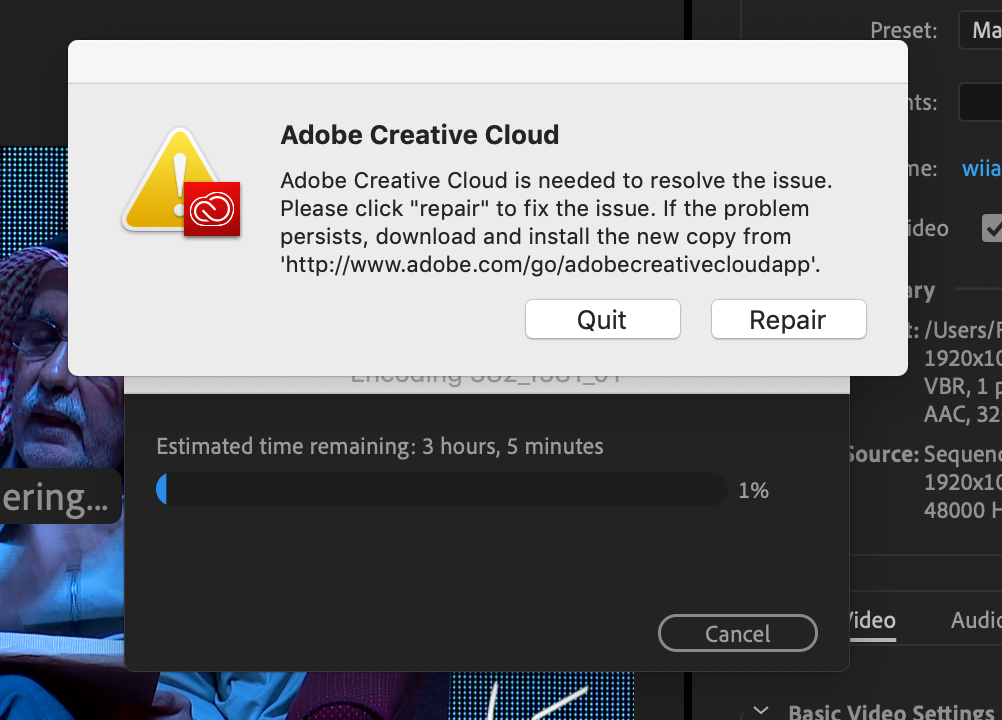
Copy link to clipboard
Copied
using a browser that allows popups and cookies, contact adobe support during pst business hours by clicking here and, when available, click 'chat', http://helpx.adobe.com/x-productkb/global/service-ccm.html
Copy link to clipboard
Copied
Same exact issue. Was working perfectly last night, upon computer start, I got that repair message and have been trying since 9 this am. It is now 2:30. Can I start billing Adobe for my time mis-use? Still not fixed. And uninstall was incomplete, Windows 10 workstation. Ack.
Copy link to clipboard
Copied
AshPx72A, have you already contacted our support team for direct support with the damage that continues to occur to the Adobe Creative Cloud desktop application? If so can you please post your case number to this public forum discussion. Information on how to access your active support cases can be found at https://helpx.adobe.com/x-productkb/policy-pricing/customer-support-portal.html.
Copy link to clipboard
Copied
The point is that I, nor anyone else, should have to jump through hoops to get your products to work properly on a regular basis!!! It's quite apparent from the endless amount of people who have the EXACT SAME problem on Mac or PC that the software is buggy. You should hire programmers who know what they're doing, pay them well (y'all make enough off of us to do so) to keep them around, and put out a product that provides value to the premium we are paying for! It's basic customer service, which is apparently lacking at Adobe these days. It's incredibly frustrating! ![]()
Furthermore, do you know how long it takes to go through your laborious process of trying to fix this ubiquitous error? I don't know about you but I have freaking deadlines to meet every day and do not have the half a day it requires to waste trying to fix this every other day. But to answer your question, just this morning I had to once again go through the arduous process of uninstalling CC app, running the Cleaner Tool, and renamed the OOBE file to OOBE.old, and reinstalling everything. Want to know how much work I've gotten done today? 0! And who takes the heat and has to worry about getting fired when I don't meet my deadlines? Me! Not you. So, if you guys at all care about making sure your customers are able to keep there jobs, I suggest you get your teams together to have a meeting about this obvious problem with CC. Hell, myself and probably the rest of the community would be ok with Adobe shutting things down for a day or two to fix this issue once and for all, as apposed to having to deal with this for house on end every day.
Copy link to clipboard
Copied
Thank you for the feedback, Seahawksean80. I know this has been a frustrating experience. I would strongly recommend you open a support case as none of the suggestions which have been offered in the public forum discussions are helping you with your current difficulties.
Please bookmark the information listed in View Adobe Support cases so you can review any support cases that are escalated. I would encourage you to work directly with our support team at Contact Customer Care until the errors that you continually faced are resolved.

Copy link to clipboard
Copied
This is definitely a Creative Cloud bug. I have been seeing this as well and the standard recommendations for how to deal with it are just not working.
"Adobe Creative Cloud is needed to resolve the issue. Please click 'repair'..."
Copy link to clipboard
Copied
Hey jeff. I am having the same issue as these other customers and I happen to be on an active chat with your support now. Vijay R asked me to uninstall and reinstall the app (which i told him i did twice already) and so he responded with this....
"Alexis, I have already shared the steps to fix the issue and you mentioned that you have already did it. Thus I would suggest you to check using your IT person system or network/domain admin account to see if something on your user account is creating the issue or not."
Now I have been waiting over 15minutes for a response from him. I told him that it is not acceptable that your only troubleshooting step is to uninstall/reinstall and then push people off on their IT departments when the issue is not local.
Copy link to clipboard
Copied
Alexisrenee1234, sorry that you are facing a frustrating experience but as a first step our support team will walk an individual through the troubleshooting steps listed in Adobe Creative Cloud, needed to resolve this problem, is missing or damaged . This includes downloading the Creative Cloud desktop app uninstaller utility, downloading and running the CC Cleaner tool, and the very important step of locating and renaming the proper OOBE folder.
If you can please update this public discussion with your case number, then I will be happy to review the interaction. You can find details on how to manage your open support cases in post #7 and #10 of this public forum discussion.
Copy link to clipboard
Copied
Alexisrenee, I also had a similar experience to you but I think I finally was able to solve it. Follow the steps in that guide and uninstall the software, then restart the computer, download & run the CC Cleaner tool, clean EVERYTHING, and restart once more.
Then make sure to change the folder name of OOBE before re-installing everything one more time. The first 2 times I tried these fixes, I missed that step. This time the chat support agent pointed it out, and so far so good. I'll update this forum if the issue arises once more, but so far it's proving to be pretty promising. I've restarted the computer numerous times and have yet to have any issues.
So, fingers crossed, but I THINK this may be the last time I have the issue.
Best of luck!
Copy link to clipboard
Copied
Moving this query to Creative Cloud Download & Install community.
Copy link to clipboard
Copied
Join the ever-growing club. This has been an issue for every CC subscriber for over a year now. And once again, Adobe staff does nothing but move threads around in an attempt to hide them. Apparently they don't even now how search algorithms work. Thanks Bani Verma for doing nothing, again.
Copy link to clipboard
Copied
Seahawksean80, I know you have posted on multiple public forum discussions regarding your frustration regarding this error. Have you contacted our support team directly? If not, then please do so that the error can be resolved. Please see Kglad's message in post #3 for information on how to begin a support case.
If you have contacted our support team then can you please update this public forum discussion with your active case number?
Copy link to clipboard
Copied
I've also had this same issue persist on one of my machines.
I use CC on my Macbook pro and an iMac, the MBP never has any issues with corrupt creative cloud app, and needing to repair, but the iMac seems to have issues at LEAST once a week (usually after I turn on the machine after a weekend)
I've followed all the suggested steps of uninstalling all apps, using the cleaner tool, reinstalling, etc. But to no avail, the issue still persists on the iMac. It's really frustrating and a waste of time to have to repair it constantly before use. It's becoming rather disruptive for my work and I really wish Adobe could offer a concrete solution.
I was following the suggestion of Jeff A Wright to contact Adobe directly, but there doesn't seem to be any applicable topic in the Chat menu for the Creative Cloud app itself.
Would love any support or guidance on this issue, as It's really hindering my ability to be productive.
Thanks in advance,
Copy link to clipboard
Copied
ChargeHub, are you able to establish a chat session at Contact Customer Care ? If not, then I would recommend using a different web browser, smartphone, or tablet to begin the chat session. The current web browsers settings or add-ons maybe blocking the connection.
Copy link to clipboard
Copied
The issue is not that I cannot start a chat, but rather that there is no applicable category for Creative Cloud app, just specific apps like Photoshop, Illustrator, etc.
Copy link to clipboard
Copied
ChargeHub, please choose any of those options so that you can speak with a member of our support team.
Copy link to clipboard
Copied
Chat is currently closed, I cannot establish a chat session.
Copy link to clipboard
Copied
ChargeHub, our chat support is currently open. As previously mentioned it is likely the current web browsers settings or add-ons are preventing you from establishing a chat session. If you still face difficulties contacting chat in a different web browser, then please use a smartphone or tablet to begin the session.
Copy link to clipboard
Copied
I've tried 3 different browsers, with & without add-ons, private browsing, etc. Also I tried to access it on my mobile phone, and it still says "chat is currently closed".
This leads me to believe that it is currently closed.
Copy link to clipboard
Copied
ChargeHub, I am unsure why you are unable to establish a chat session. It does look like the organization you work for is located in Quebec so our support team is fully available at this time.
I would recommend working with your organizations I.T. department to see if there is anything that is preventing the chat session from being established. You may also want to have them look at this public forum discussion to see if they have any better success implementing the solutions listed in Adobe Creative Cloud, needed to resolve this problem, is missing or damaged .
Copy link to clipboard
Copied
Jeff, I was finally able to contact chat support staff from the page, but not through the section titled "3. Would you like to contact us", that remains non-functional for me. Instead the little message / chat button at the bottom right connected me with a customer support agent relatively quickly.
They then walked me thru all the steps that I had previously done, although they pointed out one that I had previously MISSED. After uninstalling and using the CC Cleaner tool, I didn't change the name of the OOBE folder the past 2 times I've tried to fix this. This time they made sure I followed every step, and so far so good. I've reset the computer numerous times, shut it down, booted it up, and no more "repair / reinstall" prompt.
Of course, I'll report back next week if I experience the issue again after the weekend / a few more days use. But I'm pretty hopeful that this will solve it once and for all.
I'll keep in touch if I can confirm in a week that it's still solved, or if it arises once more.
Thanks for your help, and thanks to the customer service rep over chat.
Copy link to clipboard
Copied
Thanks for the update, ChargeHub. It does seem that renaming the OOBE folder is the often overlooked and necessary step which allows this error to be resolved. Mac users need to be especially careful as they often navigate to the hidden User Library and adjust the name of the wrong OOBE folder.
For those who continue to encounter this error, please review any software that may be affecting the files within the OOBE folders listed below:
Windows:
\Program Files (x86)\Common Files\Adobe\OOBE
\Users\\AppData\Local\Adobe\OOBE
Mac OS:
/Library/Application Support/Adobe/OOBE
-
- 1
- 2
Find more inspiration, events, and resources on the new Adobe Community
Explore Now
