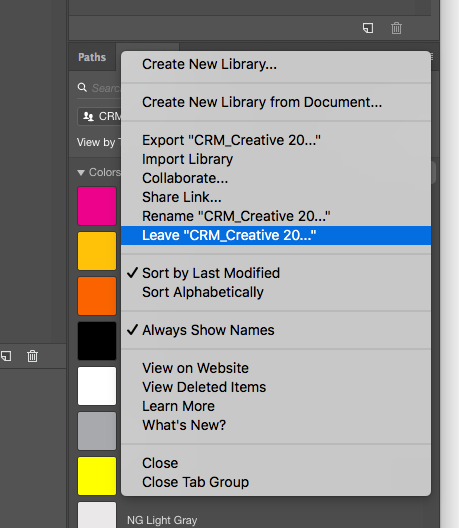Adobe Community
Adobe Community
- Home
- Download & Install
- Discussions
- Delete a library in CC Libraries
- Delete a library in CC Libraries
Copy link to clipboard
Copied
I have been experimenting with CC Libraries (CC 2017 - Win 8.1) as a learning process and created some new libraries which I now want to delete and start with a clean sheet. I know how to delete assets but not the libraries themselves. Is this possible? If yes, could you please tell me how or direct me to existing info. Thanks
Paul
 1 Correct answer
1 Correct answer

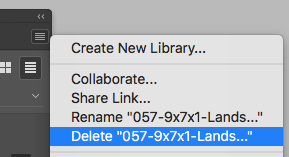
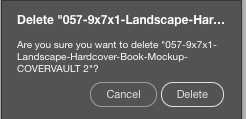
it's easy like that!
You have to click on the four lines on the right of you CC Libraries window. There you can delete your selected library.
Don't forget to confirm by 'Delete'.
Copy link to clipboard
Copied
got the same problem here. multiple libraries and no button to delete them
Copy link to clipboard
Copied
So if you have libraries that are being shared and you are a part of that group you will not have a "delete" option. Instead there will be a "Leave (whatever you library name it)." you would just need to leave that group. In libraries don't think you can delete if you are not the original creator that shared it with other people. Hope that helps 🙂
Copy link to clipboard
Copied

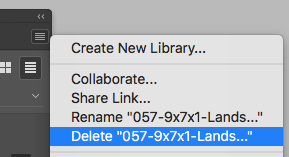
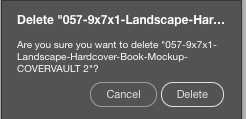
it's easy like that!
You have to click on the four lines on the right of you CC Libraries window. There you can delete your selected library.
Don't forget to confirm by 'Delete'.
Copy link to clipboard
Copied
Thanks... this was helpful. I'd been trying to do this for weeks! I was trying it in Bridge when I can across your post, and decided to do a bit of testing across the CC apps I use.
- right- or left-click the menu-burger on the Libraries panel in Premiere Pro and After Effects
- only left-clicking in Photoshop and Illustrator
- left-clicking in Deamweaver, InDesign, and Bridge -- but the icon is not actually on the Libraries tab, it's all the way to the far right of the tab group
There are no libraries in Audition, Character Animator, Lightroom, Media Encoder, Dimension, or Fuse.