Copy link to clipboard
Copied
For over a week, on start up of my computer Adobe Acrobat tries to do an update - and fails due to " error 1310. Error writing to file: C:\Program Files\Adobe\Acrobat 7.0\ActivX\AcroPDF.dll. Verify that you have access to that directory "
But on cancelling - program worked fine.
Today - same error but now Adobe Acrobat will not open citing serial number error.
I tried to repair using the install disk - same Error 1310
I then uninstalled Adobe Acrobat
Then I tried to re-install - same error 1310.
Adobe reader runs OK
But I need the acrobat.
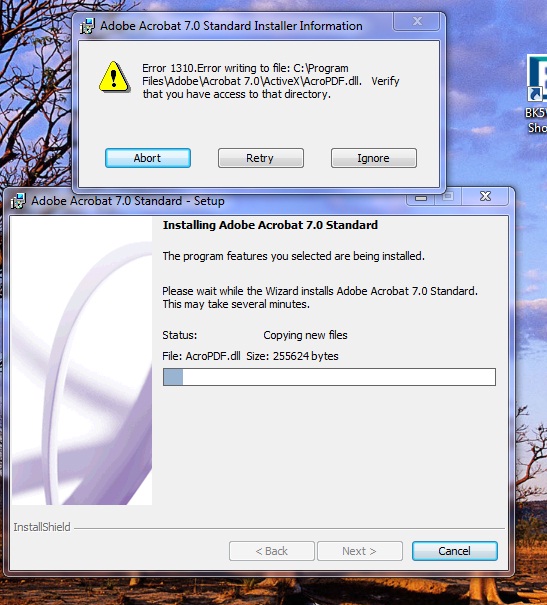
 1 Correct answer
1 Correct answer
Thankyou so much.
For some reason I could not get the forum to do an reply.
It worked but not they you thought.
I did the administrator thing – but it still bombed out with same error.
I went back into the folder and tried to delete what was there – but could not due to “permissions” – so I renamed it AAA.
Then I did then install – but this time instead of my initials for the user & business labels + serial number, I put in administrator for the user, initials for the business name + serial number –
...Copy link to clipboard
Copied
1) You can give permission at the folder "c:\program files\adobe\acrobat7.0\activeX\acropdf.dll"
2) You can click on ignore and countinue your installation.
Copy link to clipboard
Copied
Sounds the simple answer but after I uninstalled program the folder was deleted - so adobe is creating the folder but not letting me access??
Also I tried the ignore - kept coming up - and would not install.
Copy link to clipboard
Copied
Unable hidden admin account on your computer
look on the link for details :- http://www.howtogeek.com/howto/windows-vista/enable-the-hidden-administrator-account-on-windows-vist...
then login in the administrator account and run the installer.
Copy link to clipboard
Copied
Thankyou so much.
For some reason I could not get the forum to do an reply.
It worked but not they you thought.
I did the administrator thing – but it still bombed out with same error.
I went back into the folder and tried to delete what was there – but could not due to “permissions” – so I renamed it AAA.
Then I did then install – but this time instead of my initials for the user & business labels + serial number, I put in administrator for the user, initials for the business name + serial number – and it worked.
I don’t know if it was the renaming of the activX folder (though nothing was is in it) or the administrator name on the registration page – but it worked and all is OK with my world again.
Thanks for your help.
Leanne for John Beecher.
Copy link to clipboard
Copied
I just went into the C\program files\adobe folder - in that folder is adobe acrobat and adobe reader.
I tried to change the properties and make sure I had the permission for the folder to edit - access denied.
Copy link to clipboard
Copied
I had a similar problem, and after 3 days of frustration trying all suggestions had a look at the folders, tried to delete the ActiveX folder but it wouldn't let me... so I renamed the Acrobat 7.0 folder to "dead". Then tried installing it again and it worked, no problems.
Copy link to clipboard
Copied
It worked.
Copy link to clipboard
Copied
It worked perfectly. Thank you so much!!!!!!