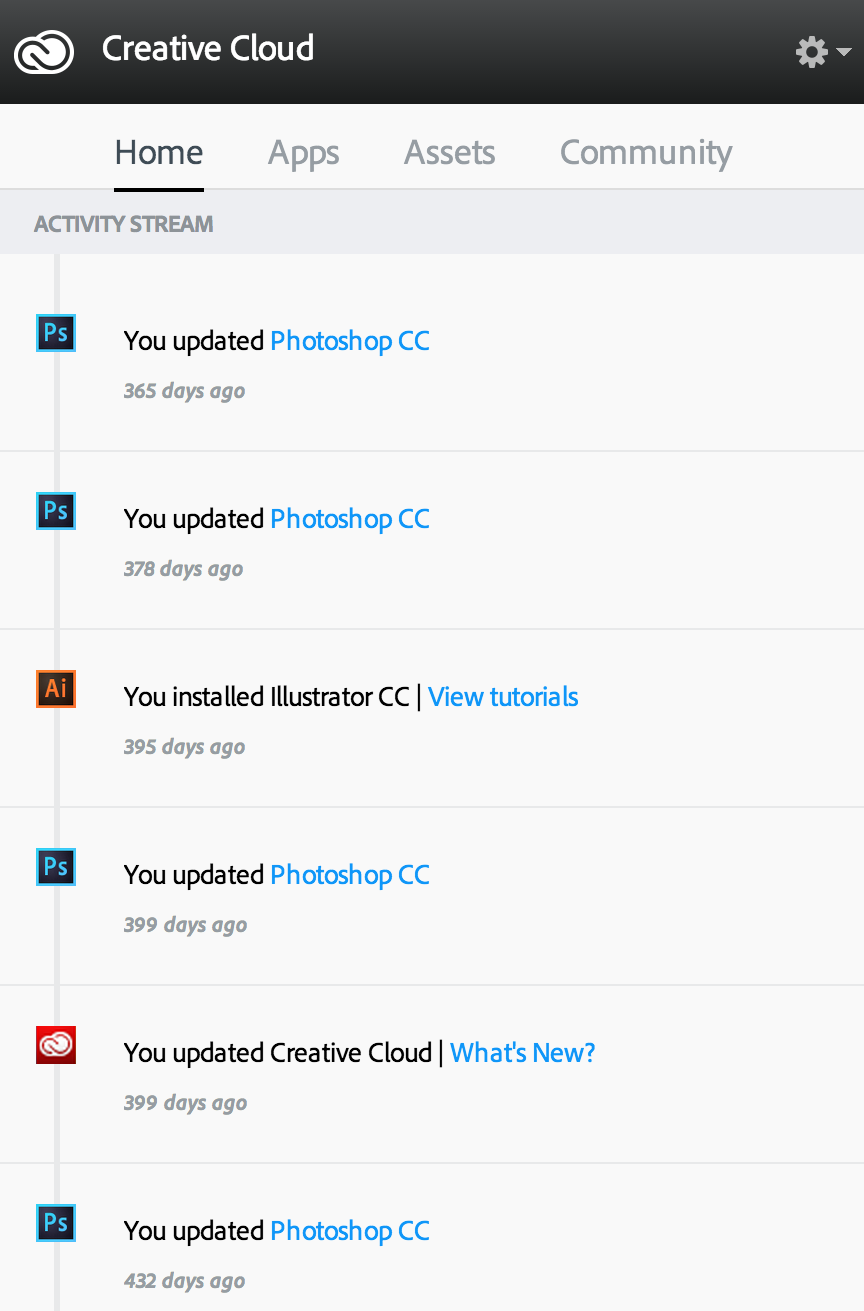Adobe Community
Adobe Community
Copy link to clipboard
Copied
I see from the forum that this is an issue. Maybe Adobe will notice and work up some sort of fix. I was able to download LR CC and it does show up in launchpad and it is on my computer, but when I try to open it, it acts like it is going to open, but then shuts down. No error message or freezing, etc. It just shuts down. Any word from Adobe yet? Has anyone found a fix for it?
 1 Correct answer
1 Correct answer
Go to your CC app, go to the top right, left click and check preferences and then sign out, and then sign back in.
Copy link to clipboard
Copied
solucionado gracias
Sign out from Creative Cloud app and sign back in
Copy link to clipboard
Copied
For those still having issues:
Re: Installed Lightroom CC but when I click on icon nothing happens.
Pete.Green wrote:
To All who signing out and signing in isn't resolving for you and are on Windows,
This could still be licensing related---
What if you try renaming both the SLCache and SLStore folders prior to launching Lightroom?
Locations of both of these folders are located in Solution 3 of this document: https://helpx.adobe.com/lightroom/kb/unable-launch-lightroom-55.html
If you'd like to change permissions first as a test, then renaming the folders and report back the findings of both methods, that'd be great!
Let us know how it goes.
Regards,
Pete
I cleared the files in the SLStore folder and it started!
Copy link to clipboard
Copied
Thank you all that responded. I followed your advice and WA-LA like magic it worked.
Thank you so very much ![]()
Copy link to clipboard
Copied
Same here does the same thing. I've already uninstalled LR5 and tried the installation of Lightroom CC at least three times. I hope a fix come quickly this is unacceptable.
Copy link to clipboard
Copied
Just been given a fix by adobe .. On mac 10.10.3 yosemite
Sign out of cc
Press Command-Shift-G and type /Library and hit enter.
Copy link to clipboard
Copied
That Adobe fix of deleting stuff didn't work either. I used the app when I first downloaded it, and now what am I supposed to do to get work done NOW?!!!
Copy link to clipboard
Copied
tomh23423198's tip worked for me.
Thanks!!!
Copy link to clipboard
Copied
It's a year after these suggestions were posted, so perhaps all the files structures have changed with macOS Sierra.
In any event, I am suffering from the same "close upon open" dilemma with Lightroom CC as of January 2017.
I have logged out of / in to CC several times, same result.
The suggestion to go in to the Library and clear out certain Application Support files doesn't seem to be working because those files aren't there any more.
I guess I"m going to have to call Adobe...
--P
Copy link to clipboard
Copied
Sign out of the Creative Cloud App. Make sure you're using the most up-to-date version of the CC App before you do it. Sign back in with your Adobe ID and password, then launch LRCC. It works.
Copy link to clipboard
Copied
It is embarrassing that Adobe repeatedly undermined such errors. Actually, Adobe should be responsible for damages caused by such sloppy work.

Copy link to clipboard
Copied
Hi
It seems that if you log out of your Creative Cloud account totally then login again the problem fixes itself, another one of Adobe's quirky things, managed to get my help from Lightroom CC Crashing at Launch? Here’s How to Fix It - it solved the problem for me totally.
Copy link to clipboard
Copied
I was having the same issue... install went successfully but Lightroom CC wouldn't start. I resolved the issue by rebooting my computer, opening Creative Cloud, signing out then signing back in again. App started perfectly after this.
Copy link to clipboard
Copied
Had the same problem. Signed out of CC and signed back in...LR CC now launched. Can I delete the old lightroom app now??
Copy link to clipboard
Copied
yes - mrmckinstry - feel free to deinstall LR 5.x.. 😉 Unless you want to run both in paralell for awhile to test.
Copy link to clipboard
Copied
Signing in/out didnt work. Deleting the contents of (but not the folder itself) of SLCache fixed it. On Win 8.1
Thanks all!
Copy link to clipboard
Copied
I have exactly the same problem so I have uninstalled it- just seen about signing out and signing back in so I will try that
Copy link to clipboard
Copied
Hardly an elegant solution for a class act like Abode. I'm sure there are some red faces in San Jose.
Copy link to clipboard
Copied
Not sure if this will work for anyone else, but it worked for me. Had the problem of Lightroom CC not opening. Signed out of CC and signed back in as me. Still would not run. Signed out and signed in using my wife's account. Still Lightroom CC would not open. Signed out and signed back in using my own account. This time, Lightroom CC loaded and seems to be running just fine! Not logical, but it worked for me.
Copy link to clipboard
Copied
Thanks that worked ![]()
Copy link to clipboard
Copied
Logging out and in does not work for me. WIndows 8.1. Lightroom CC, trial.
Copy link to clipboard
Copied
Did you log out or just exit the program (as I tried the first time and
didn't work.)
In the CC app you must go to the settings (gear)>>preferences>>logout.
Hopefully they'll get this fixed.
Copy link to clipboard
Copied
I did everything. I have logged out and in, I have restarted the program, I have reinstalled, I have deleted Lightrom 5. I have restarted my machine.
Nothing helps.
This does not really help my view on subscription software.
Copy link to clipboard
Copied
This 'fix' didn't work for me. I signed out and in multiple times, restarted my computer, and now it tells me I have to sign in for an expired trial version. This is crap Adobe!!!!!!!
Copy link to clipboard
Copied
Yes, signing in and back out worked, but that should not be required and if it is Adobe should let the user know. Would avoid a lot of time wasted on everyones part.
Copy link to clipboard
Copied
Sign out and sign back in worked for me. However, the Activity Stream in the Creative Cloud application now only shows entries that are dated 365+ days ago. That's weird...