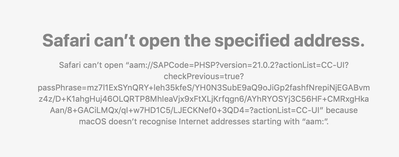Adobe Community
Adobe Community
- Home
- Download & Install
- Discussions
- Re: Link to Desktop Apps not working
- Re: Link to Desktop Apps not working
Copy link to clipboard
Copied
Good day
We just renewed our CC subsriscption (PS + LR). Deleted old apps and now trying to install the apps from scratch from the website but none of the links is working. Anyone experienced issues today (12/01/2020) too? Error message as per below.
Thanks!
S
 1 Correct answer
1 Correct answer
I have one saved message about a Safari problem https://helpx.adobe.com/acrobat/kb/install-prompt-close-safarinotificati.html
What happens if you use a different browser?
Copy link to clipboard
Copied
I have one saved message about a Safari problem https://helpx.adobe.com/acrobat/kb/install-prompt-close-safarinotificati.html
What happens if you use a different browser?
Copy link to clipboard
Copied
Thank you very much sorted!
Issue was a combination of browser (i think) but also was missing the creative cloud desktop app..
Thanks again!