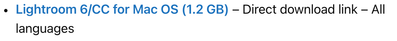- Home
- Download & Install
- Discussions
- MacOS Big Sur [was: Sierra] and Photoshop Lightroo...
- MacOS Big Sur [was: Sierra] and Photoshop Lightroo...
Copy link to clipboard
Copied
Help Please!
Lightroom 6 no longer has customer support. They referred me to the community for answers.
I bought a new MacBook Air which runs on MacOS Sierra straight out of the box. I went to install using my account download links and it says: "Lightroom 6 -- This installer is no longer available"
Someone please give me a clear answer on how I can use my current product on my new computer. Apparently even the new subscription Lightroom will not run on my system. 😞
Please, some answers!
 1 Correct answer
1 Correct answer
Try https://prodesigntools.com/adobe-lightroom-6-cc-direct-download-links.html
I presume you bought a refurbished Mac with Sierra installed? Sierra is a very old operating system.
You can upgrade (for free) to at least Catalina from Sierra if your Mac hardware is compatible.
Copy link to clipboard
Copied
Try https://prodesigntools.com/adobe-lightroom-6-cc-direct-download-links.html
I presume you bought a refurbished Mac with Sierra installed? Sierra is a very old operating system.
You can upgrade (for free) to at least Catalina from Sierra if your Mac hardware is compatible.
Copy link to clipboard
Copied
I made a mistake, I have Big Sur version 11.0
I have tried the prodesigntools link, there's no solution there.
Copy link to clipboard
Copied
I have tried the prodesigntools link, there's no solution there.
By @Vivianne121
Not sure what you mean. The Lightroom 6 download link is there. So the installer can be downloaded.
Screenshot below:
However, since you have Big Sur installed, you will not be able to install or run Lightroom 6 at all since Lightroom 6 is not compatible with Big Sur. This is due to technical limitations introduced in Big Sur by Apple. Nothing to do with Adobe.
The only version of Lightroom you can install on Big Sur is the current subscription version. So you'll have to subscribe to a Cloud plan to use Lightroom.
Copy link to clipboard
Copied
That is terrible! Man, what a bummer. I'm not interested in a subscription service, guess I'm out of luck on this.
Thanks!
Copy link to clipboard
Copied
IF/When you do have a download, be sure to copy it to AT LEAST one external device
-since Adobe does sometimes remove old versions from the server
-a usb flash drive or hard drive, or write to a DVD
-plus a text file containing your serial number
Find more inspiration, events, and resources on the new Adobe Community
Explore Now