 Adobe Community
Adobe Community
- Home
- Download & Install
- Discussions
- Photoshop CC opens and then closes immediately. Wh...
- Photoshop CC opens and then closes immediately. Wh...
Copy link to clipboard
Copied
I have signed up for the Photoshop CC and Lightroom package. Lightroom is running fine (Lightroom 5.2, 64-bit, Windows 7).
However, although Photoshop seemed to install OK, when I open it, it immediately shuts down.
When I look in Creative Cloud manager, it says Photoshop CC is "up to date".
Uninstalled Photoshop CC, logged out of Creative Cloud, logged back in again, and re-installed Photoshop CC.
Installation appeared to go OK. I started PS, window opened, and immediately closed. Was asked to complete registration by logging with my Adobe ID. I did (had done so previously but went rhough it again) but PS still crashes.
Signed out of Creative Cloud; signed back in again; PS still crashes, but a pop-up appeared stating that I should complete my registration by signing in with my Adobe ID. Did so, again.
Rebooted. Still no success.
I'd appreciate any help. Thanks.
 1 Correct answer
1 Correct answer
There's a fix!
Un-install Photoshop CC.
Un-install Adobe CC.
Go to: C:\Program Files (x86)\Common Files\Adobe and find SLCache and delete it.
Go to: C:\ProgramData\Adobe and find SLStore and delete it.
Restart.
Install Adobe CC.
Install Photoshop.
Restart.
Copy link to clipboard
Copied
Same here, I even done a full clean re-install of Window 8.1. Pro and still have issues with PS & LR opening and auto shutting down. Adobe has some big problems with CC - AVOID IT LIKE THE PLAGUE!!!
Copy link to clipboard
Copied
what other option do we have its cc or nothing 😕
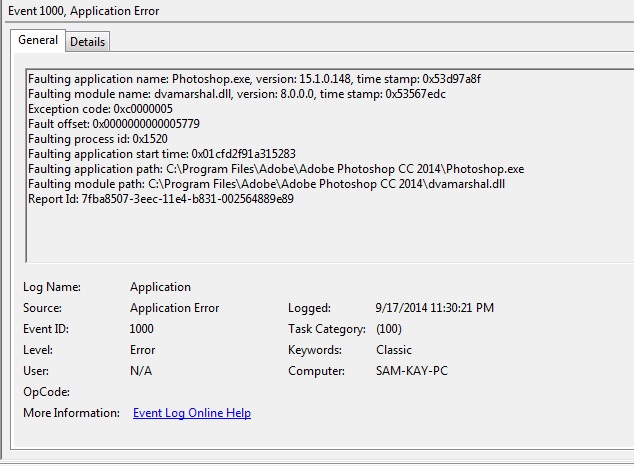
Copy link to clipboard
Copied
can anyone read that idk what it means ^^
Copy link to clipboard
Copied
Well now, I have the EXACT same problem. Friday night, I doubt tech support is open even. But worse than that, its a common problem it seems.
Who's solution is the best one here?
Copy link to clipboard
Copied
0. Photoshop CC 2014 crashes every single time it starts (Windows 8 64bit)
Solution that worked for me:
1. Follow Jman2000's instructions to move sniffer to desktop
2. Photoshop now opens...
3. Create a new file, eventually crashes...
4. Open again and it finally figures out there is a display driver problem and turns off hardware acceleration
Long story short. It was a problem with my video card drivers.
The bad news:
I updated to the very latest Nvidia drivers and still can't have hardware acceleration!
Copy link to clipboard
Copied
The good news:
Hardware acceleration solved from this post:
http://feedback.photoshop.com/photoshop_family/topics/photoshop_cc_crushed_on_nvidia_gt_540m
"The issue seems to be caused by NVIDIA Optimus (GPU switching). I resolved it by using the NVIDIA Control Panel and changing the graphics processor to the processor that wasn't selected (Do this via NVIDIA Control Panel -> Manage 3D settings, Program Settings tab). Currently, I have the "Integrated graphics" (Intel 3000) selected, but Adobe's GPU sniffer tells me the 540m is being used by Photoshop CC and Preferences -> Performance shows the same."
Basically change this to always be your graphics card. Then turn back on hardware acceleration in Photoshop and no more crashes and great performance!
Copy link to clipboard
Copied
video card driver update fixes the problem better
Copy link to clipboard
Copied
i did but still the same problem
Copy link to clipboard
Copied
I have the same issue and none of the solutions work. How is it possible that Adobe software stops working just out of the blue? How can always the only solution be to uninstall everything and install all back? It's a hell of a waste of time!
Copy link to clipboard
Copied
I followed everything you said but this still doesnt work 😞 I don't understand why everytime I open photoshop it closes after loading up all files
Copy link to clipboard
Copied
I have this exact situation with Lightroom, can someone please help?
Copy link to clipboard
Copied
uninstall including preferences, then reinstall.
-
- 1
- 2
