Adding query string parameter to link
Copy link to clipboard
Copied
I'm reviewing this tutorial by David Powers and I'm using CS6.
http://www.adobe.com/devnet/dreamweaver/articles/first_dynamic_site_pt2.html
Everything went well until I tried to add query string parameters to links (EDIT and DELETE) on the manage_posts.php page.
"You add a query string to the end of a link through the Parameters dialog box, and bind the primary key from the recordset. Although it's a simple operation, many people tend to get it wrong, so follow the next steps carefully."
I did. In fact I did it twice. Both times DW inserted = sign in the wrong place.
DWCS6 code:
<td><a href="update_post.php?<?php echo $row_getPosts['post_id']; ?>=<?php echo $row_getPosts['post_id']; ?>">EDIT</a></td>
Corrected Code:
<td><a href="update_post.php?post_id=<?php echo $row_getPosts['post_id']; ?>">EDIT</a></td>
Anyone else experiencing this?
Nancy O.
Copy link to clipboard
Copied
As the tutorial instructions say, "In the Parameters dialog box, type post_id in the Name field."
You type the Name value manually. Then you click the lightning bolt icon for the Value field to add the dynamic data. This is what the Parameters dialog box should look like when you have finished:
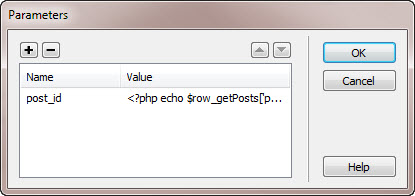
Looking at the code that has been generated by Dreamweaver, you clicked the lightning bolt in both fields, and ended up with this:
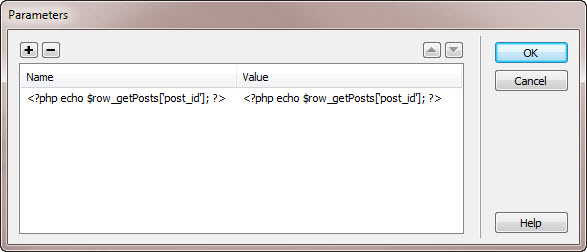
See the difference?
Copy link to clipboard
Copied
OK. I typed the Name manually. But I neglected to hit the tab key twice to arrive at the Value input field.
Screenshot 1
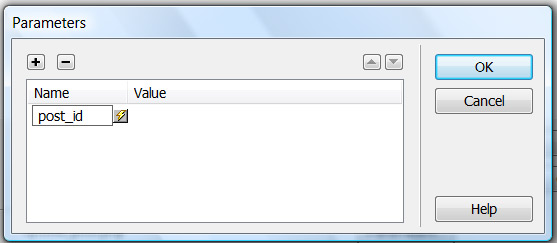
After hitting tab key twice, value field is in focus and 2nd lightening bolt appears.
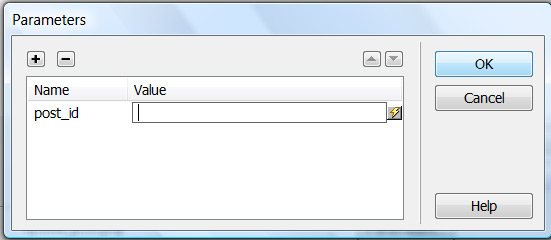
Gads! No wonder people mess this up.
Thanks, David. I appreciate your clarification. ![]()
Nancy O.
