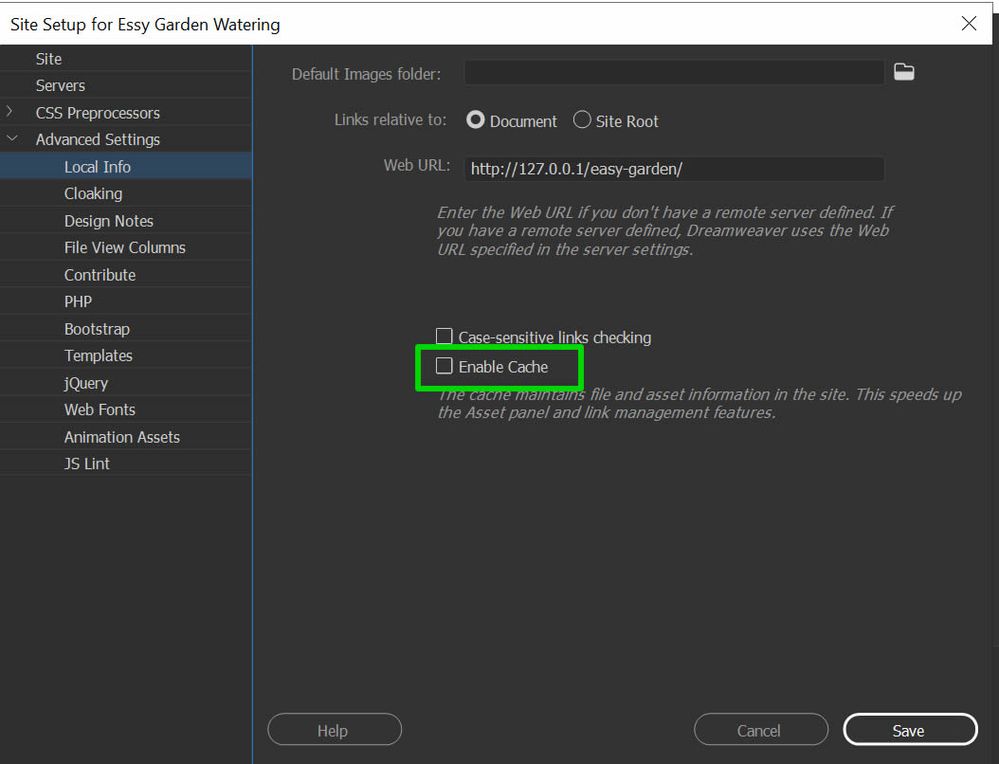- Home
- Dreamweaver
- Discussions
- Re: Adobe Dreamweaver cc is super slow
- Re: Adobe Dreamweaver cc is super slow
Copy link to clipboard
Copied
Hi,
I'm having a typing issue. Adobe Dreamweaver is super slow whenever it comes to typing.
I tried switching the views but it didn't work. Also, my computer works well until I start coding in Adobe Dreamweaver.
Any solutions?
 3 Correct answers
3 Correct answers
Make sure you don't have a large number of staged files in the GIT panel, can happen if you copy a framework or large number of files to your project folder. I have found this can really affect perfomance, try doing a commit if this is the case.
Disable site cache in site settings > advanced settings > local info and uncheck enable cache. If you have a large project/lot of files it can make a significant difference....
Hi
We are investigating this issue at our end, meanwhile as a workaround can you perform below steps and see if the issue is resolved.
- close DW
- Go to Registry key press win +R -> type regedit
- go to \HKEY_CURRENT_USER\Software\Adobe\Dreamweaver 2020\Temp File List\
- delete the Temp File List folder and restart Dreamweaver (before deleting the folder first take backup of the folder, right click on it and select export)
Thanks
Dreamweaver Team
Hi
We are investigating this issue at our end, meanwhile as a workaround can you perform below steps and see if the issue is resolved.
- close DW
- Go to Registry key press win +R -> type regedit
- go to \HKEY_CURRENT_USER\Software\Adobe\Dreamweaver 2020\Temp File List\
- delete the Temp File List folder and restart Dreamweaver (before deleting the folder first take backup of the folder, right click on it and select export)
Thanks
Dreamweaver Team
Copy link to clipboard
Copied
Thank you for your reply, Kratika Agarwal
Deleting the Temp File List folder was what solved the problem for me. I have been searching for days for the solution. Thank you so much for posting it. I am going to keep this page bookmarked, in case it happens again. Thank you so so much for posting it.
Very grateful,
Will
Copy link to clipboard
Copied
thanks, that worked for me and it also fixed the problem I began to have when I exited DW it now goes immediately whereas before it had taken almost 10 seconds to exit
Copy link to clipboard
Copied
It filled up fast too. I had to do it again today 10 days later. I hope there is a long term solution soon.
Copy link to clipboard
Copied
thanks a lot!! now is more faster!
Copy link to clipboard
Copied
Hi,
Is it working fine?
I mean I don't have to repeat this process frequently.
Copy link to clipboard
Copied
I don't want to rain on anyone's parade, but for me the solution works only partially. DW was slow and eventually chrashed.
About every hour aprox. After the work-around it is indeed a lot faster. But.... it still chrashes.
Do you have a work-around for that too?
Copy link to clipboard
Copied
This solution certainly made it more responsive. After the last update, even with a 4.0Ghz 8 core and 16GB of RAM with no other apps running, it was taking around a second to move the cursor. Still seems slower than before. A couple of versions ago, it seemed like there was no delay at all. Anyway, this temporary fix makes it usable.
Copy link to clipboard
Copied
Dreamweaver version 20.2 was incredibly laggy for me. To the point that it was unusable.
Thanks for all the great tips. But none of them worked for me for a long time. Worked for a day, then back to crawl or virtual standstill. All other programmes works fine, including Photoshop.
I've uninstalled and reinstalled version 20.0 and it's back to normal speed, so far.
Just wanted to register that Dreamweaver version 20.2 was totally unusable for me.
Copy link to clipboard
Copied
I tried this above method and now my dreamweaver is working fine. Useful!
Copy link to clipboard
Copied
Thanks 🙂 ... perfect!
Copy link to clipboard
Copied
It worked. Thank-you
Copy link to clipboard
Copied
I want to also voice my displeasure at having to delete any temporary files after a day’s work.
For a very expensive monthly subscription software I would not expect an issue like this…..
If my laptop can run photoshop and even premiere pro, there no excuses for it being laggy when using Dreamweaver
Copy link to clipboard
Copied
This is a user-to-user forum with very little staff participation.
Please submit Bug/Feature requests from your DW Help menu where the product engineers will see them. See screenshot.
Copy link to clipboard
Copied
Thanks Adobe, this fix worked for me.
Hi
We are investigating this issue at our end, meanwhile as a workaround can you perform below steps and see if the issue is resolved.
- close DW
- Go to Registry key press win +R -> type regedit
- go to \HKEY_CURRENT_USER\Software\Adobe\Dreamweaver 2020\Temp File List\
- delete the Temp File List folder and restart Dreamweaver (before deleting the folder first take backup of the folder, right click on it and select export)
Thanks
Dreamweaver Team
Copy link to clipboard
Copied
This is sadly a workaround that you must perform on a regular basis and not a permanent fix.
Copy link to clipboard
Copied
I have had the problem for a while and have repeatedly killed my prefs file to no avail.
I have seen the registry edit here and there but nothing like that for OSX.
I am on 10.12.6 on a Mid 2010 MacPro running Dreamweaver 19.2.1
TIA 🙂
Ralph Cooksey-Talbott
Copy link to clipboard
Copied
Hi Folks,
We have addressed the slow typing issue in code view on win, in our latest DW21.0 build 21.0.0.15392 which can be downloaded from Creative cloud.
Please update the Dreamweaver version to 21.0 and see if the issue is resolved for you.
Thanks
Dreamweaver Team
Copy link to clipboard
Copied
Just updated to v21.0, it's no better.
Copy link to clipboard
Copied
Yeah, I saw it.
Worked for me.
keep up the good work.
Copy link to clipboard
Copied
This update is not germaine to many of your users as it only applies to the latest OS revision.
As my primary station will not go there it makes DW while not totally useless it is very close.
This is a low performance program and there is no visible reason to be revision bound. I will obviously replace your software before I replace the computer.
Thanks for the effort but for me it was a hard fail.
Cheers,
RCT
Copy link to clipboard
Copied
Hi Lance5ED0 / cookseytalbott,
As you reported that you are still facing the issue on win with latest DW 21.0 for slow typing in code view, can you please share more information that what is the OS version of your win system and does the issue still exist on older win OS version and is only fixed for latest win OS version.
Thanks
Dreamweaver Team
Copy link to clipboard
Copied
Win10 OS Build 19041.572. I don't have another Win10 machine with an older build to try but prior to updating to the current build, the previous build version was also slow.
I've now reverted back to using a Win7 machine.
Copy link to clipboard
Copied
Win10 OS Build 19042.572 is the lastest version. My Temp File List folder is empty regedit after intensive use. I had the problem prior to updating Win10 and DW.
Copy link to clipboard
Copied
The same here. Efficiency drops by more than 60%
[Link removed by moderator]
Copy link to clipboard
Copied
Can you please check that if there is any entry exist in Temp File List at below location after you have updated to DW 21.0.
- Go to Registry key press win +R -> type regedit
- go to \HKEY_CURRENT_USER\Software\Adobe\Dreamweaver 2020\Temp File List\
Also, can you please spare some time for a remote connect session so that we can debug the issue further on your machine.
Thanks
Dreamweaver Team
Find more inspiration, events, and resources on the new Adobe Community
Explore Now